Code Explorer-coding help with deep explanations.
AI-driven code insights and learning.
Explain this Java loop with a cooking analogy.
How does this HTML structure resemble a house?
Describe this Python function in terms of a road trip.
Simplify this SQL query using a library analogy.
Related Tools
Load More20.0 / 5 (200 votes)
Introduction to Code Explorer
Code Explorer is a specialized version of ChatGPT designed to simplify complex coding concepts by using creative and intuitive real-world analogies. Its main purpose is to break down technical programming topics, code snippets, and coding challenges into easily understandable explanations, particularly for individuals who may not have a strong background in coding. Code Explorer acts like a 'translation' tool between the often abstract world of code and everyday experiences. For instance, if someone is struggling to understand how a 'for loop' works, Code Explorer might compare it to a conveyor belt that repeatedly adds items one by one until it reaches a specified number, making the abstract concept more concrete and relatable. This approach helps demystify programming, making it accessible for beginners, educators, and anyone looking to deepen their understanding of code.

Main Functions of Code Explorer
Explaining Code Concepts with Analogies
Example
If a user is confused about the concept of recursion, Code Explorer might compare it to a set of nested Russian dolls where each doll contains a smaller version of itself, illustrating how functions call themselves with slightly altered inputs.
Scenario
A student learning Python struggles with recursion in a function. Code Explorer uses an analogy of a Russian doll set to explain how each function call is like opening the next smaller doll, making it easier to visualize and understand the process.
Code Debugging Assistance
Example
For a JavaScript error like 'undefined is not a function', Code Explorer can break down the error message into a step-by-step analogy, such as comparing it to a phone call where you dial a number that hasn’t been assigned yet, explaining why the call fails.
Scenario
A beginner web developer encounters a runtime error. Code Explorer walks them through the error using real-life analogies, providing a clear path to identify and fix the issue by explaining the nature of the error in familiar terms.
Breaking Down Algorithms and Data Structures
Example
When explaining a binary search algorithm, Code Explorer might use the analogy of looking up a word in a dictionary by opening the book in the middle, checking if the word is earlier or later alphabetically, and repeating the process, illustrating the concept of dividing and conquering.
Scenario
A computer science student finds binary search algorithms confusing. Code Explorer uses the dictionary analogy to describe the process, helping the student grasp the divide-and-conquer approach by relating it to a common, real-world activity.
Ideal Users of Code Explorer
Students and Learners
This group includes high school students, university students, and self-taught learners who are diving into programming for the first time. Code Explorer is ideal for them because it translates complex code concepts into simple analogies that align with their everyday experiences, making learning less daunting and more engaging.
Educators and Mentors
Teachers, tutors, and mentors can leverage Code Explorer to enhance their teaching methods by accessing unique analogies and explanations that can help clarify difficult topics. It serves as a supplemental tool to make lessons more interactive and relatable, catering to students who struggle with traditional explanations.
Professionals Transitioning into Tech
Individuals transitioning into tech careers, such as those coming from non-technical fields like marketing, finance, or design, can benefit greatly from Code Explorer. These users often need to grasp coding concepts quickly without extensive technical backgrounds, and Code Explorer’s ability to explain in non-technical terms helps bridge the gap, accelerating their learning process.

How to Use Code Explorer
Step 1
Visit aichatonline.org for a free trial without login; no need for ChatGPT Plus.
Step 2
Select 'Code Explorer' from the available tools. This will direct you to an interface tailored for code analysis and explanations.
Step 3
Input your code snippet or describe the coding concept you need help with. Provide as much detail as possible for a more precise response.
Step 4
Explore the explanation, analogies, and examples provided by Code Explorer to gain a better understanding of the code or concept.
Step 5
Interact further by asking follow-up questions or requesting deeper dives into specific aspects, optimizing your learning experience.
Try other advanced and practical GPTs
Analytics Ace
AI-powered insights for your digital analytics.

Ingredient GPT
AI-powered ingredient analysis for better choices

Essay GPT
Transform Your Text with AI Precision

Universal Psychologist (UPC)
AI-driven expertise in human psychology.

Paper Interpreter (Japanese)
AI-powered Japanese paper interpreter
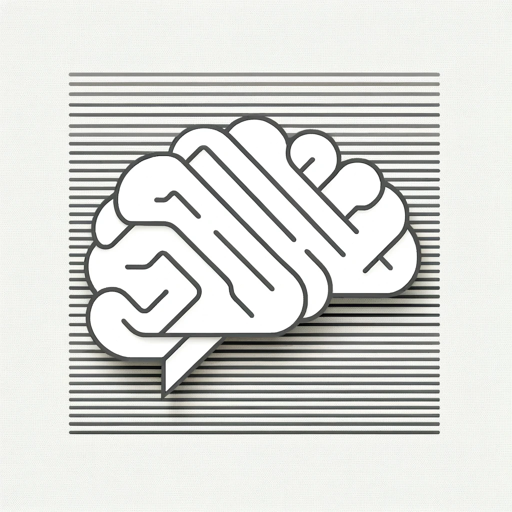
Android Dev Helper
AI-powered Android Development Guide

Universal Data Analyst (UDA)
AI-Powered Data Insights

Tale Spinner
AI-powered storytelling and learning made easy.
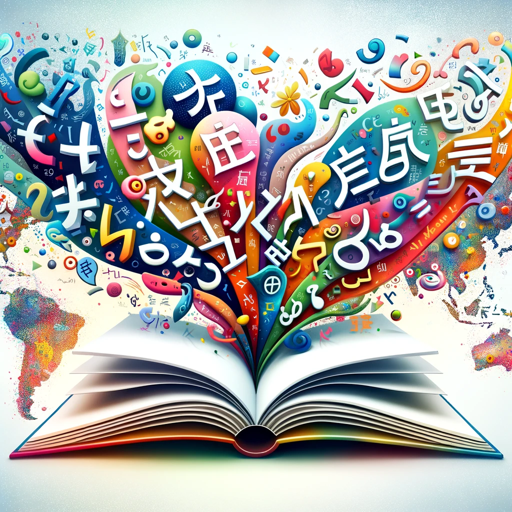
Reading Companion
AI-Powered Reading Assistance
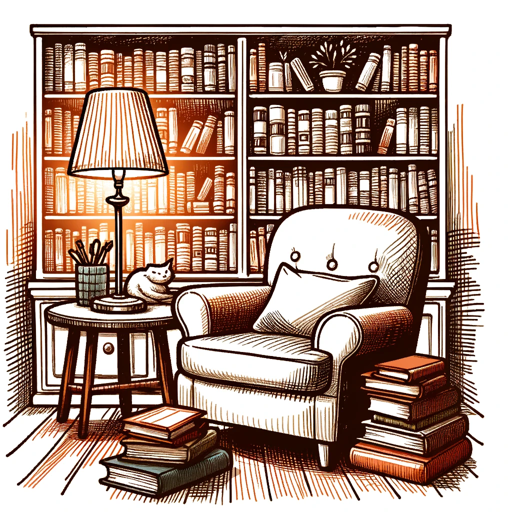
First Principles
AI-powered insights through first principles.

Protein Modeling Analyst
AI-powered insights for protein modeling

TDH - Lease Negotiator
AI-driven commercial lease advisor.

- Syntax Help
- Code Learning
- Concept Analysis
- Programming Tips
- Debug Guidance
Code Explorer: Frequently Asked Questions
What is Code Explorer?
Code Explorer is an AI-powered tool designed to help users understand coding concepts and code snippets. It uses creative analogies and detailed explanations to make complex coding topics accessible, especially for beginners.
How can Code Explorer assist with learning programming?
Code Explorer simplifies programming concepts by breaking them down into real-world analogies, making it easier to grasp difficult ideas. It also offers step-by-step explanations and examples, which enhance understanding and retention.
What programming languages does Code Explorer support?
Code Explorer can analyze and provide insights on a wide range of programming languages, including Python, JavaScript, Java, C++, and more. It can also handle language-agnostic concepts like algorithms, data structures, and design patterns.
Is Code Explorer suitable for experienced developers?
Yes, Code Explorer is useful for both beginners and experienced developers. While beginners benefit from the intuitive explanations, advanced users can leverage it to clarify complex concepts, optimize code, or explore new programming paradigms.
Can Code Explorer help with debugging?
Code Explorer is not a debugger but can assist with understanding the logic and structure of your code, helping you identify potential issues or areas for improvement. It offers insights that can guide you toward a solution.