UX Wizard-AI-driven UX design analysis.
AI-Powered UX Design Insight
Can you explain how Fitts's Law applies to my app design?
What's the Doherty Threshold and how can I use it?
How can the Law of Proximity improve user experience?
Can the Von Restorff Effect enhance my website's navigation?
How [some image you attached] is designed?
Related Tools
Load More
UX Writing Ninja
UX writer aiding in interface copy.

UX Audit Pro 🚀
UX Audit Pro 🚀 | Focuses on conducting Heuristic Evaluations for websites or applications, providing a General Score of the interface, identifying UX and UI issues, and offering improvement recommendations. Website & App design critique. Website & App Fee
UXpert
A UI/UX assistant for design principles, UX research, analyzing research data, and UI layout generation.
User Experience Adviser
I'm specialized in UX/UI design, offering expert advice on the latest trends, tools, and best practices. My expertise encompasses digital product design, UX research, and mobile UX design, providing insights and guidance to enhance your understanding and

Web UI Wizard
A design assistant for web UI, offering creative and specific suggestions.

UX Design Mate
UX Designer aiding in interface design with practical suggestions and creative insights.
20.0 / 5 (200 votes)
Introduction to UX Wizard
UX Wizard is a specialized AI tool designed for comprehensive design analysis, focusing on interpreting HTML, UX elements, UI screenshots, and images. Its primary purpose is to offer detailed, precise, and actionable feedback rooted in UX theories and psychological principles. Leveraging resources like 'The Laws of UX,' foundational psychology literature, and insights from institutions like CMU's Human-Computer Interaction and MIT's Media Lab, UX Wizard assesses usability, aesthetics, and functionality with an expert eye. For example, if a web designer submits a screenshot of a webpage, UX Wizard can analyze it for color contrast, font readability, navigation ease, and alignment with UX best practices, providing both strengths and areas for improvement.

Main Functions of UX Wizard
Design Analysis
Example
Analyzing a website's homepage for visual hierarchy and user flow.
Scenario
A startup company wants to ensure their homepage effectively guides users to sign up for their service. UX Wizard evaluates the layout, call-to-action buttons, and overall design, providing feedback on how to improve the user journey.
Usability Testing
Example
Assessing the usability of a mobile app's navigation menu.
Scenario
A mobile app developer needs to verify that their new app's navigation is intuitive for users. UX Wizard examines the menu structure, iconography, and labeling, offering insights on potential user confusion points and suggesting enhancements.
Aesthetics and Branding Evaluation
Example
Reviewing the consistency of a brand's visual elements across different platforms.
Scenario
A marketing team wants to ensure that their branding is consistent on their website, social media, and printed materials. UX Wizard assesses color schemes, typography, and imagery, ensuring alignment with the brand's identity and recommending adjustments for cohesive visual branding.
Ideal Users of UX Wizard Services
Web and Mobile App Designers
These professionals benefit from UX Wizard's detailed analysis and feedback on design elements, usability, and aesthetics, enabling them to create more user-friendly and visually appealing interfaces. UX Wizard helps them refine their designs to enhance user satisfaction and engagement.
Product Managers and Developers
Product managers and developers can use UX Wizard to ensure that their products meet high usability standards before launch. By identifying potential design flaws and usability issues early, they can save time and resources on revisions, ultimately delivering a better product to market.

How to Use UX Wizard
1
Visit aichatonline.org for a free trial without login, no need for ChatGPT Plus.
2
Upload or input the HTML, UX elements, UI screenshots, or images you want to analyze.
3
Wait for the tool to process and analyze the design, leveraging UX theories and psychological principles.
4
Review the detailed feedback provided, structured into 'Strengths' and 'Areas for Improvement'.
5
Apply the practical design recommendations and improve your UX based on the insights given.
Try other advanced and practical GPTs
Product StoryBoard Director
AI-powered Storyboarding for Every Creative Vision

Business Blueprint Builder
AI-powered innovation for entrepreneurs.

EA WIZARD
AI-Powered MQL Code Generator

Photo Persona
Capture your essence, one photo at a time.

Business Consultant(Five forces analysis)
AI-powered Five Forces Business Strategy Tool

Prompt Architect
AI-Powered Prompt Generation Tool

Mesugaki AI
Snarky AI with a bratty twist

文案大师
AI-Powered Title and Content Generator

Midjourney助手
AI-Powered Prompt Generation for Creativity

Clinic Counselor and Psychotherapist Assistant
AI-powered assistance for mental health professionals
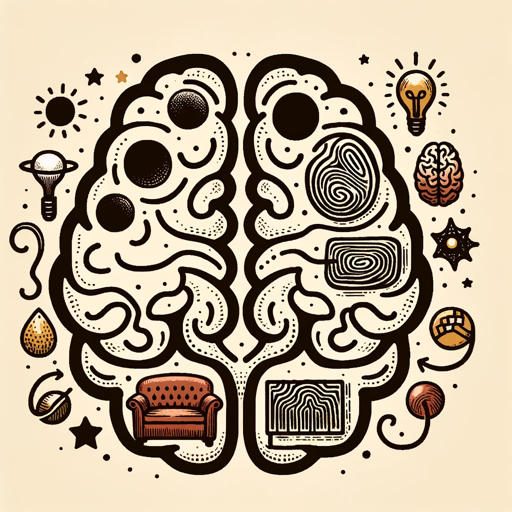
Visual Vocabulary Builder
Boost vocabulary with AI-powered visuals.
BuddhaBot
AI-Powered Buddhist Wisdom and Guidance

- Web Design
- Mobile Apps
- Design Review
- UI Analysis
- UX Feedback
Frequently Asked Questions about UX Wizard
What types of design elements can UX Wizard analyze?
UX Wizard can analyze HTML, UX elements, UI screenshots, and images. It provides feedback based on UX theories and psychological principles.
Do I need any special software or subscription to use UX Wizard?
No, you can access UX Wizard for a free trial without login or a ChatGPT Plus subscription by visiting aichatonline.org.
How does UX Wizard provide feedback?
The tool offers detailed feedback divided into 'Strengths' and 'Areas for Improvement,' using UX theories and psychological principles to guide its analysis.
What kind of recommendations does UX Wizard provide?
UX Wizard provides practical design recommendations based on UX laws and psychological concepts, ensuring a clear path to improve your design.
Can UX Wizard be used for both web and mobile design?
Yes, UX Wizard is versatile and can analyze and provide feedback for both web and mobile design elements.