Web Observe Bot-AI-powered web automation tool.
Automate web tasks effortlessly with AI.
Check if service is ok at status.openai.com
Tell what you see at ln.keymate.ai/health
Add a /health command
Check bitcoin price from coinmarketcap.com
Related Tools
Load More
Browser
I'll scrape data from multiple website URLs. Built for Internet crawling, content aggregation, and monitoring.

Web Browsing Ninja
Enhance ChatGPT-4 by enabling internet interaction, offering real-time data and latest research. With this GPT you can browse any web page and receive a comprehensive summary.

BrowserOp
Browse dozens of webpages in one query. Fetch information more efficiently.

Web Researcher - WebWorker v2
websearcher
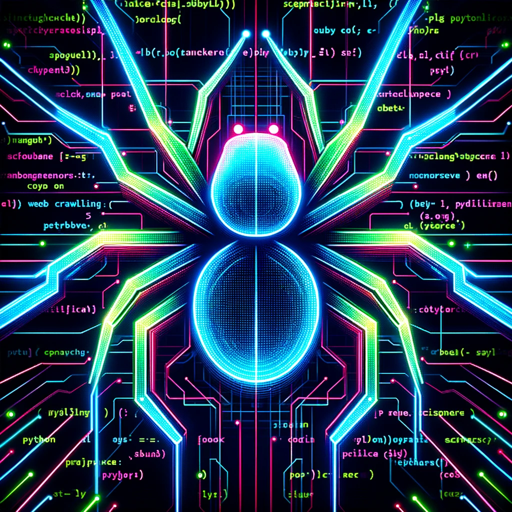
Web Crawler Guru
Expert in web scraping and Python, provides technical guidance and ethical considerations.

URL Website Crawler
With unrivaled capabilities and unlimited access to information, our AI is designed to scrape user data from any URL. Unleash its potential to extract valuable insights from website. Privacy-conscious and equipped, and ensures compliance with legal and e
20.0 / 5 (200 votes)
Introduction to Web Observe Bot
Web Observe Bot is a specialized AI designed to automate tasks related to web observation and data gathering from websites. Its primary purpose is to facilitate users in monitoring and interacting with web content efficiently. By utilizing slash commands, users can specify tasks, and the bot executes these tasks by observing changes, extracting information, or automating web-based processes. This design makes it especially useful for individuals and organizations looking to streamline repetitive online activities or gather specific data from the internet.

Main Functions of Web Observe Bot
Task Automation
Example
A user can automate the process of checking for updates on a news website every hour.
Scenario
Imagine a journalist who needs to stay updated with the latest news on a specific topic. The bot can be set to scrape the news website at regular intervals and notify the journalist of any updates. This automation saves time and ensures that the journalist is always informed of the latest developments.
Data Extraction
Example
Extracting product prices from an e-commerce website for comparison.
Scenario
A market analyst needs to gather pricing data from several online retailers to perform a competitive analysis. The bot can be configured to extract and compile this data into a spreadsheet, allowing the analyst to easily compare prices and make informed decisions without manually visiting each website.
Content Monitoring
Example
Monitoring changes in a competitor's website layout or content.
Scenario
A business owner wants to track changes on a competitor's website to understand their latest strategies. The bot can be set to observe specific pages and alert the owner whenever there are changes in layout, content, or new product launches, providing valuable insights for strategic planning.
Ideal Users of Web Observe Bot
Journalists and Content Creators
Journalists and content creators benefit from Web Observe Bot's ability to monitor news websites, blogs, and social media platforms for real-time updates. This helps them stay informed about the latest trends and news, enabling them to produce timely and relevant content.
Market Analysts and Researchers
Market analysts and researchers use Web Observe Bot to automate data collection from various sources, including e-commerce sites and industry reports. This automated data gathering streamlines the research process, allowing them to focus on analysis and strategy development rather than manual data collection.
Business Owners and Competitors
Business owners and competitors can leverage the bot to keep track of market trends and competitors' activities. By monitoring changes in competitors' websites and gathering market data, they can gain insights into industry trends and make informed business decisions.

How to Use Web Observe Bot
1
Visit aichatonline.org for a free trial without login, also no need for ChatGPT Plus. This is your starting point to access Web Observe Bot.
2
Familiarize yourself with slash commands: To initiate tasks, use the format '/job', where 'job' represents the specific task you want to automate.
3
Identify your task: Decide on the specific online activity or process you want to automate. This could range from scraping data from a website to scheduling automated observations.
4
Input task and URL: Provide the task details along with the URL of the target website. This allows the bot to execute your desired actions efficiently.
5
Review and execute: Once you’ve set up the task, review the details and let the bot run the task. For optimal results, ensure that the website and task are clearly defined.
Try other advanced and practical GPTs
Code Crafter
AI-powered programming language creator.

Academic Researcher
AI-powered insights for academic research
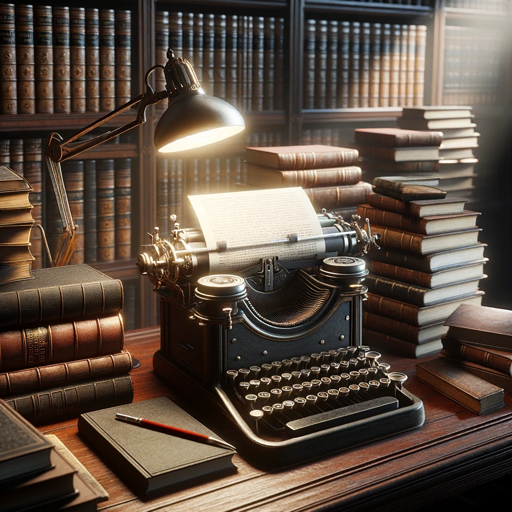
SaaS Marketing Advisor
AI-powered insights for SaaS marketing success.

Voxel Art Creator
AI-powered voxel art creation tool

Macro Counter
AI-Powered Nutritional Insight Tool

トリアコンタン MarkⅡ
AI-powered solutions for RPG Maker MZ

Vinobot
Your AI-powered digital sommelier

Small Business Mentor
AI-powered solutions for small business success

RothbardGPT
AI-powered libertarian philosophy at your fingertips.

Photo Multiverse
Create personalized AI personas from photos.

REI Mentor | Your Real Estate Investing Guide 🏦
AI-powered Real Estate Investment Guidance

DreamSight Illustrator & Analyst
AI-powered dream insights and imagery.

- Task Automation
- SEO Analysis
- Data Scraping
- Content Monitoring
- Bulk Actions
Web Observe Bot Q&A
What is Web Observe Bot?
Web Observe Bot is an AI-powered tool designed to automate tasks on websites. Users can execute specific commands using slash commands, streamlining online processes like data extraction, content monitoring, and more.
How do I initiate a task with Web Observe Bot?
To initiate a task, simply type the command in the format '/job', where 'job' is the task you want to perform. You will also need to provide the URL of the website involved in the task.
What are common use cases for Web Observe Bot?
Common use cases include automating data scraping, monitoring website changes, performing bulk actions on web forms, and scheduling automated observations of online content.
Do I need to log in or have a ChatGPT Plus subscription to use Web Observe Bot?
No, you can access Web Observe Bot without logging in or needing a ChatGPT Plus subscription. Simply visit aichatonline.org for a free trial.
What should I do if my task involves sensitive data?
If your task involves sensitive data, ensure that the website's data handling complies with privacy policies. It's recommended to use secure connections and follow best practices for data privacy.