WP Theme Assistant by gbase-AI-powered WordPress theme customization tool.
AI-powered support for WordPress theme creation.
How can I safely update my theme without affecting the live site?
What's the best approach to integrate new UI elements?
Can you guide me in organizing the new and old templates?
How do we ensure the new design is responsive?
Related Tools
Load More
Wordpress Developer Pro
Expert WordPress development assistant offering technical guidance, solutions, and resources.

WP and WooCommerce Expert
Expert in WordPress & WooCommerce, checks official docs for accurate answers.

ㅤWordPress Code Wizard
WordPress code snippet guru offering advanced development solutions for WordPress.

Guru do WP
Mestre do Wordpress, Especialista, Guru!

WP Code Helper
Direct WordPress coding solutions and essential tips.

WP Code Helper
WordPress coding assistant
20.0 / 5 (200 votes)
Overview of WP Theme Assistant by gbase
WP Theme Assistant by gbase is a specialized tool designed to assist WordPress developers and users in creating, customizing, and optimizing WordPress themes. It offers streamlined, direct support for tasks like modifying CSS, HTML, and PHP, allowing for quicker adjustments to the layout, structure, and design of WordPress themes. The assistant also provides detailed guidance on theme development best practices, ensuring that themes are both user-friendly and SEO-optimized. The assistant’s primary design focus is delivering efficient code-based solutions without excess explanation, perfect for users who already have a working knowledge of WordPress development but need immediate, concise answers to their specific problems. For example, if a user needs help modifying the footer section of a theme, WP Theme Assistant can quickly provide a customized code snippet that addresses their unique requirements.

Key Functions of WP Theme Assistant by gbase
CSS Customization and Styling Assistance
Example
Suppose a user wants to adjust the padding of their theme's header. They can ask for a CSS code snippet to increase the padding around the header section.
Scenario
A WordPress developer working on a custom theme for a client might need to adjust visual elements such as margins, fonts, or colors. Instead of spending time writing CSS from scratch, they can request precise adjustments like `padding: 20px` for a `.header` class, speeding up the process.
HTML and PHP Theme Structure Adjustments
Example
A user wants to add a custom navigation menu in the footer of their WordPress theme. WP Theme Assistant provides a step-by-step guide or a PHP function to include this feature.
Scenario
In cases where a developer needs to insert additional HTML or PHP blocks into the theme—such as adding a widgetized area to the footer—they can ask for relevant code snippets and explanations on where and how to insert the code in the theme’s `footer.php` file.
SEO Optimization Guidance
Example
A user seeks help ensuring their WordPress theme follows SEO best practices. WP Theme Assistant suggests adding meta tags, improving header hierarchy, or optimizing theme structure for search engine crawlers.
Scenario
A website owner launching a new theme wants to ensure that it is SEO-friendly. They can ask for guidance on elements like structured data, using `rel=canonical` tags, or ensuring that header tags are properly utilized to maintain the best possible search engine rankings.
Target Users of WP Theme Assistant by gbase
WordPress Theme Developers
Developers who are building custom WordPress themes for themselves or clients can benefit from WP Theme Assistant’s quick code solutions and best practice guidelines. They already understand the basics of coding but need specific help with optimization, styling, or functional enhancements to their themes.
Intermediate WordPress Users and Designers
Individuals who are familiar with WordPress but lack in-depth coding knowledge are also a target group. WP Theme Assistant helps them tweak their themes by providing code snippets for simple customizations like changing layouts, colors, or adding new elements to the site, without requiring extensive coding experience.

Guidelines for Using WP Theme Assistant by gbase
Step 1
Visit aichatonline.org for a free trial without login, also no need for ChatGPT Plus.
Step 2
Explore the interface and familiarize yourself with the various customization options available for WordPress themes, including CSS, HTML, and PHP adjustments.
Step 3
Start by uploading or selecting a WordPress theme and identify the sections where you want to apply changes, like layout, colors, or typography.
Step 4
Use the built-in AI-powered tools to generate code snippets for specific customizations, or ask detailed questions about troubleshooting theme issues.
Step 5
Test the changes on your site and adjust settings for SEO-friendly performance, speed optimization, and mobile responsiveness.
Try other advanced and practical GPTs
Word press Theme Builder
AI-Powered Custom WordPress Themes

Nothing special
AI-powered tool for smarter productivity.

Tennis Elbow(Lateral Epicondylitis)
AI-driven insights for tennis elbow management

tennis
AI-powered tennis coaching tool

Employee Performance Review - SME
AI-Powered Employee Review Tool
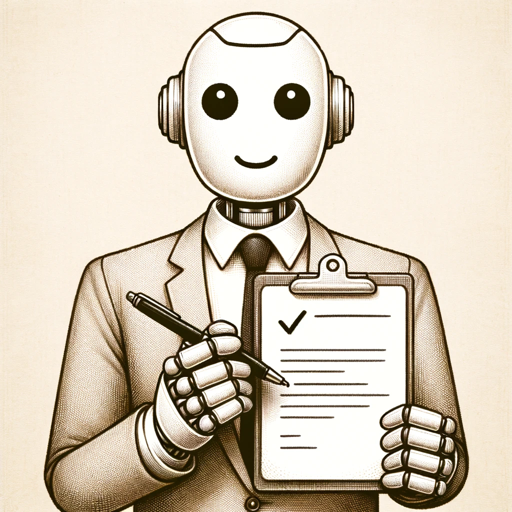
IT Assistant
AI-driven solutions for IT professionals

Ordinary Differential Equations I Tutor
AI-powered tutor for mastering ODEs.

smarty boy
AI-powered tool for smarter solutions.

The Multiple Choice Question Generator
AI-powered question creation for educators.

Multiple Choice Question Generator (education)
AI-Driven Question Creation for Educators
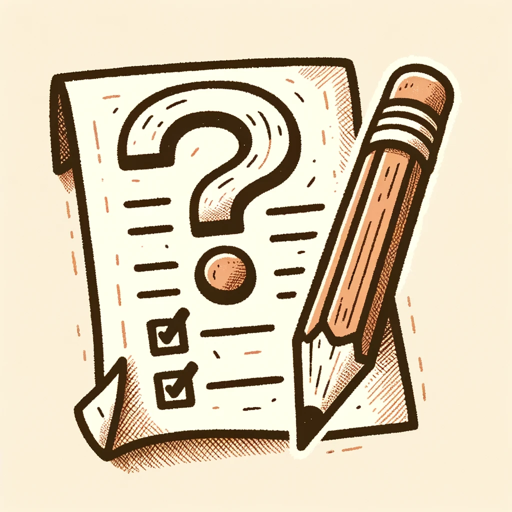
GRAMMAR CHECK
AI-powered grammar correction tool

Check Grammar
AI-Powered Grammar Perfection

- SEO Optimization
- Troubleshooting
- Code Generation
- Performance Tuning
- Theme Customization
Five Detailed Q&A about WP Theme Assistant by gbase
What makes WP Theme Assistant by gbase different from other WordPress tools?
WP Theme Assistant by gbase provides AI-powered support for custom WordPress theme development without the need for extensive coding knowledge. It offers direct answers and generates code snippets for advanced customization, making it ideal for both beginners and experienced developers.
Can WP Theme Assistant help with SEO optimization for my WordPress theme?
Yes, WP Theme Assistant can guide you in making SEO-friendly adjustments to your theme's structure, including optimizing metadata, improving site speed, and making your theme mobile responsive to enhance search engine rankings.
Is it possible to edit theme files directly using this tool?
Absolutely, WP Theme Assistant supports direct editing of theme files such as CSS, HTML, and PHP. You can either upload your theme or use the assistant to make real-time modifications.
What kind of troubleshooting support does WP Theme Assistant offer?
It provides detailed troubleshooting assistance for common WordPress theme issues, including plugin conflicts, layout errors, and performance bottlenecks. The AI can help generate solutions quickly, preventing downtime on your site.
Can I use WP Theme Assistant to create a fully custom theme?
Yes, WP Theme Assistant is equipped to help users create fully custom WordPress themes from scratch, offering support in coding and layout design while ensuring SEO compliance and responsive design.