のYouTube to Blog Wizard-AI-powered YouTube-to-blog tool
Turn videos into engaging blogs with AI.
Convert this Youtube video to a blog post.
Make a blog post from this video URL.
Create a blog article from this Youtube video.
Turn this video into a detailed blog post.
Related Tools
Load More
のYouTube SEO Wizard
Youtube SEO keywords title description. Give your youtube video topic and start! 🎬📈

YouTube Transcript Wizard
Guides in creating tailored YouTube video transcripts.
Yotube SEO Wizard
I generate SEO-optimized YouTube titles, descriptions, tags, and hashtags for your keyword.

①YouTubeタイトル
与えられたキーワードに基づき、魅力的でクリエイティブなタイトルを作成。

You Tube Chapter Wizard
Creates easy-to-follow chapters for YouTube videos.

YoTube Short Creator
"Create scripts for YouTube Shorts and generate related images or text prompts."
20.0 / 5 (200 votes)
Introduction to のYouTube to Blog Wizard
のYouTube to Blog Wizard is a specialized tool designed to transform YouTube video content into comprehensive and engaging blog posts. The primary purpose of this service is to make video content accessible in written form, while maintaining the original video's essence, engagement, and informational value. It does this by summarizing key points, optimizing for search engines (SEO), and adding elements like emoticons and clear calls to action to encourage reader interaction. For example, if a YouTube video discusses '10 Tips for Digital Marketing,' のYouTube to Blog Wizard will convert the video’s content into a well-structured blog post, highlighting each tip, providing additional context, and prompting readers to comment or share their thoughts. This ensures the content reaches a wider audience, including those who prefer reading over watching videos.

Key Functions of のYouTube to Blog Wizard
Content Summarization
Example
A 20-minute YouTube tutorial on 'How to Start a Blog' is condensed into a 1,500-word blog post.
Scenario
This function is useful when creators want to offer their audience a quicker way to consume their content, especially for those who might not have the time to watch a full video.
SEO Optimization
Example
Incorporating keywords such as 'blogging tips,' 'SEO strategies,' and 'content creation' into the text.
Scenario
By optimizing the blog post for search engines, content creators can increase the visibility of their material, helping it rank higher in search results and reach a broader audience.
Engagement Enhancements
Example
Adding questions at the end of the blog post to encourage readers to comment, such as 'What are your thoughts on these blogging tips?'.
Scenario
This function is ideal for creators looking to build a community around their content. By prompting readers to engage, they can foster discussions and deepen connections with their audience.
Target Audience for のYouTube to Blog Wizard
Content Creators
YouTubers, vloggers, and other digital content creators who wish to repurpose their video content into written form for broader reach. This group benefits from the ability to engage with audiences who prefer reading or want a quick summary of the video content.
Marketers and SEO Specialists
Professionals focused on content marketing and search engine optimization can use のYouTube to Blog Wizard to enhance the discoverability of video content. They benefit by transforming videos into keyword-rich, SEO-optimized blog posts that can drive more traffic to their websites.

How to Use のYouTube to Blog Wizard
1
Visit aichatonline.org for a free trial without login, no need for ChatGPT Plus.
2
Paste the YouTube video URL into the designated input box on the site to extract the video’s content for blog generation.
3
Customize the blog settings, such as SEO preferences, tone of writing, and call-to-action details for engagement.
4
Click 'Generate Blog' to transform the video content into a well-structured blog post, with optimized sections and summaries.
5
Review the generated content, make any final edits if needed, and download or publish the blog directly to your platform.
Try other advanced and practical GPTs
Maui Dev Assistant
AI-powered .NET MAUI Development Assistant

Grammar Guardian
AI-Powered Precision in Writing

Blog to Video
Transform Your Blog Posts into Engaging Videos with AI

Math Mentor
Empowering STEM learning with AI-guided discovery.

The Viral Maven
Unleash AI-Driven Insights for Viral Success

LlamaIndex
AI-Powered Indexing and Querying

Snapchat Ads Virtual Assistant
AI-powered insights for Snapchat Ads

😊English Translation (Formal)
AI-powered precision for formal English.
超级写作(Super Writing )
Empowering Your Writing with AI

Mid journey(ミッドジャーニー)プロンプトジェネレーター(日本語)
AI-Powered Prompt Generation for Creatives

Flowchart | Diagrama de flujo | خريطة تدفق | 流程图
Transform text into visual flowcharts with AI.
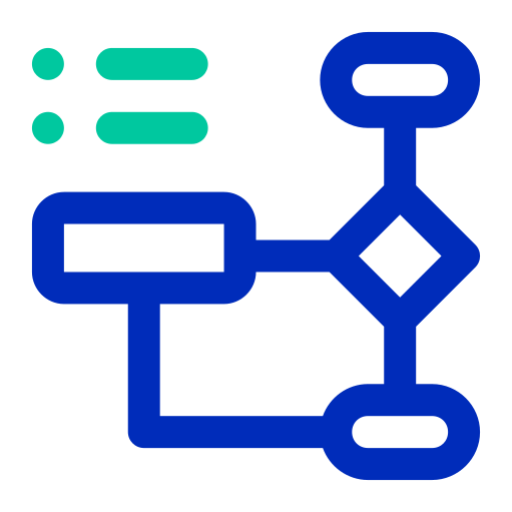
超级文本改写(去AI味儿~)
Transform AI Text into Human-Like Prose

- Marketing
- Education
- Business
- Tutorials
- Product Reviews
Frequently Asked Questions About のYouTube to Blog Wizard
How does のYouTube to Blog Wizard convert video content into blog posts?
It extracts key points, conversational elements, and structure from YouTube videos, transforming them into well-organized blog posts with engaging narratives, SEO-friendly titles, and call-to-action sections.
Do I need to have a paid account to use this tool?
No, you can access the tool at aichatonline.org without login or a paid subscription, making it easily accessible for everyone.
Can I customize the tone of the blog post generated by the tool?
Yes, you can select from different tone options, including professional, casual, and persuasive tones, to tailor the content to your audience’s needs.
What types of content are best suited for conversion using this tool?
The tool is highly effective for educational videos, tutorials, product reviews, interviews, and any content where information is presented logically and conversationally.
Can the blog posts generated by the tool be optimized for SEO?
Absolutely! The tool includes features that ensure your blog posts are structured with SEO in mind, such as keyword suggestions, meta descriptions, and proper use of headers.