メールアシスタント-email writing assistant
AI-powered email drafting tool
ビジネスメールを書きたい
営業メールを書きたい
他の用途でメールを書きたい
英語でメールを書きたい
Related Tools
Load More
Email Mail
🔷#𝟏 𝐌𝐚𝐢𝐥 𝐂𝐫𝐞𝐚𝐭𝐢𝐨𝐧 𝐀𝐬𝐬𝐢𝐬𝐭𝐚𝐧𝐭🔷

E-Mail Meister
Experte für halbformelle, entspannte E-Mails

Email Writing Assistant
I help write and improve emails based on your ideas.
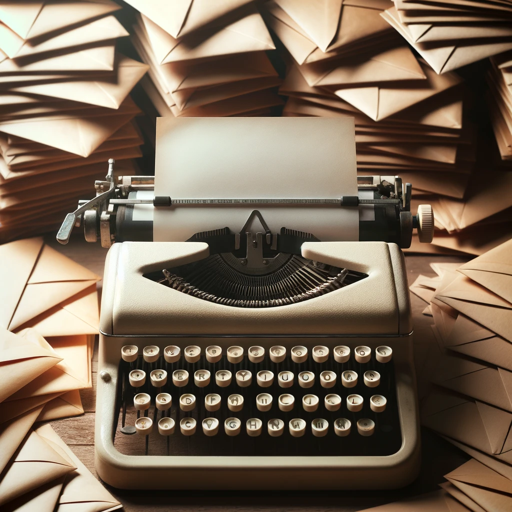
Email Assistant
Specializes in succinct, Spartan business email communications.

Customer Service Email
Efficient, formal customer service rep with specific commands.

メール返信GPT
メール返信文を作成します。
20.0 / 5 (200 votes)
Introduction to メールアシスタント
メールアシスタント is a specialized tool designed to help Japanese users write well-structured and concise emails in Japanese. Its primary function is to assist users in drafting emails that are appropriate for different contexts, such as business communications, sales pitches, and personal messages. The design purpose of メールアシスタント is to streamline the email writing process, ensuring clarity and professionalism. For instance, if a user needs to write a business email proposing a meeting, メールアシスタント will help structure the email to include all necessary details, maintain a formal tone, and ensure the message is clear and concise.

Main Functions of メールアシスタント
Business Email Drafting
Example
Creating an email to propose a project meeting.
Scenario
A user needs to propose a meeting to discuss project progress and future steps. メールアシスタント helps draft an email that includes a clear subject line, a formal greeting, a concise explanation of the meeting purpose, and a request for availability.
Sales Email Composition
Example
Drafting a sales email to promote a new product.
Scenario
A salesperson wants to inform potential customers about a new product launch. メールアシスタント helps create a compelling email with a catchy subject line, a brief introduction of the product, key benefits, and a call-to-action for pre-order or purchase.
Personal Email Writing
Example
Sending a travel plan email to a friend.
Scenario
A user plans a trip with a friend and needs to discuss potential destinations and dates. メールアシスタント assists in drafting a friendly email that covers all the necessary details in a casual tone, making the communication clear and engaging.
Ideal Users of メールアシスタント
Business Professionals
These users often need to send formal emails to colleagues, clients, and partners. They benefit from メールアシスタント's ability to create well-structured and professional emails, ensuring clear and effective communication in the workplace.
Sales and Marketing Teams
These users frequently draft promotional emails to potential and existing customers. メールアシスタント helps them create engaging and persuasive emails that highlight key product features and drive customer action.
General Users
Anyone who needs to write emails in Japanese can benefit from メールアシスタント. This includes students, freelancers, and everyday individuals who want to ensure their emails are clear, concise, and appropriately toned for various personal and professional contexts.

How to Use メールアシスタント
Step 1
Visit aichatonline.org for a free trial without login, also no need for ChatGPT Plus.
Step 2
Specify the type of email you want to write, such as business, sales, or personal.
Step 3
Provide the necessary details like the purpose, key points, or a draft of the email.
Step 4
Receive a well-structured and concise email draft tailored to your needs.
Step 5
Review and make any necessary adjustments before sending the email.
Try other advanced and practical GPTs
WINDEV
AI-powered application development made easy

Image Describe
AI-Powered Image Analysis and Creativity

Baptou In the Pocket™ (BIP)
AI-driven advice for creative entrepreneurs

Keyword Assistant
AI-powered keyword insights for SEO

PFA Latent Space Agents
AI-Powered Solutions for Every Task

PWPTM
AI-Powered Wrestling Insights and Support

降低AIGC的论文写作神器Plus
Enhance Your Papers with AI Precision
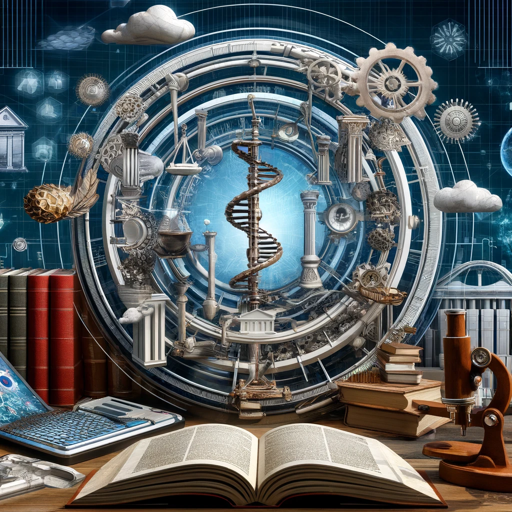
文案优化
AI-Powered Text Enhancement

Emi
AI-powered companion with a playful twist.

Image Analyse and Description for Recreation
AI-Powered Image Insights for Creativity
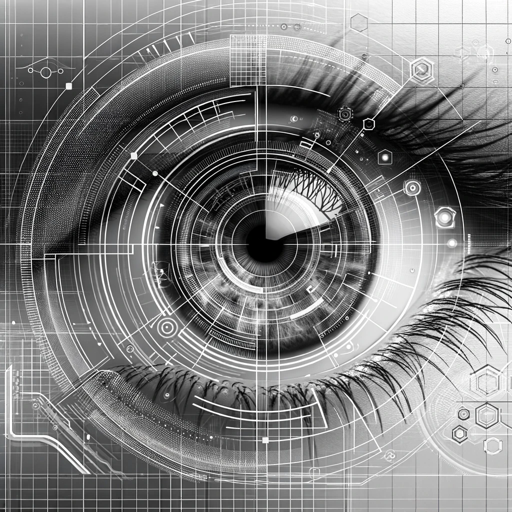
AI News Writer
AI-powered news and content creation.
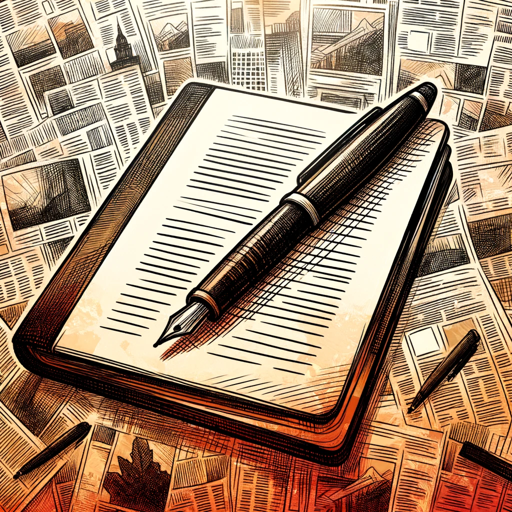
IndustrialGPT
AI-Powered Efficiency for Industrial Needs

- Business Communication
- Customer Support
- Sales Pitch
- Personal Message
- Academic Inquiry
Q&A about メールアシスタント
What types of emails can メールアシスタント help with?
メールアシスタント can assist with various types of emails including business communications, sales pitches, personal messages, academic inquiries, and customer support emails.
Is there any cost associated with using メールアシスタント?
メールアシスタント offers a free trial without requiring a login. There's no need for ChatGPT Plus to access this tool.
What information do I need to provide to get started?
You need to specify the type of email and provide key details such as the purpose, key points, and any relevant background information or draft.
How can I ensure the email generated is appropriate for my audience?
メールアシスタント tailors the tone and content based on the type of email and the details you provide, ensuring it matches the intended audience and purpose.
Can I edit the email generated by メールアシスタント?
Yes, you can review and make any necessary adjustments to the draft before sending the email to ensure it meets your exact requirements.