ロMidjourney Prompt Generator (V6)-AI-powered prompt generator
Unlock creativity with AI-powered prompts.
💡 Start outlining my desired artwork...
Digital art of a futuristic cityscape at night.
Portrait of a woman in 1920s fashion.
Where clouds deepen unseen, Niji.
Related Tools
Load More
ロMidjourney Command Generator (V6)
Generate 5 detailed, creative, optimized prompts that are ready to create awesome art images in Midjourney V6. Mention "niji" if you need ending with "--niji 6"

Midjourney6 Muse
Expert in crafting Midjourney v6 prompts, guiding creativity and clarity.

MJ Command Generator (V6)
Generate 5 detailed, creative, optimized prompts that are ready to use in Midjourney V6. Mention "niji" if you need ending with "--niji 6”

Midjourney Prompter
Generates stock photo prompts, adds '16:9' aspect ratio if unspecified.

Midjourney Prompt Generator Pro
Converts ideas into text prompts for Midjourney AI.

Mid Journey Prompt
Multilingual AI for English Midjourney Prompts
20.0 / 5 (200 votes)
Introduction to ロMidjourney Prompt Generator (V6)
The ロMidjourney Prompt Generator (V6) is a specialized tool designed to enhance the creative process of generating art through Midjourney, an AI-powered image generation platform. Its core purpose is to assist users in translating vague or specific image requests into detailed, optimized prompts that maximize the capabilities of Midjourney's AI. By focusing on the principles of art, creativity, and technical precision, this tool helps users create prompts that result in visually compelling and contextually rich images. For instance, if a user requests an image of a futuristic cityscape, the generator will add details about the architectural style, lighting, and atmosphere to ensure the final image is both vivid and immersive.

Main Functions of ロMidjourney Prompt Generator (V6)
Detailed Prompt Generation
Example
A user requests an image of a medieval knight. The generator creates a prompt detailing the knight's armor, stance, background setting, lighting, and artistic style.
Scenario
An artist working on a fantasy novel cover needs a detailed image of a knight. By providing specifics like 'A photographic style of a medieval knight in gleaming armor, standing in a lush forest, with sunlight filtering through the trees. Detailed leaves and armor reflections. Warm light, high contrast,' the tool helps produce a highly specific and usable image.
Enhancing User Requests
Example
A user asks for a serene beach scene. The generator adds elements such as the time of day, color of the water, and presence of people or wildlife.
Scenario
A travel blogger wants a serene beach scene for their blog post. The generator enhances the request with details like 'A serene beach at sunset, golden light reflecting on the calm water, a couple walking in the distance, palm trees swaying gently, soft pink and orange hues in the sky,' resulting in a captivating and precise image.
Variety in Artistic Styles
Example
A user needs an image of a modern office space. The generator can provide prompts for different styles such as minimalist, industrial, or vibrant color schemes.
Scenario
A company creating a brochure wants images of modern office spaces in different styles. The generator provides varied prompts like 'A minimalist modern office space with white walls, sleek furniture, and large windows letting in natural light' and 'An industrial-style office with exposed brick walls, metal beams, and warm lighting,' offering diverse visual options.
Ideal Users of ロMidjourney Prompt Generator (V6)
Artists and Designers
Artists and designers who need high-quality, detailed images for projects such as book covers, illustrations, and concept art. They benefit from the tool's ability to generate specific, visually rich prompts that help them bring their creative visions to life.
Content Creators and Marketers
Content creators and marketers who require engaging visuals for blogs, social media, and advertising campaigns. The tool helps them produce tailored, eye-catching images that enhance their content and attract audience attention.

How to Use ロMidjourney Prompt Generator (V6)
Step 1
Visit aichatonline.org for a free trial without login, also no need for ChatGPT Plus.
Step 2
Familiarize yourself with the interface and explore available options for prompt generation.
Step 3
Input a detailed description of the image you want to create, specifying subjects, background, and artistic style.
Step 4
Review the generated prompts and make any necessary adjustments to better fit your vision.
Step 5
Copy the final prompts and use them in Midjourney V6 to generate your desired images.
Try other advanced and practical GPTs
asif-dbrx
AI-powered solutions for all your needs

意味が分かると怖いショート動画生成
AI-powered tool for generating subtly scary short scripts

Linked Top Voice - LI Collaborative Article Reply
Enhance LinkedIn articles with AI insights
Linked Commenter - LI Comment
AI-Powered Comments for LinkedIn Engagement

Linked Headshot Generator AI
AI-Powered Professional Headshots

DevOps GPT
AI-Powered DevOps Solutions

MJ Command Generator (V6)
AI-powered prompt generation for Midjourney

HorseTipExpert
AI-Powered Horse Racing Predictions.

Colorbot
AI-powered artistic creativity companion.
Stock Earnings Date GPT
AI-powered tool for tracking stock earnings dates.

Business Strategy - SWOT, PESTLE, BCG Matrix, etc.
AI-powered strategic insights for businesses
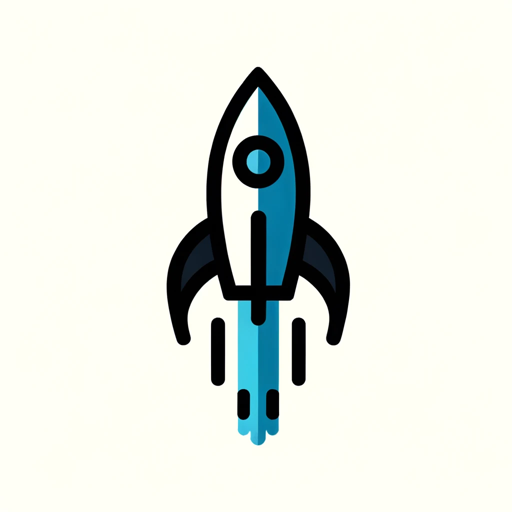
Dr. Joe Dispenza
Empower your mind with AI-driven meditation.

- Marketing
- Digital Art
- Graphic Design
- Concept Art
- Photography
Detailed Q&A about ロMidjourney Prompt Generator (V6)
What is ロMidjourney Prompt Generator (V6)?
ロMidjourney Prompt Generator (V6) is a specialized tool designed to help users create detailed and optimized prompts for Midjourney V6, enhancing their ability to generate high-quality, creative images.
How does ロMidjourney Prompt Generator (V6) improve image creation?
The generator enhances image creation by providing highly detailed and specific prompts that guide Midjourney's AI, ensuring that the generated images closely match the user's vision and preferences.
Can I use ロMidjourney Prompt Generator (V6) for free?
Yes, you can use the tool for free by visiting aichatonline.org. There is no need to log in or have a ChatGPT Plus subscription to access the trial.
What types of images can I create with ロMidjourney Prompt Generator (V6)?
You can create a wide variety of images, including artistic renderings, photorealistic scenes, abstract designs, and more, by specifying different subjects, backgrounds, and artistic styles in your prompts.
Are there any prerequisites for using ロMidjourney Prompt Generator (V6)?
No specific prerequisites are required, but having a clear idea of the image you want to create and familiarity with image generation tools like Midjourney will enhance your experience.