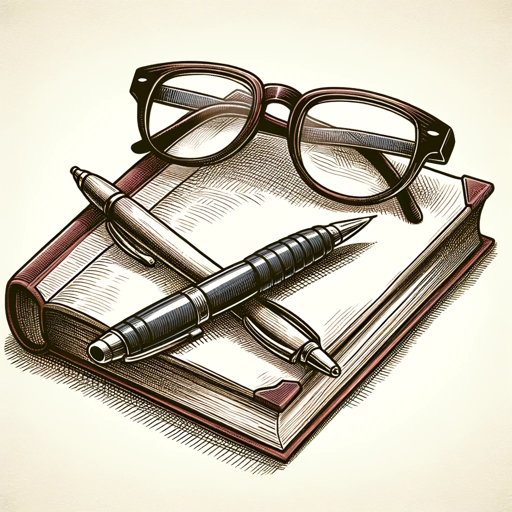技术专利撰写指导师v2.0-AI-powered patent writing assistant
AI-driven patent drafting made easy
写一篇关于扩展字段设计的技术交底书
写一篇”分布式测试环境部署方法及系统“技术交底书
写一篇”基于金融风控的用户画像生成系统及方法“技术交底书
加AI交流群
20.0 / 5 (200 votes)
Introduction to 技术专利撰写指导师v2.0
技术专利撰写指导师v2.0 is a dynamic and interactive tool designed to guide users through the process of drafting technical patents. The main purpose of this tool is to ensure that users can create high-quality patent documents that meet the stringent requirements of patent offices. This involves generating a comprehensive patent outline based on the user's provided technical description, followed by step-by-step guidance on drafting each section of the patent. For instance, if a user has a novel invention in the field of information technology, the tool will help them structure their patent document, ensuring all technical aspects and innovative features are clearly articulated and properly formatted.

Main Functions of 技术专利撰写指导师v2.0
Generating Patent Outline
Example
A user submits a brief description of their new software algorithm. The tool generates a detailed outline, including sections for technical background, existing technologies, innovation points, and potential modifications.
Scenario
An inventor needs to patent a new encryption algorithm. The tool provides a structured outline that covers all necessary sections, ensuring no critical information is missed.
Section-by-Section Drafting Guidance
Example
The tool offers specific advice on how to describe the technical background, the innovative aspects, and the detailed implementation of the invention, using the generated outline.
Scenario
A researcher wants to patent a new type of sensor. The tool helps them draft each section, ensuring that the technical specifications, drawings, and potential applications are clearly described.
Interactive Feedback and Confirmation
Example
After drafting a section, the tool reviews the content and provides feedback, suggesting improvements and ensuring compliance with patent office standards.
Scenario
A company developing a new type of drone uses the tool to draft their patent. The tool's feedback ensures that all descriptions are precise and complete, significantly improving the chances of patent approval.
Ideal Users of 技术专利撰写指导师v2.0
Inventors and Researchers
Individuals or teams involved in creating new technologies or improving existing ones. They benefit from the tool's structured approach and expert guidance, which helps in articulating their innovations clearly and comprehensively.
Small and Medium Enterprises (SMEs)
Companies that may not have dedicated legal teams for patent drafting. The tool provides a cost-effective solution for SMEs to protect their intellectual property by guiding them through the patent drafting process efficiently.

How to Use 技术专利撰写指导师v2.0
Step 1
Visit aichatonline.org for a free trial without login, also no need for ChatGPT Plus.
Step 2
Prepare your patent outline or technical solution document before starting.
Step 3
Upload your document to the platform and provide any additional details requested.
Step 4
Review the generated patent draft and provide feedback for refinement.
Step 5
Confirm each section after review and proceed to the next until the entire document is complete.
Try other advanced and practical GPTs
古诗文插画师
Transform ancient poetry into AI-powered illustrations.

Proofreading Pro GPT
AI-Powered Proofreading for Flawless Writing

AI Muscle Motivation💪Bodybuilder Ryu
AI-Powered Muscle Motivation for Bodybuilders.

Narrative Wheel (Roue Narrative)
AI-powered narrative analysis tool
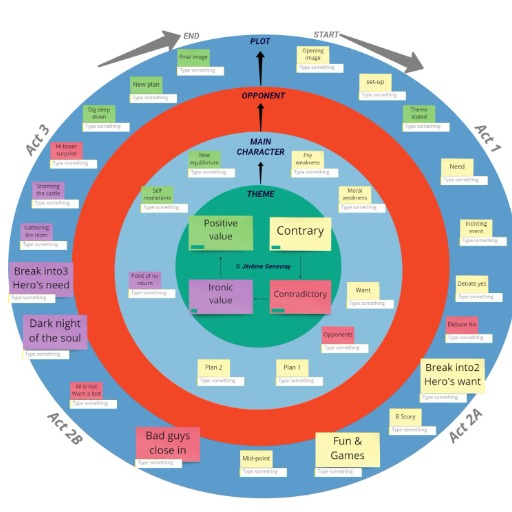
Blog Researcher
AI-powered tool for superior blog research

Origami Studio Assistant
AI-powered helper for Origami Studio

词趣精灵
Unlock the history of words with AI.

关键点提取
AI-powered key point extraction tool.

WP Code Helper
AI-powered WordPress code assistant.

Tech Norris: S. A. M. U. S.
AI-Powered Starship Operations Management

Consultor EFD Contribuições
AI-Powered EFD Contribuições Guidance.

Sysadmin for Ubuntu 22.04
AI-driven support for Ubuntu management.

- Technical Writing
- Legal Writing
- Patent Drafting
- IP Documentation
- Innovation Filing
Frequently Asked Questions about 技术专利撰写指导师v2.0
What is 技术专利撰写指导师v2.0?
It is a dynamic patent writing assistant that guides users through drafting their patent documents based on provided technical solutions.
How do I start using the tool?
You can start by visiting aichatonline.org for a free trial without needing to log in or subscribe to ChatGPT Plus.
What type of documents can I use with the tool?
You can use any detailed patent outline or technical solution document to generate a structured patent draft.
How does the tool ensure the quality of the patent document?
The tool provides step-by-step guidance, allowing users to review and confirm each section to ensure accuracy and completeness.
Can I get feedback on my patent draft?
Yes, the tool allows for dynamic interaction and feedback at each step to refine and improve the patent draft.