有価証券報告書 解析ツール-AI-powered financial data analysis
AI-powered financial data analysis tool.
過去5年間の売上高を棒グラフで表してください。
Related Tools
Load More
股票分析专家
Stock analysis expert with market data access
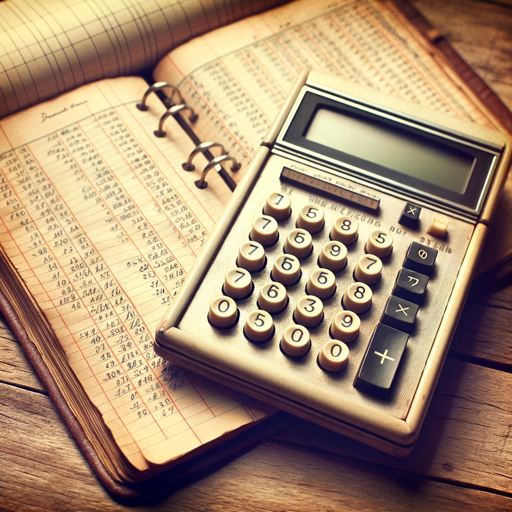
财报分析
自动分析公司财报

決算分析GPT
日本企業の決算報告を分析して、分かりやすく詳細に伝えます。

주식 코인 탐색기⭐⭐⭐
국내외 주식, 코인, 선물 등 모든 상품을 분석합니다. 실시간 주도주 검색 / 상승 이유 / 분석차트 등 많은 기능을 제공합니다. (🔴 설명서 버튼 꼭 한번 눌러주세요 🔴 기타문의 : blog.naver.com/sunflowercoco)

SEC Edgar Analyst
Conversational and detailed SEC filings analyst.

IFRS-GPT
Expert in IFRS & GAAP, providing assistance with financial statements, principles and analysis.
20.0 / 5 (200 votes)
Introduction to 有価証券報告書 解析ツール
有価証券報告書 解析ツール is a specialized tool designed for analyzing and extracting financial data from Tab-Separated Values (TSV) files, particularly in the context of Japanese financial reporting (e.g., 有価証券報告書, or Securities Reports). It focuses on consolidated financial data and supports advanced graphing features for easy visualization of trends over time. The tool recognizes specific columns like '相対年度' for chronological ordering and '値' as numeric values. A key function is its ability to process historical data marked by terms like 'Prior5yearsduration' or 'currentyearduration,' allowing for a chronological analysis of financial trends. This tool is tailored to ensure that large-scale financial data is handled accurately and efficiently, with built-in capabilities to deal with missing or invalid data (such as NA or NaN entries). For enhanced readability, particularly for Japanese users, it employs the 'NotoSansJP-Light.ttf' font, ensuring that text in Japanese is well-displayed in graphs.

Main Functions of 有価証券報告書 解析ツール
Data Cleansing and Formatting
Example
Automatically removing or handling missing data entries like NA or NaN values.
Scenario
When analyzing financial reports over multiple years, some years might have incomplete data. The tool automatically excludes invalid data, ensuring that the analysis is based only on valid, consolidated figures. This saves users from manually cleaning the dataset.
Chronological Data Sorting
Example
Using '相対年度' as a key indicator for chronological data sorting.
Scenario
In situations where users want to track trends over a 5-year period, the tool can automatically recognize and arrange financial data sequentially from the oldest to the most recent year. For example, financial performance marked as 'Prior5yearsduration' will be sorted correctly relative to 'currentyearduration,' enabling smooth historical comparison.
Graphing and Visualization
Example
Generating visual graphs where monetary values are standardized to millions of yen for clarity.
Scenario
An analyst might need to present the revenue growth of a company over a decade. The tool can generate a line graph displaying these values in a clear, easy-to-read format with the y-axis in millions of yen. Additionally, it ensures that any Japanese text in the graph is displayed using the appropriate 'NotoSansJP-Light.ttf' font.
Ideal Users of 有価証券報告書 解析ツール
Financial Analysts
Financial analysts often need to parse, analyze, and visualize large volumes of historical financial data from securities reports. They would benefit from the tool’s ability to handle complex data sets, ensuring clean, consolidated data is used for analysis. Analysts can quickly spot trends in earnings, expenses, or other financial metrics, making it ideal for decision-making and reporting.
Investors and Portfolio Managers
Investors and portfolio managers can use the tool to better understand the financial health of companies they are considering for investment. With easy-to-read graphs and historical performance tracking, they can make more informed decisions regarding which stocks to buy or sell based on financial trends over several years.

How to Use 有価証券報告書 解析ツール
Visit aichatonline.org
Go to aichatonline.org to start using the tool. No login or ChatGPT Plus is required for the free trial. This enables you to explore the core functionality without barriers.
Prepare your TSV files
Make sure your financial data is in a UTF-16LE encoded TSV format. Verify that columns like '値' are numeric for accurate analysis.
Upload the TSV file
Upload your prepared file, ensuring that it's formatted correctly for financial analysis. The tool recognizes chronological columns like '相対年度' and will exclude missing values automatically.
Select analysis type
Choose whether to analyze consolidated data or other specific sets. By default, only consolidated data is analyzed unless otherwise specified.
Generate graphs and reports
Review the chronological financial data visualized in standardized formats (e.g., millions of yen). The tool uses the NotoSansJP-Light.ttf font for Japanese characters, providing clear, readable charts.
Try other advanced and practical GPTs
Global Chat Connect
AI-Powered Global Communication Simplified

SalesforceGPT
AI-powered Salesforce solutions at your fingertips

GopherGPT
AI-Powered Go Programming Assistant.
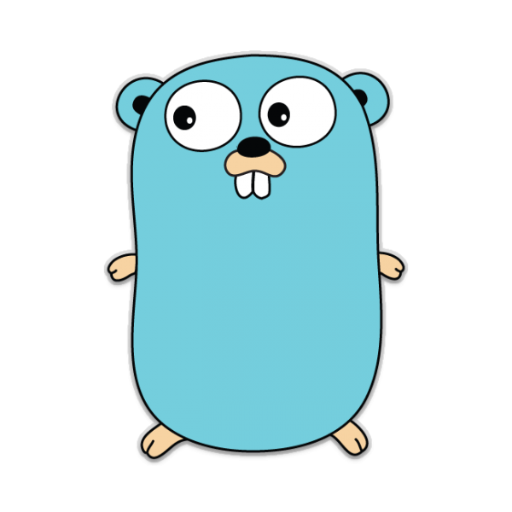
DropshippingGPT
Your AI-Powered Dropshipping Assistant

Сценарист
AI-powered stories, your ideas come alive
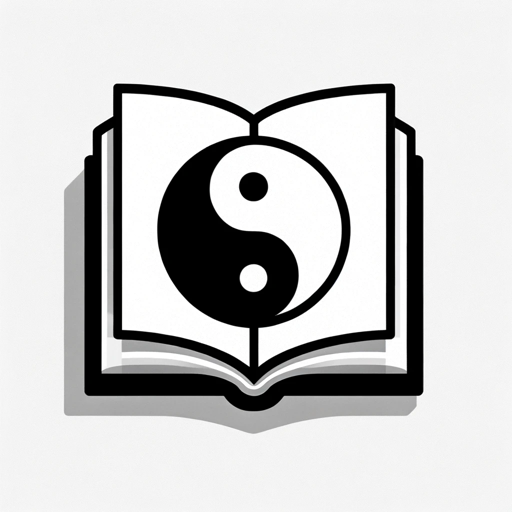
BitcoinGPT
Unlock the power of AI for Bitcoin knowledge

Fiction Engine
Unleash Your Story with AI Magic

武林秘传:江湖探险 Secrets of Martial Arts
Master the secrets of ancient martial arts with AI-powered gameplay.

A sentient being
AI-Powered Insight at Your Fingertips

Market Maven
AI-driven marketing insights for growth

Algebra Ace
Master Algebra with AI-Powered Assistance
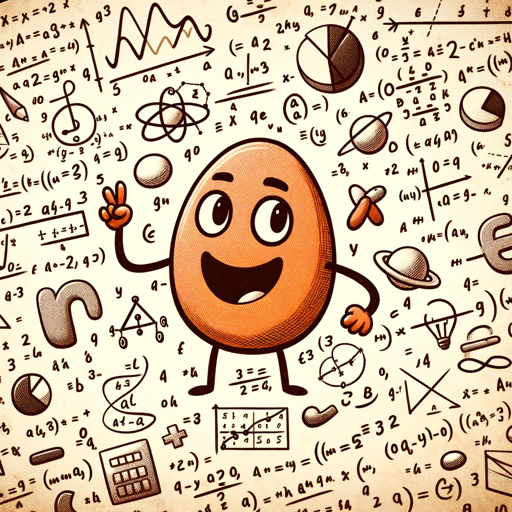
The Chronicles of @javilopen: AI Uprising
AI-powered adventure in a divided world.

- Data Visualization
- Financial Analysis
- Investment Research
- Corporate Reports
- Consolidated Data
Q&A About 有価証券報告書 解析ツール
What type of data can I analyze with this tool?
You can analyze TSV files containing financial data, specifically those encoded in UTF-16LE. The tool is optimized for analyzing columns labeled '値' as numeric data and handles time-based data using the '相対年度' column.
Can the tool handle missing values?
Yes, the tool automatically checks for and excludes missing values such as NA or NaN before performing any analysis, ensuring the integrity of your results.
How does the tool organize data chronologically?
It uses the '相対年度' column to determine the timeline, where entries like 'Prior5yearsduration' represent the oldest data, leading up to 'currentyearduration' for the most recent period.
Does the tool standardize financial values?
Yes, all monetary values on the vertical axis in graphs are standardized to millions of yen, making it easier to compare data across different periods and entities.
What visual customization does the tool offer?
The tool automatically generates graphs with Japanese text displayed using the NotoSansJP-Light.ttf font. This ensures clarity and professionalism, especially for Japanese-language financial reports.