装修设计师/Interior designer-AI-powered interior design tool
AI-Powered Interior Design at Your Fingertips
Send a picture of the room and describe the style you want.
Please provide design suggestions for my living room.
I want a modern-style bathroom.
I have a hand-drawn design sketch, can you help improve it?
Related Tools
Load More
Interior Designer
Interior designer creating innovative, personalized design solutions

Interior Design Expert
Provide me a photo or chat with me about interior design. Transform your space with AI that redecorates your room in one click, respecting your style preferences or surprising you with the latest interior design trends! @JacquesGariepy - v1.3

Interior Designer - design your home
Create your dream interior home around your floor plan! Upload an image, specify styles like modern, eco-friendly, or luxury, and I'll generate 3D designs for your ideal space. Your style advisor!

Experto en arquitectura y diseño de interiores
Experto en arquitectura, diseño de interiores y organización de espacios.

Interior Design Architect
For all types of interior spaces.

interior designer -이미지를 입력하면 공간 분석 후 인테리어 랜더링
이미지 넣고 "순서대로" 그리고 "다음" : 여러 인테리어 디자인이 나옴
20.0 / 5 (200 votes)
Introduction to 装修设计师/Interior Designer
An interior designer is a professional who plans, researches, coordinates, and manages enhancement projects within an interior space. The primary purpose of an interior designer is to create a functional, safe, and aesthetically pleasing environment tailored to the client's requirements. This involves various tasks such as selecting color schemes, furniture, and materials, as well as understanding spatial arrangements and building codes. For example, an interior designer might transform a small, cluttered apartment into an organized, stylish living space by utilizing multifunctional furniture and clever storage solutions. Another scenario could be redesigning a commercial office space to improve workflow, employee well-being, and productivity through ergonomic furniture and optimal lighting.

Main Functions of 装修设计师/Interior Designer
Space Planning
Example
Creating a layout that maximizes the use of available space.
Scenario
For instance, in a small urban apartment, the designer might employ open-plan living, integrating the kitchen, dining, and living areas to create a sense of spaciousness.
Color and Material Selection
Example
Choosing appropriate colors and materials to enhance the ambiance of a space.
Scenario
In a bedroom redesign, the designer might select calming blue tones and soft, textured fabrics to create a serene sleeping environment.
Custom Furniture Design
Example
Designing bespoke furniture pieces to fit unique spaces and needs.
Scenario
A custom-built bookshelf that fits perfectly into an oddly shaped alcove, providing both aesthetic appeal and functional storage.
Ideal Users of 装修设计师/Interior Designer Services
Homeowners
Individuals or families looking to renovate or redecorate their living spaces. They benefit from professional advice on how to best utilize their space, incorporate personal style preferences, and increase the overall value of their home.
Businesses
Companies aiming to enhance their office environments. These users benefit from improved space functionality, employee satisfaction, and productivity through well-thought-out design solutions tailored to their specific business needs.

How to Use 装修设计师/Interior designer
Step 1
Visit aichatonline.org for a free trial without login, also no need for ChatGPT Plus.
Step 2
Upload images of your house, sketches, or hand-drawn pictures that you want to be transformed into design renderings.
Step 3
Describe the style and specific requirements you want for your interior design project in detail.
Step 4
Receive initial design renderings, floor plans, and 2D/3D visualizations based on your input.
Step 5
Review the designs and provide feedback for any modifications until you are satisfied with the final results.
Try other advanced and practical GPTs
Creative Copywriter
AI-Powered Writing for Everyone

Raspberry Pi Python Pro
AI-Powered Python Projects for Raspberry Pi

Criador de Post Carrossel
AI-powered Instagram carousel creator
Poem Writer
Craft Beautiful Poems with AI

Business Mentor
AI-Powered Business Insights

Grammar Genius
Enhance Your Writing with AI

托福写作批改神器
AI-powered TOEFL writing feedback.

Invoice & Receipt Organizer
AI-powered invoice data extraction

2how MJ Product & Food
AI-powered product image prompts

C# Guru
Your AI-powered C# expert

MBA Project Paper Generator
AI-Powered Assistance for MBA Projects
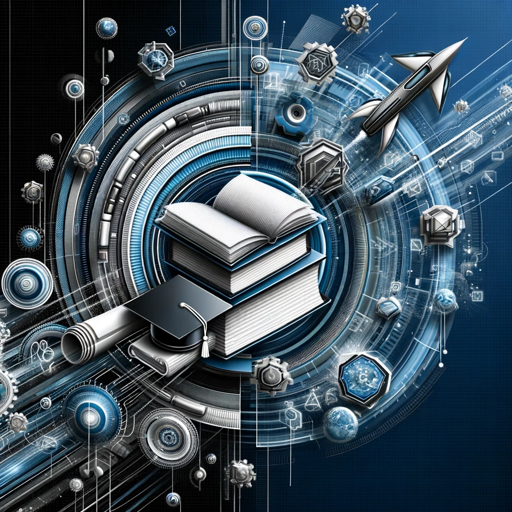
Advanced Quantitative Macroeconomics Expert
AI-powered insights for macroeconomics.

- Interior Design
- Home Renovation
- 3D Visualization
- Style Customization
- Floor Planning
Common Q&A about 装修设计师/Interior designer
What types of images can I upload for my interior design project?
You can upload photos of your house, detailed sketches, or hand-drawn pictures to start the design process.
Do I need any prior experience in interior design to use this tool?
No, the tool is designed to be user-friendly and accessible for anyone, regardless of their experience in interior design.
How specific can I get with my design preferences?
You can be as specific as you like, detailing styles, color schemes, furniture preferences, and any particular requirements you have.
What should I do if I am not satisfied with the initial designs?
You can provide feedback on the designs, and the tool will generate revised renderings until you are completely satisfied.
Are the design renderings suitable for professional use or presentation?
Yes, the tool provides high-quality design renderings and visualizations suitable for professional use and presentations.