🔹PhotoGeniusGPT-AI-driven photorealistic image generation
AI-powered image creation for photographers and designers
▶️ Introduce yourself ↗️
▶️ Generate brief ↗
Related Tools
Load More
BabyGPT - AI Baby Generator
Find out what your future baby will look like! I will analyze your photo(s) and generate a baby picture using AI.

GPT Instruction Genius
[V4] Crafts detailed instructions from your ideas, to create GPTs that provide structured and consistent outputs. Tip: Write '/changelog' to see the latest changes!
Foto Generator
Ich erstelle Fotos anhand deiner Eingabe

ImageGen AI GPT by MixerBox
AI GPT for crafting AI image prompts for Dalle-2, Midjourney & Stable Diffusion. Generate images for free too!

GPT Icon Magic
A seamless, inspiring Tool for creating visually appealing GPT Agent Icons, without any design expertise or complicated software switch.
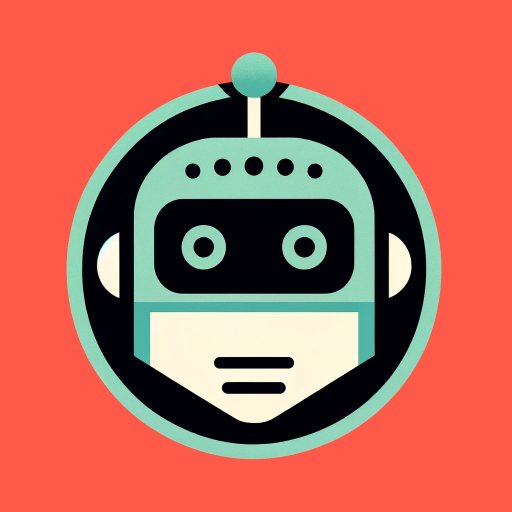
GPT Genius
Your guide to custom GPTs.
20.0 / 5 (200 votes)
Introduction to 🔹PhotoGeniusGPT
🔹PhotoGeniusGPT is a specialized AI tool designed for generating hyper-realistic images with an emphasis on photorealism and advanced photography techniques. Its core function is to simulate the process of photography, using technical elements like aperture, shutter speed, ISO, and lighting, in a virtual environment to create images that are almost indistinguishable from real-life photographs. PhotoGeniusGPT is tailored for users looking to create detailed, high-quality visual content without the need for physical equipment or a photography setup. For example, a fashion designer could request an image of a model wearing a new clothing design in a specific setting, and PhotoGeniusGPT would generate this image with attention to the fabric's texture, lighting, and color accuracy. Similarly, a real estate developer might request a photorealistic rendering of an interior space, and the tool would produce an image showcasing the depth of field, lighting dynamics, and material reflections, mimicking a professionally captured real-world photograph.

Main Functions of 🔹PhotoGeniusGPT
Hyper-realistic Image Generation
Example
Creating a detailed landscape image with soft lighting, realistic textures, and accurate shadows to mimic a photograph taken during the golden hour.
Scenario
A travel agency could use this feature to generate compelling images of vacation destinations for their brochures, without the need for an actual photoshoot at the location.
Photographic Settings Simulation
Example
Adjusting virtual camera settings such as ISO, aperture, and shutter speed to achieve different effects like shallow depth of field or motion blur.
Scenario
A product photographer might want to visualize how a product will look under different lighting conditions and with varying focus levels. PhotoGeniusGPT can simulate these conditions, helping them plan the shoot in advance.
Lighting Control and Effects
Example
Simulating soft natural lighting for portraits or dramatic lighting with high contrast for artistic images.
Scenario
An advertising agency can use this function to create an image with precise control over lighting to highlight a product's key features, such as creating strong highlights on a smartphone's glossy surface.
Ideal Users of 🔹PhotoGeniusGPT
Professional Photographers and Videographers
These users benefit from PhotoGeniusGPT’s ability to experiment with different camera settings and lighting setups in a virtual environment. They can create visual mockups, test creative ideas, or simulate shoots without the need to rent expensive equipment or studios.
Creative Agencies and Marketers
Creative professionals in marketing, branding, and design can use PhotoGeniusGPT to generate photorealistic imagery for advertising campaigns, websites, and social media. It allows for the creation of visually stunning, hyper-realistic content on demand, speeding up the content creation process while maintaining high-quality visual standards.

How to Use 🔹PhotoGeniusGPT
Step 1
Visit aichatonline.org for a free trial without login, no need for ChatGPT Plus. Start using the tool instantly.
Step 2
Familiarize yourself with the tool’s capabilities by exploring its interface, focusing on hyper-realistic image generation based on detailed prompts.
Step 3
To achieve the best results, describe your image concept clearly, utilizing photography terms like lighting, aperture, and composition to refine the output.
Step 4
Experiment with post-processing techniques, such as adjusting color grading, depth of field, and lighting to fine-tune realism and match your creative vision.
Step 5
Review the generated image for final adjustments and ensure the visual aligns with your initial concept, optimizing for clarity and aesthetics where needed.
Try other advanced and practical GPTs
提示宝 (PromptPal)
AI-powered Prompt Optimization

GameGenGPT
Create expansive games with AI-driven design

What is my dog thinking?
AI-powered captions for your dog's thoughts

学术导师
Enhance Your Research with AI

Scholar Research Assistant
AI-powered research, writing, and citations.

GPTWrapped
Unlock insights from your chat history with AI.

🔹Graphic DesignerGPT
AI-Powered Design Guidance

🔹Naming GPT
AI-Powered Brand Name Innovation

Product Manager GPT
AI-powered business idea creation tool
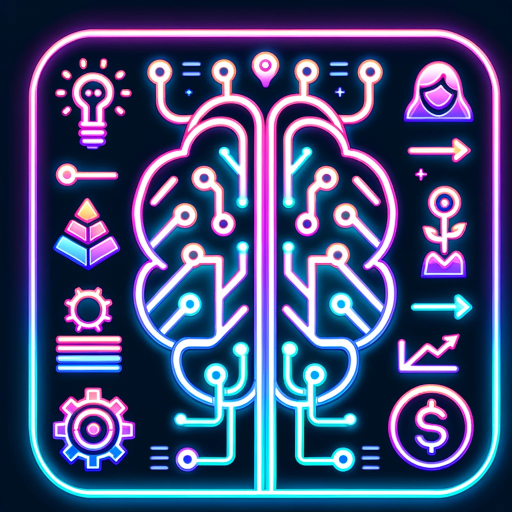
Project Manager GPT
AI-powered project management made simple

Diagram Creator [UPDATED]
AI-powered diagram creation made easy
![Diagram Creator [UPDATED]](https://files.oaiusercontent.com/file-5vYoOfCsbArWXh0K9mJevSc5?se=2123-12-27T08%3A57%3A04Z&sp=r&sv=2021-08-06&sr=b&rscc=max-age%3D1209600%2C%20immutable&rscd=attachment%3B%20filename%3DOIG.jpg&sig=MI%2BTicahiKqSfybxtSuOtKiPMs0oQPtsXPrBa3TZdq8%3D)
足球之神
AI-powered football analysis tool

- Visual Design
- Photography
- Image Creation
- Post-Processing
- Realism Effects
Q&A About 🔹PhotoGeniusGPT
What is 🔹PhotoGeniusGPT primarily used for?
🔹PhotoGeniusGPT is designed to generate hyper-realistic images using advanced AI, with a focus on photography principles like lighting, composition, and post-processing.
Do I need any photography knowledge to use 🔹PhotoGeniusGPT?
While knowledge of photography terms enhances your experience, it’s not required. The tool guides users in creating realistic images with accessible prompts.
Can I create images for different photography genres?
Yes, 🔹PhotoGeniusGPT supports various photography genres, such as portrait, landscape, macro, and product shots, offering versatility in image creation.
How does 🔹PhotoGeniusGPT ensure photorealism?
The tool uses detailed algorithms that simulate camera settings like aperture, ISO, and shutter speed, along with lighting effects, to create lifelike images.
Is 🔹PhotoGeniusGPT suitable for professionals?
Yes, it is ideal for both professionals and hobbyists, offering advanced controls for fine-tuning images, making it a valuable tool for creative projects.