🤖MyGPT⚡-AI Assistant for Various Tasks
AI-Powered Custom GPT Assistant
Create My GPT/Assistant🤖.
How Does This Work❓.
Related Tools
Load More
WebGPT🤖
ChatGPT with unbiased access to the Web in a variety of ways (Navigates pages, search engines & can build and send REST API Calls to external services). This results in fewer hallucinations. WebGPT🤖 can also build products using No-Code deployable playgro

GPTs Works
Third-party GPTs store, chat for searching GPTs.

FastGPT ⚡
I'm FastGPT⚡Faster than any other GPT. Just like ChatGPT but without the waffle. Use "?" or "???" by itself for longer responses.

Hustle GPT
A guide for online income generation using AI tools.

GPT Finder 👉 Search BEST GPT in 3,000,000+ GPT
Quickly find the best GPT for you from the 3 million GPTs available at the GPT Store.可使用中文进行搜索与模糊查询,Created by AI进化论-花生

のGPTs Generator - Provides automatic generation 😃
We expertly guide you through the process of systematically creating My GPTs.
20.0 / 5 (200 votes)
Introduction to 🤖MyGPT⚡
🤖MyGPT⚡ is designed to facilitate a personalized and interactive experience for users by creating custom GPTs or Assistants tailored to their specific needs. The primary goal is to guide users through a structured process of answering 10 strategic questions, which help identify the unique requirements and preferences for their custom GPT/Assistant. By engaging users in a detailed conversation, 🤖MyGPT⚡ ensures the final product is highly relevant, effective, and aligned with the user's goals. For instance, a project manager could use 🤖MyGPT⚡ to create an assistant that helps manage timelines, track tasks, and communicate with team members efficiently.

Main Functions of 🤖MyGPT⚡
Role-Specific Customization
Example
Creating a custom GPT for a software engineer that focuses on code review, debugging, and development best practices.
Scenario
A software engineer uses 🤖MyGPT⚡ to design an assistant that helps them review code, identify bugs, and suggest improvements based on industry best practices. This assistant can integrate with their development tools, making it easier to manage projects and ensure code quality.
Task and Responsibility Alignment
Example
Developing an assistant for a project manager that handles scheduling, task assignments, and progress tracking.
Scenario
A project manager uses 🤖MyGPT⚡ to create an assistant that automates scheduling meetings, assigns tasks to team members, and tracks project progress. This helps the manager stay organized and ensures that all team members are aware of their responsibilities and deadlines.
Skill and Knowledge Focus
Example
Building an assistant for a graphic designer that offers design tips, inspiration, and critiques.
Scenario
A graphic designer utilizes 🤖MyGPT⚡ to craft an assistant that provides design inspiration, critiques their work, and offers tips on improving their designs. This assistant can suggest color schemes, layout adjustments, and current design trends, enhancing the designer's creativity and productivity.
Ideal Users of 🤖MyGPT⚡
Professionals in Specific Roles
Individuals such as project managers, software engineers, graphic designers, customer service representatives, and personal fitness coaches can greatly benefit from using 🤖MyGPT⚡. These professionals can create assistants tailored to their unique tasks and responsibilities, improving efficiency and effectiveness in their roles.
Organizations Seeking Custom Solutions
Companies and organizations looking to develop custom assistants for various departments and roles can use 🤖MyGPT⚡. By creating assistants that align with specific job functions and company goals, organizations can streamline processes, enhance communication, and support employees in their daily tasks.

How to Use 🤖MyGPT⚡
1
Visit aichatonline.org for a free trial without login, also no need for ChatGPT Plus.
2
Familiarize yourself with the main interface and options available. This will help you understand the different features and how to access them quickly.
3
Identify your specific needs or tasks you want 🤖MyGPT⚡ to assist you with, such as academic writing, project management, or customer service.
4
Start a conversation with 🤖MyGPT⚡, specifying your requirements clearly. You can ask for help with research, writing, problem-solving, or any other task within its capabilities.
5
Review the responses provided by 🤖MyGPT⚡ and interact further if needed. Provide feedback or ask for clarifications to ensure you get the most accurate and useful information.
Try other advanced and practical GPTs
Legal Scribe
AI-powered legal insights at your fingertips

Domain Name Generator Pro
AI-Powered Domain Name Generation

TEXT TO EXCEL
AI-Powered Text to Excel Conversion
Concise GPT
Quick Answers, Powered by AI

Font Stylist
AI-powered font and design suggestions.

Python Excel Automation
AI-Powered Excel Automation for Efficiency

English Tutor
Enhance Your English with AI Assistance
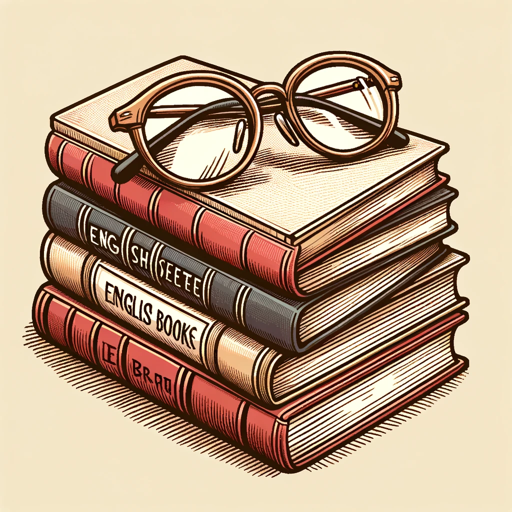
ASL Gloss Translator
Translate English into ASL Gloss effortlessly.

Cannabis Harvest Hero✨
Grow smarter with AI-powered cannabis cultivation.

El MejoraPrompts
AI-powered prompt enhancement tool

HRIS Wizard
AI-powered assistance for Workday HCM

Creador de Copys
AI-powered copywriting at your fingertips.

- Content Creation
- Data Analysis
- Research Assistance
- Project Management
- Customer Support
Frequently Asked Questions about 🤖MyGPT⚡
What is 🤖MyGPT⚡?
🤖MyGPT⚡ is a customizable AI assistant designed to help users with a variety of tasks including academic writing, project management, and customer service.
How can I access 🤖MyGPT⚡?
You can access 🤖MyGPT⚡ by visiting aichatonline.org for a free trial without the need for login or ChatGPT Plus subscription.
What kind of tasks can 🤖MyGPT⚡ assist with?
🤖MyGPT⚡ can assist with tasks such as generating detailed reports, providing research assistance, offering project management tips, and handling customer service inquiries.
Is there a cost associated with using 🤖MyGPT⚡?
There is no cost to access the free trial of 🤖MyGPT⚡ on aichatonline.org. Additional features may require a subscription.
How do I ensure the best experience with 🤖MyGPT⚡?
To ensure the best experience, be specific about your needs and provide clear instructions. Regularly review and interact with the responses to fine-tune the assistance you receive.