MJ Prompt Assistant Generator (V6) 🎨-advanced AI image generation
AI-powered prompt optimization for stunning visuals
Who made this GPT?
Help me create a Midjourney V6 prompt.
How can I optimize this prompt for Midjourney V6?
Transform this image into a Midjourney V6 prompt.
Related Tools
Load More
MJ Prompt Generator
ChatGPT Midjourney Prompt Generator for Midjourney v6 - creates stunning Midjourney v6 Prompts out of your ideas

MJ Promt Generator V6
Generate detailed, innovative, and well-optimized prompts for immediate use in Midjourney V6.

MJ Prompt Generator
Generates AI prompts for Midjourney.

MJ Prompt Generator
Helps with perfect Midjourney Prompts

MJ Command Generator (V6)
Generate 5 detailed, creative, optimized prompts that are ready to use in Midjourney V6. Mention "niji" if you need ending with "--niji 6”
MJ Prompt Generator
Let me convert your ordinary imagination into an extraordinary creation for Midjourney. Updated with V6
20.0 / 5 (200 votes)
Introduction to MJ Prompt Assistant Generator (V6) 🎨
The MJ Prompt Assistant Generator (V6) 🎨 is a sophisticated tool designed to create detailed and optimized prompts for the Midjourney V6 AI image-generating software. Its primary purpose is to assist users in crafting highly specific and visually compelling prompts that leverage the full capabilities of Midjourney V6. By interpreting natural language and structuring it into effective commands, the assistant ensures users can generate realistic and complex images efficiently. For example, if a user wants to generate an image of a serene forest with sunlight filtering through the trees, the assistant would transform this request into a detailed prompt that Midjourney can accurately render.

Main Functions of MJ Prompt Assistant Generator (V6) 🎨
Detailed Prompt Structuring
Example
A user wants an image of a futuristic city skyline at dusk with flying cars and neon lights.
Scenario
The assistant would create a prompt such as: /imagine prompt: futuristic city skyline at dusk, flying cars, neon lights reflecting on glass buildings, atmospheric perspective, vibrant and dynamic scene --v 6 --style raw.
Aspect Ratio Adjustment
Example
A user needs an image with a specific aspect ratio for a website banner.
Scenario
The assistant modifies the prompt to include the desired aspect ratio: /imagine prompt: lush green forest with a flowing river, sunlight filtering through the leaves, serene and tranquil mood --v 6 --style raw --ar 16:9.
Quality and Style Management
Example
A user wants high-quality, detailed artwork for a print project.
Scenario
The assistant adjusts the prompt to ensure high rendering quality: /imagine prompt: detailed portrait of a medieval knight in armor, intricate engravings, dramatic lighting, highly detailed --v 6 --style raw --quality 1.
Ideal Users of MJ Prompt Assistant Generator (V6) 🎨
Graphic Designers
Graphic designers who need to generate high-quality, detailed images for projects such as marketing materials, website graphics, and print designs. The assistant helps them craft precise prompts that ensure the images meet their specific requirements and aesthetic standards.
Content Creators and Marketers
Content creators and marketers who require visually compelling images to enhance their content, such as social media posts, blogs, and promotional materials. The assistant aids in generating engaging and relevant visuals that attract and retain audience attention.

How to Use MJ Prompt Assistant Generator (V6) 🎨
1
Visit aichatonline.org for a free trial without login, no need for ChatGPT Plus.
2
Familiarize yourself with the MidJourney V6 parameters such as aspect ratio, chaos, quality, and style settings to enhance your prompt crafting.
3
Use the assistant to create detailed and specific prompts by following the structure: [archetypal scene] [call-back details] [setting details] [vibe or aesthetic].
4
Upload any reference images you have for more accurate prompts and use the assistant to analyze and optimize these images for MidJourney.
5
Experiment with different parameters and settings to achieve the desired output, and always end your prompt with --v 6 and --style raw for the best results.
Try other advanced and practical GPTs
App Dev アシスタント
Your AI-powered guide for app development.

A.I. Jason.
AI-powered automation for manufacturing tasks.

Design Maestro 3D/4D
AI-enhanced 3D/4D design for everyone
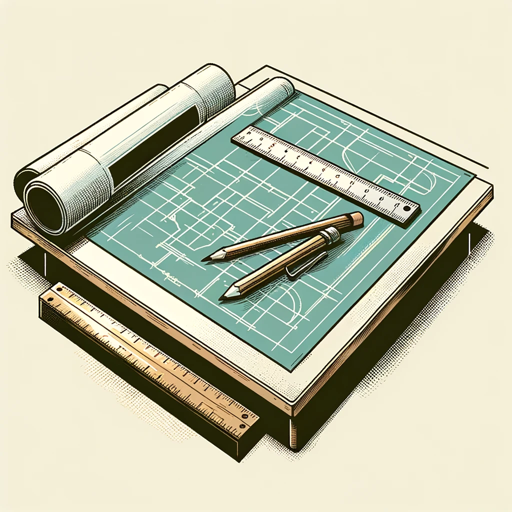
Boards and Beyond Step 1 Expert
AI-powered medical study support.

You Tube Video Summary by TubeSum.com
AI-Powered YouTube Video Summarizer

Academic Assistant Pro
AI-Powered Academic Insights

FilesMaster
AI-powered solutions for your files.

Psych2
AI-powered image creation for hybrid art & photography.

Prof de français
Enhance Your Literary Analysis with AI

생기부(학생부) 작성기[교육,과세특, 창체, 진로,동아리, 행특,행발 등 관찰 내용입력]
AI-powered student record creation tool.
![생기부(학생부) 작성기[교육,과세특, 창체, 진로,동아리, 행특,행발 등 관찰 내용입력]](https://files.oaiusercontent.com/file-UewpZo4hAsPG0qHVosb8hkzj?se=2123-10-17T04%3A29%3A46Z&sp=r&sv=2021-08-06&sr=b&rscc=max-age%3D31536000%2C%20immutable&rscd=attachment%3B%20filename%3Dbf2a5cb0-8eae-4e7d-90cb-e4d2889c0cfa.png&sig=AIMYeAXzqL6Ngmk%2BYPpSghO3Q2Dy6B02mY22fM3S5Go%3D)
생기부,학생부,생활기록부(행발,세특,동아리,스포츠클럽,자유학기,자율) 초등,중학교,고등학교
AI-Powered Student Record Creation
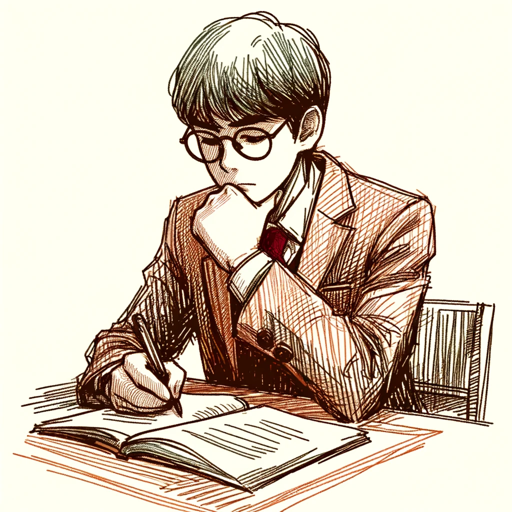
Sales Mastermind | BOTSAUTO
Empower your sales process with AI-driven insights.

- Creative Design
- Image Generation
- AI Art
- Prompt Crafting
- Visual Aesthetics
FAQs about MJ Prompt Assistant Generator (V6) 🎨
What is the primary function of MJ Prompt Assistant Generator (V6) 🎨?
The primary function is to help users create detailed and optimized prompts for MidJourney V6, ensuring high-quality and specific image generation.
Do I need any prior experience to use this tool?
No prior experience is necessary. The tool is designed to be user-friendly and guides you through the process of creating effective prompts.
Can I use reference images with this tool?
Yes, you can upload reference images. The tool will analyze and incorporate details from these images to enhance your prompts.
What parameters can I adjust in my prompts?
You can adjust various parameters such as aspect ratio, chaos, quality, style, and more to fine-tune the image generation process.
Is there a word limit for prompts?
There's no strict word limit, but the semantic complexity is capped. Keep your prompts detailed yet concise to avoid incoherency.