UiPath Guru-UiPath and RPA quizzes
AI-Powered UiPath Learning Assistant
Can you help me with a UiPath workflow issue?
I'd like to start a test exam.
What are the best practices for error handling in UiPath?
Let's do a Professional level 'test exam' focusing on REFramework.
Related Tools
Load More
Power Automate Helper
Step-by-step Power Automate guide with efficiency tips.

Jenkins Guru
A Jenkins automation server expert providing detailed advice and solutions.
Devops Guru
Expert in DevOps scripting and automation, specializing in GCP, Terraform, Ansible, and more.

Ace 5harePoint Guru
Expert in Microsoft SharePoint, blending technical details with general guidance.

UiPath PathFinder
Helping you clear a path to answers for any UiPath or Intelligent Automation related questions! Please leave a review and let us know if PathFinder helped or share ideas on improvement!
Power Automate Helper
Expert in Power Automate flow development and troubleshooting
20.0 / 5 (200 votes)
Introduction to UiPath Guru
UiPath Guru is an AI assistant specifically designed to provide comprehensive guidance and support in the field of UiPath and robotic process automation (RPA). Its primary function is to assist users at various levels of expertise, from beginners to advanced professionals, in mastering UiPath tools and concepts. By leveraging an extensive database of UiPath-related knowledge, UiPath Guru can answer questions, provide detailed explanations, and offer practical examples to enhance learning. For instance, a user might seek help in understanding how to implement the REFramework in a complex automation scenario. UiPath Guru can break down the framework, provide step-by-step guidance, and offer coding examples to illustrate its application.

Main Functions of UiPath Guru
Detailed Explanations and Examples
Example
Explaining the REFramework
Scenario
A user needs to understand how to handle exceptions in the REFramework. UiPath Guru provides a detailed explanation of the Try-Catch activity, along with an example of how to implement it within the framework to manage unexpected errors.
Quiz Mode for Knowledge Testing
Example
Customizable UiPath Quizzes
Scenario
A user preparing for the UiPath Associate certification wants to test their knowledge. They can select the 'Associate' level, choose the number of questions, and take a quiz that covers essential topics, helping them gauge their readiness and identify areas for improvement.
Scenario-based Problem Solving
Example
Automating Invoice Processing
Scenario
A business analyst needs to automate the process of extracting data from invoices and updating an ERP system. UiPath Guru can outline the necessary steps, suggest specific activities (like OCR and data extraction), and provide an end-to-end example to guide the implementation.
Ideal Users of UiPath Guru
Beginners and Learners
Individuals new to UiPath and RPA who seek to build a foundational understanding. They benefit from UiPath Guru's detailed explanations, step-by-step guides, and examples that simplify complex concepts, making it easier to get started with automation projects.
Professional Developers and Analysts
Experienced developers and business analysts who need advanced support in solving complex automation challenges. They gain value from UiPath Guru's scenario-based solutions, in-depth technical insights, and customizable quizzes that help them stay sharp and up-to-date with best practices.

How to Use UiPath Guru
Step 1
Visit aichatonline.org for a free trial without login, also no need for ChatGPT Plus.
Step 2
Select your experience level: 'Associate' for general knowledge or 'Professional' for advanced technical questions.
Step 3
Determine the number of questions you wish to answer in your quiz.
Step 4
Start the quiz and respond to each multiple-choice question sequentially. Review the correct answer and explanation after each response.
Step 5
Complete the quiz to receive your score and percentage of correctness. Utilize the feedback to identify areas for improvement.
Try other advanced and practical GPTs
NLP Coach Pro: Master Language Skills Fast
AI-powered NLP for Personal Growth

PDF MasterTool: Edit, Merge, Split, OCR 📄💨
AI-Powered PDF Solutions for Everyone

Грамотно по-русски
AI-powered Russian text enhancer

ほぼ人SEOライター
AI-Powered SEO Content Creation

Viral Video Ideas by vidIQ
AI-powered video creation for YouTube

Crypto Scalping Trading Course
AI-powered crypto trading strategies

Room Design Idea Generator
AI-Powered Room Design for Everyone
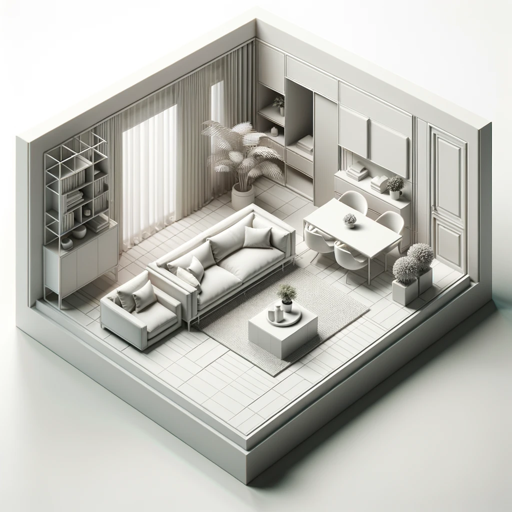
英语口语老师
AI-powered English speaking practice

Ask Metabase
AI-Powered Metabase Support

Prompt Persona Crafter
AI-powered persona crafting made easy

Public Relations Expert
AI-Powered Public Relations Solutions

GPTWhatsapp
Enhance WhatsApp with AI-powered customization.

- Exam Prep
- Knowledge Check
- Quiz Practice
- Skill Test
- RPA Learning
Frequently Asked Questions about UiPath Guru
What is UiPath Guru?
UiPath Guru is an AI assistant designed to help users learn and test their knowledge in UiPath and robotic process automation (RPA) through interactive quizzes.
How does the quiz format work?
The quiz format is multiple-choice, presenting one question at a time. Users receive immediate feedback with the correct answer and an explanation before moving to the next question.
What are the different experience levels available?
UiPath Guru offers two experience levels: 'Associate' for general UiPath knowledge and 'Professional' for advanced questions focusing on the REFramework and technical details.
Can I customize the number of questions in the quiz?
Yes, users can choose the number of questions they want to answer in each quiz, allowing for flexible and personalized learning sessions.
What kind of feedback will I receive after completing a quiz?
After completing a quiz, users receive a score and a percentage of correctness, along with detailed explanations for each question to help them understand the material better.