AIメールアシスタント-AI-powered email assistant.
AI-Powered Email Drafting Tool
上司への謝罪メールを書いて
弟への「窓ガラス破壊」の件についての謝罪メールを書いて
職場への「結婚報告」のメールを書いて
友達に「早くお金を返して」という旨を伝えるメールを書いて
Related Tools
Load More20.0 / 5 (200 votes)
Introduction to AIメールアシスタント
AIメールアシスタント is an advanced email assistant designed to automate the process of creating professional and appropriate email responses. It focuses on helping users generate emails based on provided information, such as the recipient's details, desired tone, and key message. The assistant can also analyze uploaded images of emails to create consistent replies. Its primary goal is to ensure emails are clear, concise, and tailored to the user's specifications, maintaining a professional tone. For instance, if a user uploads an image of an email from a client asking about a project update, AIメールアシスタント can draft a response that addresses the client's questions, provides the requested update, and maintains a courteous and professional tone.

Main Functions of AIメールアシスタント
Automated Email Response Generation
Example
Creating a response to a meeting request with details on availability and proposed times.
Scenario
A manager receives a meeting request from a team member. AIメールアシスタント can draft a reply suggesting suitable times for the meeting and confirming the agenda.
Analyzing Uploaded Email Images
Example
Reading an email image about a project delay and crafting a suitable response.
Scenario
A project manager uploads an image of an email from a client expressing concern about a delay. AIメールアシスタント can generate a reply that addresses the client's concerns, explains the reasons for the delay, and outlines steps being taken to mitigate the issue.
Maintaining Consistent Tone and Style
Example
Drafting a formal thank-you email after a job interview.
Scenario
A job applicant wants to send a thank-you email to the interviewer. AIメールアシスタント can create a professionally worded email expressing gratitude for the opportunity and reaffirming the applicant's interest in the position.
Ideal Users of AIメールアシスタント
Business Professionals
Business professionals, including managers, executives, and administrative staff, who frequently handle email communication. They benefit from AIメールアシスタント by saving time on drafting responses, ensuring professional tone, and maintaining consistency in their communication.
Job Seekers
Individuals seeking employment who need to maintain professional communication with potential employers. AIメールアシスタント helps them by drafting well-worded emails for various stages of the job application process, such as thank-you notes, follow-up emails, and responses to job offers.

How to Use AIメールアシスタント
Step 1
Visit aichatonline.org for a free trial without login, also no need for ChatGPT Plus.
Step 2
Familiarize yourself with the interface. The main dashboard will guide you through available features and settings.
Step 3
Prepare your email details. Gather all necessary information such as recipient's email, subject, and specific instructions for the content.
Step 4
Input the gathered details into the assistant. Provide as much information as possible for a more accurate and tailored email response.
Step 5
Review and edit the generated email. Ensure that the content meets your expectations and make any necessary adjustments before sending.
Try other advanced and practical GPTs
私域文案模仿器
AI-powered style and text analysis tool

Simon阿文
Empowering creators with AI-driven design tools

The Ill-Made Saintess: Domrémy 1425
Experience history through AI-powered storytelling.

一張明信片的回憶_歷史上的今天
AI-powered Historical Event Sketches

烂俗故事编辑
AI-Powered Dramatic Story Creation

看片之家
AI-powered tool for all your needs

R Code Helper
AI-Powered R Programming Assistance

Predactor : Le rédacteur Bons Plans
Boost Your Sales with AI Copy
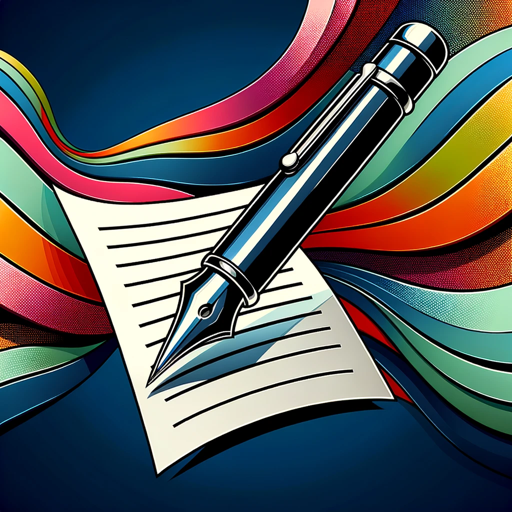
How to Measure Anything
AI-powered problem-solving and estimation.

BotMused
AI-Powered Branding and Storytelling.

NANDAIX
AI-Powered Content Creation for All.

Data Scientist and Analyst Assistant
AI-powered data insights and security

- Academic Writing
- Business Communication
- Follow-ups
- Professional Correspondence
- Client Inquiries
AIメールアシスタント Q&A
What is AIメールアシスタント?
AIメールアシスタント is a tool designed to help users create professional and clear emails based on specified instructions and context. It is particularly useful for business communications.
How can I ensure the email content is accurate?
Provide detailed instructions and relevant context when inputting your email details. The more specific you are, the more accurate the generated content will be.
What are some common use cases for AIメールアシスタント?
Common use cases include drafting business emails, responding to client inquiries, following up on meetings, and creating academic correspondence.
Can AIメールアシスタント handle different tones and styles?
Yes, AIメールアシスタント can adapt to various tones and styles based on the user's instructions, ensuring the email matches the desired level of formality or informality.
Is AIメールアシスタント suitable for non-native English speakers?
Absolutely. AIメールアシスタント can help non-native English speakers craft grammatically correct and professional emails, making communication more effective.