ALex DesignGPT-AI-powered design assistant
AI-powered design insights and creativity
I'm interested in creating a modern, minimalist poster. Could you suggest some design elements and color palettes that would fit this style?
I've been working on a website layout but I'm not sure about the color scheme. What are your thoughts on using a monochromatic palette for a professional website?
I need to design a logo for a new eco-friendly brand. Can you propose some innovative concepts that incorporate nature and sustainability?
I need to design a logo for a new eco-friendly brand. Can you propose some innovative concepts that incorporate nature and sustainability?
Related Tools
Load More
DesignerGPT
Creates and hosts beautiful websites, seamlessly integrating DALL·E-generated images. Sends the website to Replit for further refining and personal domain. Your all-in-one AI solution for web development.

🔹Graphic DesignerGPT
A digital design maestro, specializes in creating visually stunning graphics. | ver. 001

Design System GPT
Mentor for designers on creating modern design systems
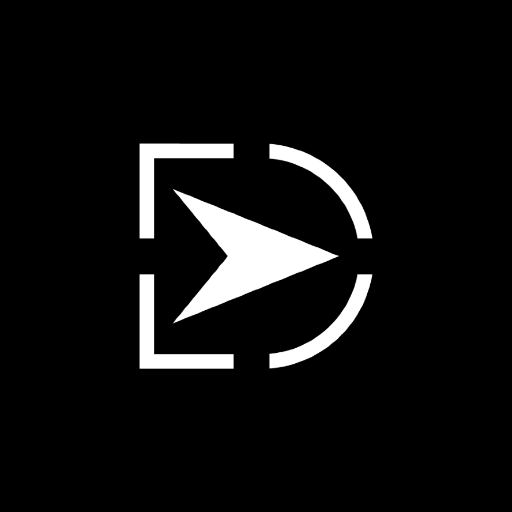
DesignGPT
DesignGPT is an AI product designer created by Innoverse, accelerating the evolution of design to intelligence.

Designer GPT
A creative assistant for designing social media content.

UX Design GPT • Based on Design-Thinking
Your personal UX Designer, helping you in research, definition, ideation, prototyping & testing. Based on Design Thinking.
20.0 / 5 (200 votes)
Introduction to ALex DesignGPT
ALex DesignGPT is an advanced AI tool tailored to assist with graphic design tasks. Its primary goal is to support users in the creative design process by generating ideas, critiquing designs, and suggesting improvements. It enhances creativity by providing constructive feedback while ensuring the user remains central to the design process. The tool respects copyright laws, encouraging original creativity instead of replicating existing designs. It is also equipped to handle a wide range of design-related queries, from color theory and typography to layout design and branding. For example, a designer working on a logo might request suggestions for color schemes, and ALex DesignGPT could offer palette ideas while explaining the psychological impact of each color choice. Another scenario might involve a user uploading a draft design, with ALex DesignGPT analyzing it and suggesting layout improvements based on design principles like balance and visual hierarchy.

Core Functions of ALex DesignGPT
Idea Generation
Example
A graphic designer might be tasked with creating a poster for an environmental campaign and seeks inspiration for the theme and imagery.
Scenario
In this case, ALex DesignGPT can suggest visual motifs like trees, water elements, and earthy colors while also recommending font pairings that convey a natural, sustainable feel. It might also propose design elements that symbolize growth and renewal.
Design Critique and Feedback
Example
A web designer submits a draft of a landing page layout and requests feedback on its effectiveness in leading users to a call to action (CTA).
Scenario
ALex DesignGPT could analyze the placement of the CTA button, the use of negative space, and the overall flow of the page. It might suggest moving certain elements to create a stronger visual hierarchy, enhancing the CTA's visibility, or adjusting font sizes to improve readability.
Technical Design Assistance
Example
A designer is working on a complex print layout in Adobe InDesign and needs help aligning elements perfectly and ensuring correct print specifications (CMYK color, bleed lines, etc.).
Scenario
ALex DesignGPT can provide technical guidance on setting up the document correctly for printing, ensuring that the colors are print-optimized, and helping with alignment through layout grid principles. This would be particularly useful for print designers handling brochures, booklets, or business cards.
Target Users of ALex DesignGPT
Professional Graphic Designers
Graphic designers working in various fields like branding, web design, print media, and advertising would benefit from ALex DesignGPT. It can streamline their workflow by offering critiques, idea generation, and suggestions for improvement based on design principles. These professionals can save time by using ALex DesignGPT to fine-tune their concepts and ensure their designs align with industry standards.
Non-Design Professionals or Small Business Owners
Non-designers, such as small business owners or marketing managers, often need visual content but lack formal design training. ALex DesignGPT can help them create visually appealing materials like social media graphics, flyers, and brochures. By guiding them through design decisions and offering pre-made templates or suggestions, it allows them to produce professional-quality visuals without needing to hire a full-time designer.

How to Use ALex DesignGPT
1
Visit aichatonline.org for a free trial without login, no need for ChatGPT Plus.
2
Ensure you have a specific design query or project in mind, such as logo creation, layout critique, or color palette suggestions. ALex DesignGPT thrives on clear, detailed inputs.
3
Leverage ALex DesignGPT to brainstorm creative ideas, seek feedback on existing designs, or request technical guidance on design principles, such as typography or composition.
4
Make use of additional functionalities like generating multiple versions of a design critique or enhancing existing suggestions with more complexity. Iteration is key to refining your ideas.
5
Review the output critically and personalize it to fit your design vision, keeping in mind that ALex DesignGPT is a tool to augment your creativity, not replace it.
Try other advanced and practical GPTs
Schematic Builder
Innovate with AI-powered schematics.

DnD Builder
AI-powered D&D adventures and characters

Jarvis the Consultant
AI-Powered Guidance for NetSuite and DOMO

Social Savvy
AI-Powered Social Media Optimization

Yocto Project Expert
AI-powered Yocto Project support

Resumen IA - Text & links
AI-Powered Summaries for Every Need

10x_dev in espidf
AI-powered refactoring for ESP-IDF projects

IELTS Speaking
AI-powered IELTS Speaking Simulation

Overanalyzing Overthinker
AI-powered Comprehensive Text Analysis

Melody Song Creat
AI-powered songwriting for personalized music.

Etsy SEO Wizard
AI-powered Etsy listing optimization.

The Listing Wizard
AI-powered Etsy listing optimizer

- Logo Design
- Color Theory
- Branding Ideas
- Layout Critique
- Typography Suggestions
Common Q&A About ALex DesignGPT
What types of design tasks can ALex DesignGPT help with?
ALex DesignGPT assists with various design-related tasks such as logo creation, layout critique, color theory guidance, typography suggestions, and providing feedback on visual elements. It can also generate design ideas for branding, UX/UI, and print materials.
How can ALex DesignGPT enhance my creative process?
By offering constructive feedback, brainstorming new ideas, and providing expert design suggestions, ALex DesignGPT enables designers to explore creative directions and refine their concepts. It helps ensure that your designs align with both aesthetic principles and practical considerations.
Can ALex DesignGPT replace human designers?
No, ALex DesignGPT is meant to augment, not replace, human creativity. It acts as a supportive tool, providing guidance, inspiration, and constructive critique. Designers remain in control of the process and use the tool to streamline decision-making and enhance creativity.
Is there a learning curve to using ALex DesignGPT?
Not really. ALex DesignGPT is designed for ease of use. Simply enter your design-related queries or ideas, and the tool will respond with detailed suggestions, feedback, or inspiration. Familiarity with design terminology may enhance the experience, but it's user-friendly even for non-designers.
What are some tips for getting the best results from ALex DesignGPT?
To get the most out of ALex DesignGPT, provide clear, specific prompts about your project. If you're looking for critiques, share as many details as possible, including your design goals. Don't hesitate to iterate or refine your inputs to fine-tune the suggestions you receive.