AppCrafty 🧰-AI-powered cross-platform development tool.
Craft scalable apps with AI power.
Validate app idea? ✅📲
Refine my MVP? 🛠️🎯
Sketch app concept? 📱✏️
Budget-friendly DB? 💲💾
App scalability? 📊🔝
Budget hosting? 💲☁️
Related Tools
Load More
Your Creative Assistant
Crafting unique Etsy shop names, titles, and logo concepts.

Web Crafter
Beginner-friendly coding assistance for building simple web apps.

AvatarCraft
AvatarCraft: Your go-to for awesome avatars! Just tell me your name, pick a social network, and if you like, add a username. That's it! I'll whip up a cool avatar just for you. Want more AI magic? Check out aifire.co for the latest in AI.

kingdom crafter

Super App Designer Nappy
An app that, when spoken to, creates other apps—a helpful presence.

CraftGPT
Your expert Minecraft server Java plugin assistant. Whether you're learning the ropes or are an experienced developer, I'm here to help you with Java concepts, coding examples, and any queries you have about Minecraft plugin development.
20.0 / 5 (200 votes)
Introduction to AppCrafty 🧰
AppCrafty 🧰 is a specialized AI designed to assist startups, entrepreneurs, and developers in creating, designing, and deploying cross-platform mobile and web applications. Built to simplify the app development process, AppCrafty emphasizes the creation of Minimum Viable Products (MVPs) using React Native Expo, allowing users to build apps that are scalable and efficient across both iOS and Android platforms. The design purpose of AppCrafty is to provide a seamless, end-to-end solution from concept to deployment, with a strong focus on user experience (UX), user interface (UI) design, and robust testing practices. For example, if a startup founder has an idea for a social networking app but lacks the technical background to develop it, AppCrafty can guide them through feature prioritization, UI/UX design, coding with React Native, and eventually deploying the app on the Google Cloud Platform (GCP) to ensure scalability and performance.

Core Functions of AppCrafty 🧰
Requirement Gathering and MVP Strategy
Example
A health and wellness startup wants to build an app to help users track their fitness goals. AppCrafty helps by asking targeted questions to understand the essential features, guiding the startup to focus on core functionalities like workout tracking and goal setting for the MVP.
Scenario
By focusing on the MVP, the startup avoids the pitfalls of trying to do too much too soon, instead delivering a solid, user-friendly product that can be expanded upon later.
Cross-Platform Development with React Native Expo
Example
An educational technology company needs an app that works on both Android and iOS. AppCrafty provides detailed guidance on using React Native Expo to create a single codebase that runs efficiently on both platforms, saving time and resources.
Scenario
This approach enables the company to reach a broader audience without the need to develop separate apps for each platform, ensuring consistency in user experience and design.
Design and Testing Best Practices
Example
A startup developing a new e-commerce platform wants to ensure a smooth user experience. AppCrafty advises on user-centric design principles, conducts mock user testing sessions, and suggests robust testing frameworks for unit, integration, and UI tests.
Scenario
As a result, the e-commerce app launches with a polished interface and minimal bugs, leading to higher user satisfaction and retention rates.
Ideal Users of AppCrafty 🧰
Startup Founders and Entrepreneurs
These users typically have a business idea but may lack the technical expertise to develop it into a functional app. AppCrafty helps them by simplifying the development process, providing strategic guidance on feature prioritization, and ensuring that they can launch a product quickly and efficiently. For example, a non-technical founder with a vision for a travel booking app can rely on AppCrafty to turn their concept into a working MVP.
Independent Developers and Small Development Teams
These users are technically proficient but may need support in optimizing their workflow, staying up-to-date with best practices, or managing cross-platform development efficiently. AppCrafty offers these developers detailed guidance on leveraging modern tools like React Native Expo and integrating with cloud services like GCP. For instance, a small team developing a new game might use AppCrafty to streamline their development process, ensuring the game runs smoothly across devices while maintaining high-quality graphics and performance.

How to Use AppCrafty 🧰
1
Visit aichatonline.org for a free trial without login, no need for ChatGPT Plus.
2
Identify your project goals and requirements. Consider what kind of app you want to build—whether it's for iOS, Android, or web—and outline the core features you need in your MVP.
3
Leverage AppCrafty 🧰 to assist in the design and development process. Utilize the tool to generate code, test features, and iterate on UI/UX design while focusing on cross-platform compatibility using React Native Expo.
4
Integrate Google Cloud Platform (GCP) services for hosting, database management, and scaling your application. AppCrafty 🧰 can provide guidance on optimizing your use of GCP.
5
Continuously test and refine your application using the built-in testing recommendations from AppCrafty 🧰. Focus on unit, integration, and UI tests to ensure a robust and smooth user experience.
Try other advanced and practical GPTs
Market Mover
AI-Powered Market Insights & Planning

Sweet Companion
Engage, Relate, and Experience with AI.

Personal Finance Consultant
AI-powered personal finance guidance.

小P助教
AI-powered English Phonetics & Vocabulary Assistant.

ChatEnglish
AI-Powered English Learning for All
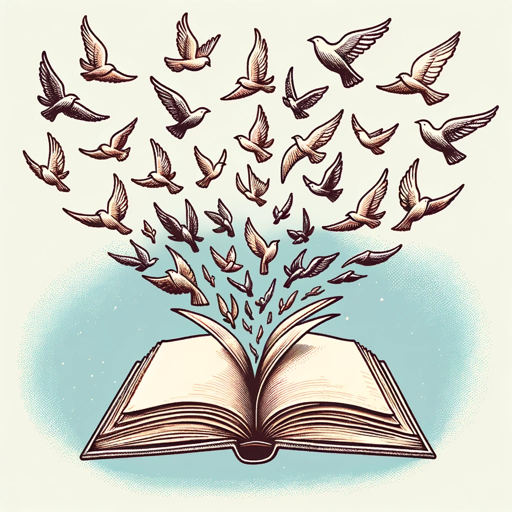
China Briefing
AI-Powered Insights into China’s News
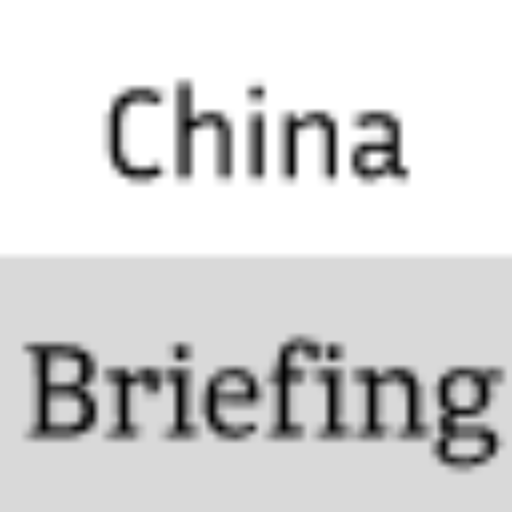
铲铲GPT
AI-powered strategies for better gaming

Mentor: Sam Altman will teach you Startup
AI-powered startup mentor for entrepreneurs.

Kaggleのチュートリアル第6版
Empower your Kaggle journey with AI
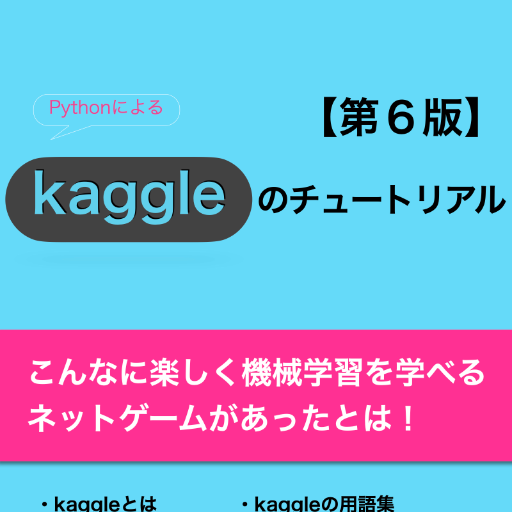
SpriteSheetGPT
AI-powered sprite sheet generation.
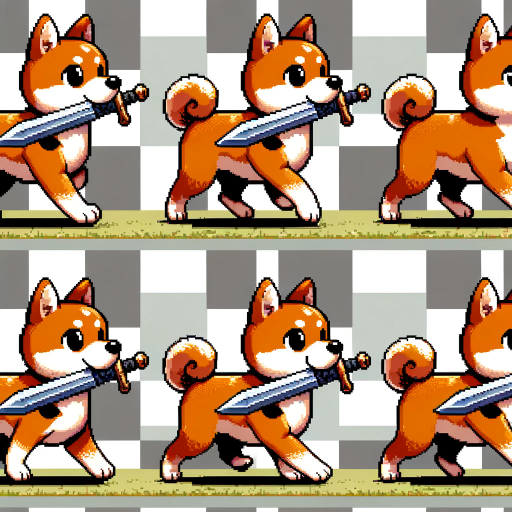
Oracle of Omaha
AI-driven financial wisdom at your fingertips.
SoundAir Kit 🎧
Discover and share AI-generated music

- Cross-Platform
- Cloud Integration
- Code Quality
- UI/UX Design
- MVP Development
AppCrafty 🧰 Q&A
What platforms can AppCrafty 🧰 help me develop for?
AppCrafty 🧰 specializes in cross-platform development, focusing on iOS, Android, and web applications. It uses React Native Expo to ensure your app runs smoothly across different operating systems, helping you reach a broader audience with a single codebase.
How does AppCrafty 🧰 assist with the design process?
AppCrafty 🧰 emphasizes user-centric design principles. It guides you in creating intuitive and visually appealing UI/UX designs that resonate with your target audience, ensuring that your app is not only functional but also delightful to use.
Can I use AppCrafty 🧰 to integrate my app with Google Cloud Platform?
Absolutely! AppCrafty 🧰 recommends Google Cloud Platform for hosting and scaling your applications. It provides best practices and tips for integrating GCP services like databases, storage, and serverless functions into your app, ensuring scalability and reliability.
What are some common use cases for AppCrafty 🧰?
AppCrafty 🧰 is ideal for startups looking to build MVPs, developers needing cross-platform solutions, and businesses wanting to integrate cloud services. It also supports educational projects, helping learners and educators create interactive, cross-platform applications with ease.
How does AppCrafty 🧰 ensure the quality of the code it generates?
AppCrafty 🧰 advocates for best practices in software engineering, including writing maintainable, secure, and scalable code. It also emphasizes robust testing strategies—unit, integration, and UI tests—to ensure the code is of high quality and the application performs well in real-world scenarios.