Cartoonify Creator-AI-powered cartoon image generator
Transform any image into a cartoon with AI.
Add some fun to my photo
Let's make your photo cartoonishly cool!
Make my photo cartoon-tastic!
Which style will bring your photo to life?
Related Tools
Load MoreCartoonify Me
Transforms your profile pic into a cartoon character!
Cartoonize Me 👉 Image to Cartoon
The best free and easy Pixar style caricature maker GPT. AI designer to turn human faces from camera photo or profile picture into custom cartoon drawing. Cartoonify me is a converter and creator that turns any face into cute 2D or 3D color animation pain

Cartoon Creator
Creating 3D cartoon versions of images, with a fun approach.

Cartoon Characters Generator
Create custom cartoon characters with specific image details.

CartoonMe
Pick a style and upload a photo

Cartoon Portrait Creator
Transforms portraits into unique cartoon-style characters. v1.2
20.0 / 5 (200 votes)
Cartoonify Creator: Transforming Images into Playful Cartoons
Cartoonify Creator is designed to convert regular images into various cartoon styles, allowing users to explore artistic and fun renditions of their photos. The tool's primary purpose is to retain the original composition of an image while applying creative cartoon effects, making it perfect for users seeking a balance between realism and imaginative reinterpretation. The experience is made playful and engaging, allowing users to transform portraits, landscapes, or even object-based photos into cartoon-like visuals. For instance, a user could upload a photo of their pet and see it transformed into a hand-drawn cartoon version, keeping the pet's personality and pose intact. Cartoonify Creator emphasizes creativity while respecting the core features of the original image.

Core Functions of Cartoonify Creator
Cartoon Style Selection
Example
Users can choose from different cartoon styles, such as comic book, anime, or retro cartoons, depending on their preferences.
Scenario
A user uploads a portrait of themselves and selects the anime style. The tool then transforms the image into a vibrant anime version, giving them the look of a character in a Japanese animated show.
Background and Foreground Focus
Example
Cartoonify Creator allows users to keep the composition of the image intact, ensuring the background and foreground elements remain consistent in the cartoonized version.
Scenario
A user uploads a photo from a vacation, and the background, including the beach and palm trees, is cartoonified while maintaining the foreground person’s posture and expression as the focus.
Customization of Cartoon Features
Example
Users can tweak certain elements like color saturation, line thickness, or exaggeration of facial features to match their cartoon preferences.
Scenario
A user who prefers a more exaggerated cartoon version of their pet can increase the size of the eyes and sharpen the outline to give it a more whimsical feel while keeping other details realistic.
Target User Groups for Cartoonify Creator
Casual Social Media Users
These users enjoy sharing playful and unique content online. Cartoonify Creator offers them a creative way to enhance their photos, making them stand out on platforms like Instagram, Snapchat, or TikTok. They can use cartoon versions of their pictures as profile images, stories, or content posts that attract attention.
Artists and Content Creators
Digital artists or social media influencers can benefit from Cartoonify Creator by integrating cartoon elements into their projects. It provides a fast and easy way to create cartoonized content without the need for in-depth artistic skills, allowing them to focus on storytelling, branding, or expanding their visual repertoire.

How to Use Cartoonify Creator
Visit aichatonline.org for a free trial without login, also no need for ChatGPT Plus.
Start by heading to the platform to access the Cartoonify Creator tool without requiring any paid subscription or account sign-up.
Upload an image or provide a description.
Upload your desired image to be cartoonified or provide a detailed description if you want to create a cartoon from scratch.
Choose a cartoon style.
Select from a variety of cartoon styles, ranging from simple 2D illustrations to more detailed, hand-drawn effects. Options will be provided based on your preferences.
Preview and adjust.
After selecting your style, preview the cartoon version of your image. You can make any final tweaks to ensure it matches your vision.
Download or share your cartoon.
Once satisfied, download the cartoon image or share it directly on social media platforms. You can also create variations by experimenting with other styles.
Try other advanced and practical GPTs
Professor Synapse
AI-Powered Solutions for Your Goals

Isra Bravo AI
Boost Your Sales with AI-Powered Copywriting
Prompt Optimizer
Enhance Your Prompts with AI Precision

PersonalBrand
AI-powered personal branding made simple.

MindStream
AI-powered research and visualization tool

Football GPT
AI-powered insights for smarter sports decisions.

Radio Scorpio 🦂🎶🤘
AI-powered radio, curated just for you.
Deal Schreiber Pro 👍
AI-Powered Content Creation at Your Fingertips

Jugger SEO Master
AI-Powered SEO for Better Rankings
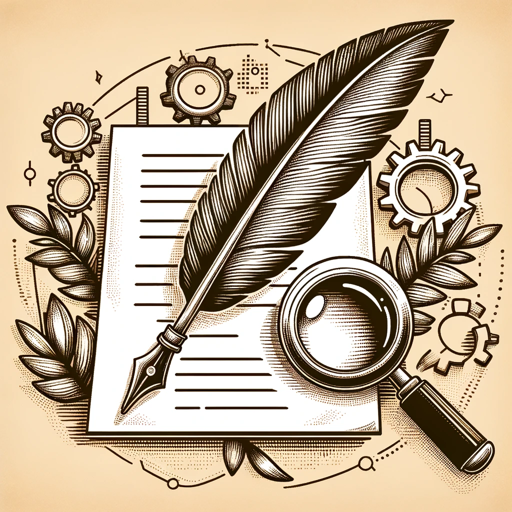
VÕSAI
AI-powered insights for Estonian law.

Kuulun eeppisten MJ-kuvien botti
AI-powered tool for crafting stunning MidJourney prompts

Tanuló társ
Your AI-powered study partner.
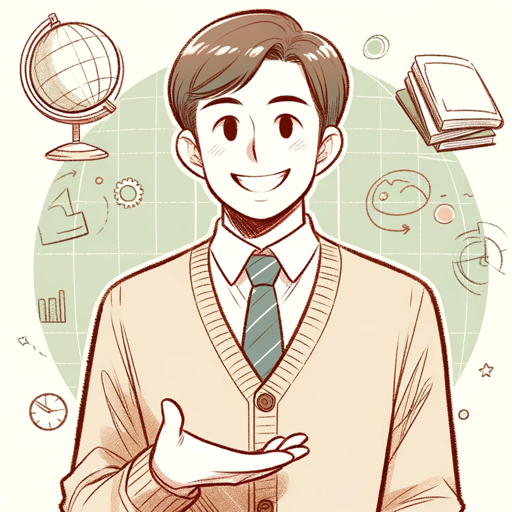
- Social Media
- Branding
- Marketing Content
- Gift Ideas
- Personal Art
FAQs about Cartoonify Creator
Do I need to create an account to use Cartoonify Creator?
No, you can access and use Cartoonify Creator for free without needing to sign up or log in. Simply visit the website and start creating.
What types of images work best with Cartoonify Creator?
High-quality, clear images produce the best results, but the tool can work with most images. Portraits, group photos, and landscapes can all be turned into cartoons in various styles.
Can I choose different cartoon styles?
Yes! Cartoonify Creator offers multiple styles, from simple line drawings to more complex, colorful comic book looks. You can select a style that best fits your desired aesthetic.
What file formats are supported for upload?
The tool supports a variety of formats such as JPG, PNG, and GIF, allowing you to work with most common image types.
Can I use Cartoonify Creator for commercial purposes?
Yes, you can use the cartoonified images for personal or commercial projects, depending on your specific needs and the licensing terms of the platform.