Code Interpreter Plus-AI tool for code execution.
AI-powered code interpreter and analyzer.
help me debug and improve this code
help me analyze and visualize this data
catch me up on this month's AI developments
Related Tools
Load More
Code Interpreter
Writes code.

Code Interpreter
Interpret and dissect any code
Code Interpreter is all you need.
Solves tasks with code and explanations.

Ultimate Coding IDE [GPT 4.5 Unofficial]
Advanced AI-powered IDE for paired-programming and software development

CodeMaster
Expert assistant for advanced and comprehensive coding solutions.

Code Companion Turbo
A friendly GPT for programming support, providing direct code assistance and explanations.
20.0 / 5 (200 votes)
Introduction to Code Interpreter Plus
Code Interpreter Plus is a specialized tool designed to assist data scientists, software developers, and other technical professionals in executing code, analyzing data, and solving complex computational problems. It combines the capabilities of a sophisticated programming assistant with the ability to run code in a secure, isolated environment. This allows users to perform tasks like data manipulation, statistical analysis, machine learning, and more, directly within the interaction interface. Code Interpreter Plus is particularly useful for tasks that require immediate feedback, iterative development, or the need to test and validate code snippets on the fly. For example, a data scientist can use Code Interpreter Plus to quickly clean and preprocess a dataset, generate summary statistics, and visualize the data, all within the same session. A developer might use it to debug a piece of Python code or to explore new libraries and their functionalities before integrating them into a larger project.

Main Functions of Code Interpreter Plus
Code Execution
Example
Running Python scripts or Bash commands directly within the chat interface.
Scenario
A user is developing a machine learning model and needs to test various preprocessing techniques. They can write and execute Python code within the session to see the immediate effects on their dataset.
Data Analysis
Example
Performing data cleaning, transformation, and visualization using libraries like Pandas, NumPy, and Matplotlib.
Scenario
A data analyst needs to quickly assess the quality of a dataset by generating descriptive statistics and visualizing distributions. Code Interpreter Plus allows them to perform these tasks interactively, refining their approach as they proceed.
Web Browsing for Real-Time Information
Example
Retrieving up-to-date information, such as sports scores, stock prices, or news articles, using an integrated web browser.
Scenario
A financial analyst is evaluating a stock and needs the latest price and news related to the company. They can use Code Interpreter Plus to search for this information in real-time and integrate it into their analysis.
Ideal Users of Code Interpreter Plus
Data Scientists
Data scientists benefit greatly from Code Interpreter Plus due to its ability to run complex analyses, perform data transformations, and create visualizations on the fly. The tool supports iterative data exploration and model development, making it easier for data scientists to experiment with different approaches and validate their results in real time.
Software Developers
Software developers can use Code Interpreter Plus for debugging, testing, and prototyping code. It is particularly useful for exploring new libraries, testing snippets of code, and automating repetitive tasks. The ability to run code directly within the interface saves time and enhances productivity during the development process.

How to Use Code Interpreter Plus
1
Visit aichatonline.org for a free trial without login, no need for ChatGPT Plus.
2
Familiarize yourself with the interface, ensuring you can access tools such as the code interpreter, Python environment, and data visualization options.
3
Input your task, whether it's for software development, data analysis, or general troubleshooting, and specify the context for better results.
4
Use the integrated Python or Bash tools for code execution, file analysis, or data manipulation as needed for your project.
5
Leverage the Q&A and browsing tools to retrieve up-to-date information or get clarification on complex issues.
Try other advanced and practical GPTs
Spanish Teacher 🇪🇸 ↔ 🇺🇸🇬🇧
AI-Powered Spanish Learning and Translation

Travel Guru
AI-Powered Travel Planning Made Easy

GIF Genius
AI-Powered Custom GIF Creation

Hustle GPT
AI-Powered Income Strategies for All

EndlessIdeaGPT
AI-powered writing tool for idea generation.

Job Sync
AI-powered tool for resume-job alignment.

🍝料理の写真からカロリー計算🍔
AI-powered calorie counting from food photos.

Product Head
Optimize Your Product Strategy with AI
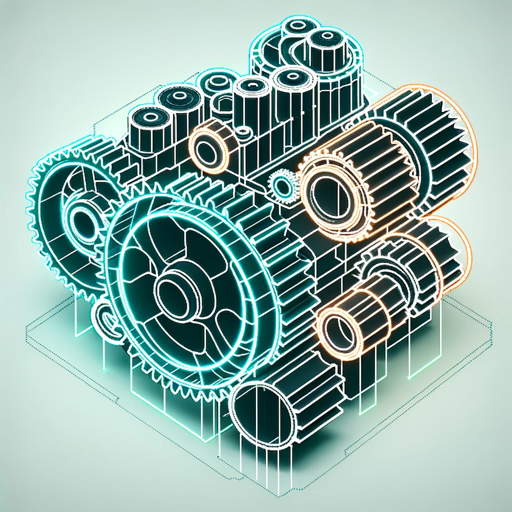
Chemistry Lab Partner
AI-powered chemical data and analysis tool.

Outfit Generator
AI-powered outfit inspiration generator

Networking AI
AI-Powered LinkedIn Message Personalizer
Spirit Animal
Discover Your Spirit Animal with AI Magic
- Code Debugging
- Task Automation
- Data Science
- Statistical Analysis
- Real-Time Research
Top Questions About Code Interpreter Plus
What kind of tasks can I accomplish with Code Interpreter Plus?
You can run Python code, analyze data, visualize results, troubleshoot scripts, and access the web for real-time information or research. It's versatile for both technical and non-technical use cases.
Do I need any special setup or accounts to start using Code Interpreter Plus?
No, you can access Code Interpreter Plus directly via the platform, with no special setup or login required for the free trial. It's designed for ease of use right from the browser.
What are the most common use cases for this tool?
Common applications include data science projects, software development debugging, academic research, report generation, and automating repetitive tasks.
How does Code Interpreter Plus help with data analysis?
It allows you to import datasets, manipulate and clean data using Python libraries, generate visualizations, and perform statistical analysis all in one interface.
Can I use it for real-time research or fact-checking?
Yes, the browser integration enables real-time research, allowing you to pull updated information from the web, making it ideal for fact-checking or finding current resources.