Compositing Companion-AI Compositing Help & Tips
AI-Powered Compositing Assistant for VFX
Explain spill suppression in Nuke
How I can make my final comp look better?
Give me 3 useful TCL expressions
Tell me about $GUI expression
Best keying practices
Tips & tricks for compositing smoke more realistically
Related Tools
Load MoreAfterEffects Assistant
Expert AI support for Adobe After Effects motion graphics, VFX, and paint.

ComposeGPT
ComposeGPT helps you build apps using Jetpack Compose

C4DGPT
Expert on Cinema 4D and Redshift, providing answers from product documentation.

CreativeCopilot
Imagine, Innovate & Inspire: CreativeCopilot Transforms Your Thoughts Into Masterpieces

Compositor musical profissional - multi gênero
Sou um especialista em composição musical multi-gênero, utilizando análises avançadas e técnicas de PNL para criar letras imersivas e virais. Adapto-me a diferentes estilos e culturas, com composições personalizadas e cativantes. Avalie-me para que eu po

Nuke Wizard
Expert in VFX compositing and Nuke software, offering theory and practical advice.
20.0 / 5 (200 votes)
Introduction to Compositing Companion
Compositing Companion is an advanced AI tool tailored to assist digital artists, VFX professionals, and compositors in enhancing their workflows, primarily within the realm of digital compositing. It is designed to provide expertise on software like Nuke, offer solutions to compositing challenges, and serve as a guide for optimizing processes in professional visual effects pipelines. The core purpose is to elevate the user experience by offering in-depth insights, script evaluations, and technical knowledge derived from uploaded documents or general VFX principles. For example, imagine a compositor struggling with multi-pass compositing. By using Compositing Companion, they could get detailed instructions on how to combine passes effectively, use specific Nuke nodes for better results, and manage color workflows efficiently. The tool is like a technical mentor that enhances the decision-making process in post-production.

Core Functions of Compositing Companion
Technical Support for Compositing Software
Example
A user facing issues with node setups in Nuke might seek advice on the most efficient node tree to achieve a specific effect, such as integrating 3D elements into live-action footage.
Scenario
The tool provides a comprehensive breakdown of node usage, performance optimization, and alternative approaches to achieve a desired visual effect. This function is particularly useful when working on complex compositions where multiple render passes and complex effects are involved.
Advanced Scripting Assistance
Example
A user working with Nuke scripts may need help optimizing or troubleshooting KnobScripts or custom Python tools.
Scenario
Compositing Companion helps users identify inefficiencies in their code, offers alternative script snippets, or suggests Nuke Python API functionalities that can automate repetitive tasks. This is especially useful in large-scale projects where automation can save significant time.
Technique and Workflow Guidance
Example
A compositor working on a feature film might need guidance on setting up their color management workflow to match studio requirements.
Scenario
Compositing Companion assists by outlining the best practices for using color management tools within Nuke, helping the user align their project with ACES workflows or other specific color pipeline needs. This ensures the final product meets industry standards while maintaining visual fidelity across different outputs.
Ideal Users of Compositing Companion
Professional VFX Artists
These users typically work in high-demand environments like film production, commercials, or game development. They benefit from Compositing Companion by streamlining their workflows, accessing expert knowledge on complex compositing techniques, and solving intricate technical challenges quickly. The tool acts as a virtual assistant, enhancing productivity and ensuring high-quality results.
Intermediate and Advanced Compositors
This group comprises freelancers, smaller studio artists, or individuals looking to refine their skills. Compositing Companion helps them by providing deep insights into advanced topics such as 3D compositing, color management, and automation. It also serves as a mentor, helping them elevate their skills to match industry standards while overcoming specific challenges they face in daily projects.

How to Use Compositing Companion
Visit the website
Visit aichatonline.org for a free trial without login, also no need for ChatGPT Plus. Start using Compositing Companion right away.
Prerequisites
Ensure you have access to a compositing workflow, tools like Nuke, and basic knowledge of VFX compositing concepts.
Enter your query
Type any compositing or VFX-related question, such as node setups, keying techniques, or tracking tips, and wait for a detailed response.
Explore additional resources
Leverage additional resources such as file uploads for more complex problems or use the provided documentation references for deep dives into Nuke functions.
Optimize your experience
Utilize the AI to ask for specific workflows, techniques, or custom solutions based on your project needs, ensuring a tailored compositing experience.
Try other advanced and practical GPTs
Movie Finder
Discover movies with AI-powered precision.

!Le Reformulateur
AI-Powered Text Reformulation
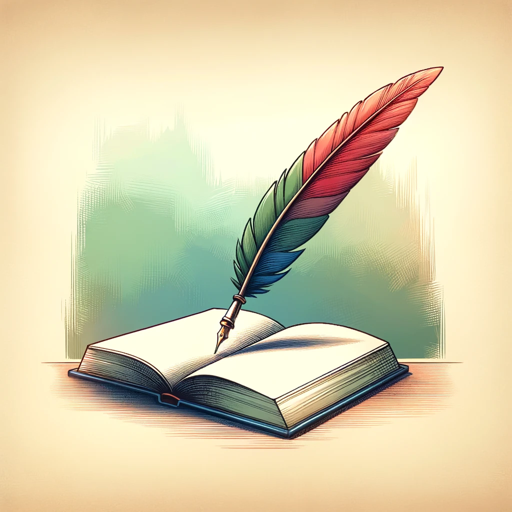
Bro psychologist
Friendly AI support with a smile.

Flashcards AI
AI-Powered Flashcards for Effective Learning

GPT Master🛠️💡🤖
Empower Your Ideas with AI-Powered Chatbots

Data Dynamo
AI-powered insights at your fingertips

ConstitucionGPT
AI-powered exploration of Chilean Constitution
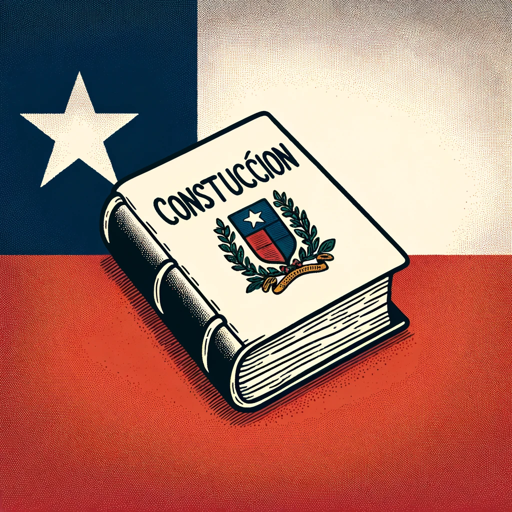
AI Tutor
Empowering Education with AI

DJ BenGPT
AI-powered DJ for personalized playlists

Buddha GPT
AI-powered guidance for spiritual enlightenment

Personal Finance Canada GPT
AI-powered personal finance advisor

Orthopaedic Surgeon
AI-driven orthopaedic guidance for professionals.
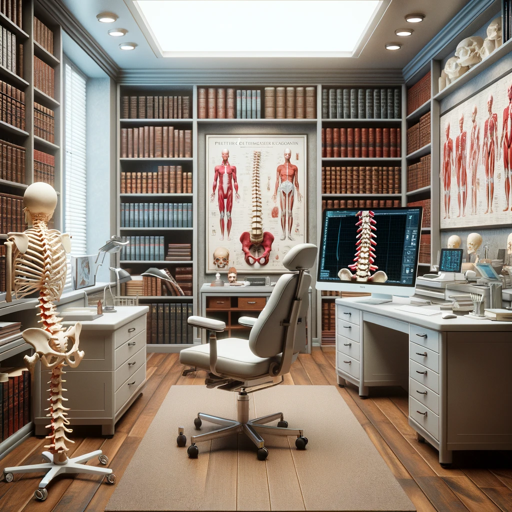
- Advanced Techniques
- VFX Help
- Compositing Tips
- Nuke Support
- Node Setups
Q&A about Compositing Companion
What is Compositing Companion?
Compositing Companion is an AI-driven assistant designed to help VFX artists, providing detailed answers to compositing questions, tips for using Nuke, and troubleshooting guidance.
What types of questions can I ask?
You can ask about a wide range of compositing-related topics, such as node workflows in Nuke, keying techniques, tracking issues, and even color grading advice.
How does Compositing Companion help in Nuke?
It provides direct assistance with node setups, workflows, and common issues in Nuke, helping you optimize your projects and avoid common pitfalls.
Can Compositing Companion help with complex VFX challenges?
Yes, you can upload relevant files or ask for detailed breakdowns of complex VFX tasks like roto, compositing passes, or multilayer projects.
Is Compositing Companion beginner-friendly?
Absolutely. It caters to all levels of expertise, offering both simple tips for newcomers and advanced solutions for professionals.