Convert to Word with OCR-OCR PDF to Word Converter
AI-powered OCR for seamless document conversion
How do I convert a scanned PDF to Word using OCR?
Can you turn this image file into an editable Word document?
I need to extract text from this JPG, can you help?
How can I use OCR to convert my document to Word?
Related Tools
Load More
Pdf to Word - PDF CONVERTER
Transform your files with PDF CONVERTER . Experience swift and secure conversions from PDF to Word, Excel, PowerPoint, and more. Convert PDF to editable Word documents for free.

OCR with GPT Vision
VisionText Extractor GPT is designed to perform Optical Character Recognition (OCR) on uploaded images, extracting text with precision.

OCR (formerly ChatOCR)
Extract text from scanned PDFs, photos, and even handwriting.
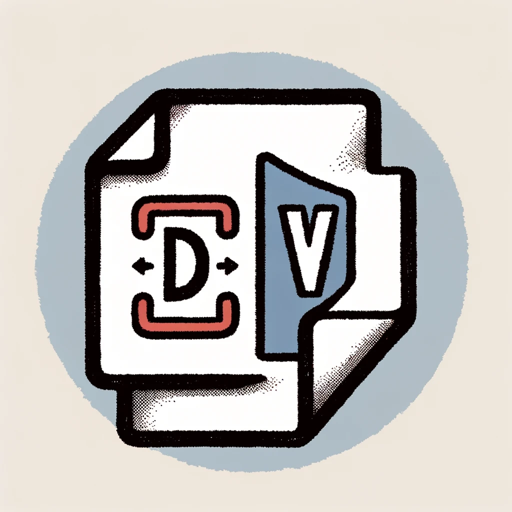
Convert a PDF to Word
Ai PDF Conversion Tool easily handles How to Convert PDF to Word, PDF to Word Converter Free, Free PDF to Word Converter, PDF to Word Free, and PDF to Word Doc tasks. Simplify your document conversions with this efficient tool.

PDF Creator
Expert at transforming text into well-formatted, readable, and writable PDFs.

Free OCR | Photo / Image to Text with AI 🤖
Convert images to text effortlessly with Free OCR | Photo / Image to Text with AI. Leading OCR technology for accurate text recognition. Upload your image now to start!
20.0 / 5 (200 votes)
Overview of Convert to Word with OCR
Convert to Word with OCR is a specialized tool designed to transform image-based documents, such as scanned PDFs, JPGs, or other image formats, into editable Word documents. This tool employs Optical Character Recognition (OCR) technology, which accurately reads and converts the text within images into machine-readable and editable text. The primary purpose is to streamline the conversion of non-editable documents into a format that can be easily modified, shared, and utilized in various applications. For example, a user might scan a handwritten note or a printed document into a PDF and then use Convert to Word with OCR to turn that PDF into a Word document for further editing.

Core Functions of Convert to Word with OCR
Image-Based Document Conversion
Example
A lawyer receives a faxed document in JPG format that needs to be included in a legal brief. By using Convert to Word with OCR, the lawyer can convert the image into an editable Word document, making it easy to incorporate the text into the brief.
Scenario
This function is particularly useful for professionals who frequently receive documents in image formats and need to quickly edit or repurpose the content without manually retyping the text.
Handwritten Note Transcription
Example
A student has handwritten notes from a lecture that they need to submit in a typed format. By scanning the notes and using Convert to Word with OCR, the student can turn these handwritten notes into a Word document, saving time and effort.
Scenario
Ideal for students, researchers, and anyone who frequently works with handwritten materials and requires a digital, editable version.
Archiving and Digitization
Example
A company is digitizing its old paper records. Using Convert to Word with OCR, they can scan the documents and convert them into Word files, allowing for easy storage, searching, and future editing.
Scenario
This function is critical for organizations engaged in archiving, allowing them to create searchable and editable versions of paper documents, enhancing accessibility and preserving information.
Target User Groups for Convert to Word with OCR
Legal and Business Professionals
Lawyers, paralegals, and business professionals who deal with a high volume of documents, such as contracts, letters, and legal briefs, will benefit from this service. The ability to quickly convert scanned documents or faxes into editable Word files can significantly enhance productivity and reduce the time spent on document preparation.
Students and Educators
Students and educators who regularly take handwritten notes or work with printed study materials can use Convert to Word with OCR to digitize and edit their documents. This is particularly useful for creating study guides, sharing notes, or submitting assignments in a typed format.

How to Use Convert to Word with OCR
Visit the Website
Visit aichatonline.org for a free trial without login, also no need for ChatGPT Plus. This gives you immediate access to OCR conversion tools.
Upload Your Document
Select the image or PDF file you want to convert. Ensure the file is clear and legible for better OCR accuracy.
Choose OCR Settings
Select the appropriate OCR settings. Specify the language of the text and any other relevant options to enhance recognition accuracy.
Convert and Download
Initiate the conversion process by clicking 'Convert.' Once done, download your Word document directly.
Review and Edit
After conversion, review the Word document for any OCR errors or formatting issues. Edit as necessary to ensure accuracy.
Try other advanced and practical GPTs
Resumo de livros
AI-powered book summaries for everyone.

C++
AI-Powered C++ Code Assistant

샘호트만's 초보자들을 위한 데이터 분석 서포터
AI-powered data analysis for beginners.

TALE-C
AI-Powered Dynamic Storytelling

AnkiGPT
AI-powered flashcard creation for efficient learning.

ArcPy Expert
AI-Powered GIS Solutions at Your Fingertips

KOR GPT
AI-powered Korean language assistant

마케팅왕 - SEO 특화 글쓰기 도움 (마케팅/마케터)
AI-powered SEO content optimization

Expert Crypto Trade
AI-powered crypto trading insights

The Assignment Solver
AI-Powered Solutions for Every Assignment

Blog SEO (Español)
AI-powered SEO tool for bloggers.

Solidworks Assistant
AI-powered SolidWorks Learning Assistant

- Academic Writing
- Business Reports
- Legal Documents
- Personal Use
- Archival Work
Common Questions About Convert to Word with OCR
What types of files can be converted using Convert to Word with OCR?
You can convert various file types, including PDFs, JPGs, PNGs, and other image-based documents. The tool uses OCR to extract text from these formats and convert it into editable Word documents.
How accurate is the OCR technology used?
The OCR technology is highly accurate, especially when the input documents are clear and well-formatted. Accuracy may vary depending on the quality of the original file and the language selected.
Do I need to install any software to use Convert to Word with OCR?
No installation is required. You can use the tool directly from your browser at aichatonline.org, making it convenient and accessible from any device.
Can I convert documents in multiple languages?
Yes, Convert to Word with OCR supports multiple languages. You can select the language of the text during the OCR settings to enhance accuracy.
Is there a file size limit for conversions?
There might be a file size limit depending on the complexity of the document and the resources available. However, for most standard documents, the tool handles conversions efficiently without issues.