github助手-GitHub repository interaction tool
AI-powered GitHub assistant
Related Tools
Load More
Git Expert ㆍGitHub & GitLabㆍ
4.7 ⭐️ㆍAdvanced Git assistant, command generator, and repository management copilot. Trained with the latest knowledge about Git, GitHub and GitLab.

高级前端工程师助手
一名高级前端工程师级别的 AI 编程助手,精通各种前端技术,擅长代码修改、解释、优化和问题解决。

微信小程序开发助手
Friendly WeChat Mini Program dev assistant offering tailored coding, design, and troubleshooting advice.

代码助手
协助开发者解决编程中遇到的各种疑难杂症,默认用中文回答

GitHub助手
专业解读 GitHub 上的知识和资料
soft-guo-gpt
20.0 / 5 (200 votes)
Introduction to github助手
github助手 is a specialized assistant designed to facilitate seamless interaction with GitHub repositories. Its primary functions revolve around providing users with detailed insights, efficient searches, and comprehensive analyses of GitHub repositories. The design purpose is to help developers, project managers, and collaborators manage and navigate their projects more effectively. For example, if a developer is working on a large project and needs to quickly find specific functions or understand the structure of the repository, github助手 can provide that information efficiently, saving time and improving productivity.

Main Functions of github助手
Repository Structure Query
Example
A user wants to understand the overall structure of a large repository to get an overview of its organization.
Scenario
The user queries the repository, and github助手 provides a detailed breakdown of the directory structure, highlighting key files and directories. This helps in understanding the project's architecture and locating specific parts of the codebase.
Search Functionality
Example
A developer needs to find all instances of a particular function across the codebase.
Scenario
The user uses the search function to locate the specific function. github助手 searches through the repository and lists all instances where the function appears, along with the relevant file names and line numbers. This is particularly useful for debugging and refactoring code.
Commit Analysis
Example
A project manager wants to review the changes made in the latest commit to ensure quality control.
Scenario
The user requests a commit analysis, and github助手 provides a summary of the changes, including additions, deletions, and modifications. This helps in quickly understanding the impact of the changes and ensuring that they align with project standards.
Ideal Users of github助手
Developers
Developers benefit from using github助手 by gaining quick access to repository structures, efficient search capabilities, and detailed commit analyses. This helps them save time, improve code quality, and enhance their productivity.
Project Managers
Project managers use github助手 to maintain oversight of project progress and code quality. The assistant helps them track changes, understand the impact of commits, and ensure that development activities align with project goals and timelines.

Guidelines for Using github助手
Visit aichatonline.org for a free trial without login, also no need for ChatGPT Plus.
This step allows you to explore the capabilities of github助手 without any commitments.
Set up a GitHub repository or have access to an existing one.
Ensure you have the necessary permissions to access and modify the repository as needed.
Familiarize yourself with the supported workflows.
Understand the four primary workflows: Repository Structure Query, Search, Commit Analysis, and File History Analysis.
Utilize specific commands based on your needs.
Use commands such as searching for code, analyzing commits, or querying repository structures to get detailed insights.
Review the outputs and refine your queries.
Use the results provided to refine your queries or further interact with the repository as required.
Try other advanced and practical GPTs
Github Repository Creator
Effortlessly create and manage repositories with AI.

GitHub助手
AI-Powered GitHub Resource Assistant

Bias Bee - version RCT
AI-powered bias detection for clinical trials

The Bee Keeper
Empower Your Career with AI Precision

Story King
AI-powered interactive storytelling for kids.

Email King
AI-Powered Professional Email Drafting

GitHube Copilet
AI-powered code completion tool.

前端架构面试
AI-powered tool for front-end mastery.

Ai Web Browser
AI-powered tool for fast, smart research

Math Solver
AI-powered solutions for all your math problems.

MATH
AI-Powered Math Solutions at Your Fingertips

Math Mentor
AI-powered tool for mastering math.
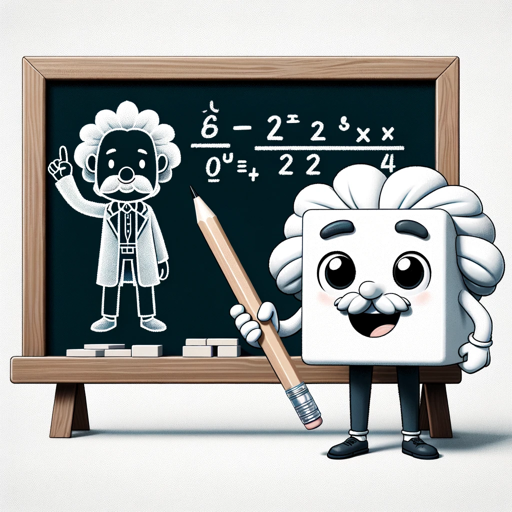
- Version Control
- Code Search
- Commit Analysis
- Repository Query
- File History
Detailed Q&A about github助手
What is github助手?
github助手 is a tool designed to facilitate interactions with GitHub repositories. It allows users to query repository structures, search for code and commits, analyze commit histories, and more.
How do I get started with github助手?
Start by visiting aichatonline.org for a free trial without login. Ensure you have access to a GitHub repository and familiarize yourself with the supported workflows.
What are the primary use cases for github助手?
github助手 is commonly used for querying repository structures, searching for specific code elements, analyzing commit histories, and understanding the evolution of specific files within a repository.
Can github助手 be used for private repositories?
Yes, as long as you have the necessary permissions to access and interact with the private repository, github助手 can be used effectively.
How does github助手 enhance productivity?
github助手 streamlines the process of interacting with GitHub repositories, providing quick and detailed insights, reducing the time spent on manual searches, and improving overall workflow efficiency.