Godot Smith | Godot Game Engine GDscript Assistant-Godot GDscript help online
AI-powered Godot GDscript Assistance
Lets make a custom 3d character movement script.
Help me get started with a basic 2d platformer project.
Related Tools
Load More20.0 / 5 (200 votes)
Introduction to Godot Smith | Godot Game Engine GDscript Assistant
Godot Smith is a specialized assistant designed to help developers, both novice and experienced, navigate and utilize the Godot game engine and its scripting language, GDScript. The primary function of Godot Smith is to provide comprehensive support by answering questions, offering coding examples, and explaining concepts related to game development in Godot. This assistant is equipped to handle a wide range of inquiries, from basic syntax and function usage to complex game logic and optimization techniques. For example, a developer new to Godot might ask how to create a simple player movement script. Godot Smith would provide a detailed, commented code snippet, along with an explanation of each part of the script and links to relevant documentation. Another scenario might involve an experienced developer seeking advice on optimizing their game’s performance. Godot Smith would suggest various optimization techniques, backed by examples and references to Godot’s best practices.

Main Functions of Godot Smith | Godot Game Engine GDscript Assistant
Providing Code Examples
Example
A user wants to implement a basic player movement script. Godot Smith provides a detailed example with comments: ```gdscript # Godot version: 3.4 # Reference: https://docs.godotengine.org/en/stable/tutorials/2d/2d_movement.html extends KinematicBody2D var velocity = Vector2() const SPEED = 200 func _physics_process(delta): velocity = Vector2() if Input.is_action_pressed('ui_right'): velocity.x += 1 if Input.is_action_pressed('ui_left'): velocity.x -= 1 if Input.is_action_pressed('ui_down'): velocity.y += 1 if Input.is_action_pressed('ui_up'): velocity.y -= 1 velocity = velocity.normalized() * SPEED move_and_slide(velocity) ```
Scenario
A beginner is learning how to handle player input and movement in a 2D game. By using the provided example, they can understand how to translate player input into on-screen movement and further explore other movement mechanics.
Explaining Concepts and Best Practices
Example
A user inquires about the best practices for optimizing game performance in Godot. Godot Smith provides detailed guidelines: ```plaintext 1. Use the appropriate node types for your tasks to minimize overhead. 2. Avoid using too many nodes in your scenes; combine meshes where possible. 3. Utilize the built-in profiling tools to identify bottlenecks. 4. Reduce the number of draw calls by using fewer materials and larger textures. 5. Implement LOD (Level of Detail) to handle complex scenes efficiently. ```
Scenario
An intermediate developer is facing performance issues with their game. By following the optimization best practices provided, they can systematically identify and resolve performance bottlenecks, leading to smoother gameplay.
Answering Specific Technical Questions
Example
A user asks how to create a custom signal in GDScript. Godot Smith responds with a detailed explanation and code example: ```gdscript # Godot version: 3.4 # Reference: https://docs.godotengine.org/en/stable/getting_started/step_by_step/signals.html extends Node # Define a custom signal signal custom_signal(value) func _ready(): # Connect the signal to a function connect('custom_signal', self, '_on_custom_signal') # Emit the signal with a value emit_signal('custom_signal', 42) func _on_custom_signal(value): print('Signal received with value: ', value) ```
Scenario
An advanced user wants to implement a custom signaling mechanism for their game objects to communicate more efficiently. Using the provided code, they can define, emit, and handle custom signals, enhancing their game’s event-driven architecture.
Ideal Users of Godot Smith | Godot Game Engine GDscript Assistant
Beginner Game Developers
These users are new to game development or the Godot engine. They benefit from Godot Smith’s detailed explanations, code examples, and step-by-step guidance, which help them understand the basics of GDScript and game development principles. By providing easy-to-follow examples and linking to official documentation, Godot Smith helps beginners build a solid foundation in Godot.
Experienced Developers and Educators
These users are familiar with game development and may already have experience with other game engines or programming languages. They use Godot Smith to quickly find specific information, optimize their projects, and learn advanced techniques. Educators also benefit by using Godot Smith as a teaching aid, providing students with clear, accurate examples and best practices to follow.

How to Use Godot Smith | Godot Game Engine GDscript Assistant
Visit aichatonline.org for a free trial without login, also no need for ChatGPT Plus.
Begin by accessing the tool at the mentioned website to start your free trial without needing to log in or subscribe to any premium services.
Select your Godot version.
Once you access the tool, choose the specific version of Godot you are using to ensure compatibility and accuracy in the responses provided.
Ask your specific questions.
Input detailed questions or describe your issues related to Godot and GDscript. The more specific you are, the more helpful and precise the response will be.
Review and apply the provided code or advice.
Carefully go through the detailed comments and code snippets given in the responses. Apply these to your project to resolve issues or enhance functionality.
Refer to documentation links.
Utilize the provided hyperlinks to the official Godot documentation for deeper understanding and further reference on specific functions and features.
Try other advanced and practical GPTs
Interactive Storyteller
AI-powered interactive storytelling experience.
⭐️ Innovative Art Coach ⭐️
Empower Your Art with AI

Unique Content Artisan | Professional Rewriter
AI-powered content creation and rewriting.
Get Monthly Content Calendar
AI-powered content calendar for SEO.
GodotGPT
AI-powered assistance for Godot game developers

SciScholar GPT Pro
AI-Powered Research Paper Refinement

Fully SEO-Optimized Article
AI-powered SEO content creation
Rate My Image
AI-powered image rating and feedback.

Material Expert
AI-Powered Insights for Material Science
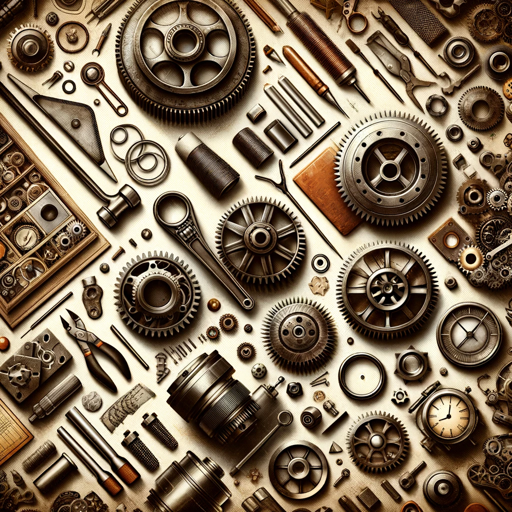
Code Gpt
Your AI-powered programming assistant.
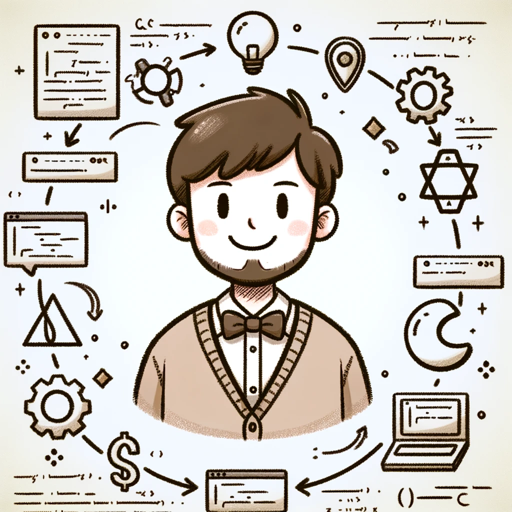
Prompt Peerless - Complete Prompt Optimization
AI-Powered Prompt Refinement Tool

Investment Diligence Assistant
AI-powered diligence for smarter investments

- Code Debugging
- Game Design
- Learning Aid
- Script Optimization
- Feature Integration
Q&A about Godot Smith | Godot Game Engine GDscript Assistant
What can Godot Smith | Godot Game Engine GDscript Assistant help me with?
This tool can assist you with writing and debugging GDscript code, provide insights on Godot engine functionalities, offer optimization tips, and guide you through best practices for game development in Godot.
How specific should my questions be for optimal responses?
The more specific and detailed your questions are, the better. Include details about your current Godot version, specific errors or issues, and the desired outcome to get the most accurate and useful responses.
Can this tool help me learn GDscript from scratch?
Yes, it can guide you through the basics of GDscript, provide example scripts, and explain key concepts and functions. It's a valuable resource for both beginners and advanced users.
How does the tool ensure compatibility with my Godot version?
You can select your specific Godot version when using the tool. This ensures that the responses and code snippets provided are compatible with your version, avoiding potential issues with deprecated or version-specific features.
Is there a cost to use the Godot Smith | Godot Game Engine GDscript Assistant?
No, you can access and use the tool for free without needing to log in or subscribe to any paid services.