JSON Translator-JSON file translation tool.
AI-powered JSON Translation, Simplified.
Translate this JSON file's content.
Show me the full text from this JSON data.
I need these JSON fields translated.
How does this JSON file look after translation?
Related Tools
Load More20.0 / 5 (200 votes)
Introduction to JSON Translator
The JSON Translator is a specialized tool designed to manually translate the content of JSON files into a specified target language. Its primary function is to accurately translate the text found within the fields of a JSON structure while preserving the original format and structure of the file. Unlike automated translation services, the JSON Translator performs manual translations, ensuring a higher level of accuracy and context preservation, especially for complex or nuanced content. This is particularly useful in scenarios where the integrity of the JSON structure is critical, and where the content within the JSON fields requires careful and context-sensitive translation. For instance, a JSON file containing user interface strings for a software application can be accurately translated to maintain the intended meaning and usability across different languages.

Main Functions of JSON Translator
Manual Translation of JSON Fields
Example
Translating user interface text within a JSON file from English to Spanish.
Scenario
A software development company needs to localize their application for Spanish-speaking users. The JSON Translator manually translates the text fields in their JSON configuration files, ensuring that the translated text is contextually accurate and that the JSON structure remains intact.
Handling Large JSON Files
Example
Processing a JSON file containing a database of product descriptions.
Scenario
An e-commerce platform needs to translate product descriptions into multiple languages. The JSON Translator can handle large JSON files by breaking down the translation process into manageable batches, translating each section thoroughly while maintaining the overall structure and content integrity.
Preserving JSON Structure
Example
Maintaining key-value pair integrity during translation.
Scenario
A multinational organization is updating their internal documentation, stored in JSON format, for different regional offices. The JSON Translator ensures that while the content is translated, the key-value pairs and overall structure of the JSON file are preserved, preventing errors or misconfigurations in their systems.
Ideal Users of JSON Translator
Software Developers and Localization Teams
These users benefit from JSON Translator by ensuring that user interface strings, error messages, and other application-related text in JSON format are accurately translated without disrupting the code or application functionality. By preserving the JSON structure, the tool helps in maintaining consistency across different language versions of the software.
E-commerce Platforms and Content Managers
For businesses that operate in multiple regions, translating product descriptions, user reviews, and other content stored in JSON format is crucial. JSON Translator assists content managers by providing precise translations while ensuring that the content format required for their platform remains consistent and functional across different languages.

How to Use JSON Translator
Step 1
Visit aichatonline.org for a free trial without login, also no need for ChatGPT Plus.
Step 2
Prepare your JSON file by ensuring that the fields you want to translate are clearly identified and formatted correctly.
Step 3
Upload the JSON file to the JSON Translator, or paste the JSON content directly into the interface.
Step 4
Specify the target language for translation, and manually initiate the translation process, ensuring the original JSON structure is maintained.
Step 5
Review and download the translated JSON file, verifying that all fields have been accurately translated and the file structure is intact.
Try other advanced and practical GPTs
parent help
AI-powered parenting guidance

Abogado jurídico
AI-powered legal insights and strategy.

Text Formatter
AI-powered tool to reformat text instantly.

SEO Helper ABO
AI-powered SEO for Your Content.

Crypto Force
AI-powered cryptocurrency analysis platform.

Detect AI Generated Images
AI-Powered Detection of Fake Images

SRT Translate
AI-powered subtitle translation made easy.

ChatUU Translate
AI-powered translations for natural communication.
Medi Translate
AI-powered precision translation, made easy.

ISO26262 System Software Architect Pro
AI-powered automotive system design compliance.

System Deisgn
AI-powered system design for all your needs.
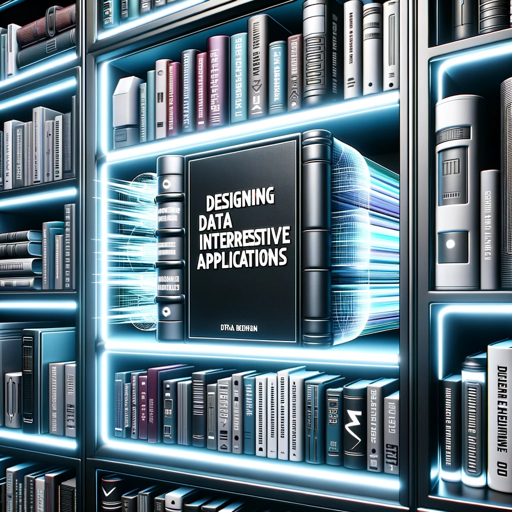
Car Advisor
AI-powered personalized car recommendations.

- Research
- Web Content
- Localization
- Software
- Data Translation
JSON Translator Q&A
What types of JSON files can JSON Translator handle?
JSON Translator can handle any well-structured JSON file, regardless of size or complexity. It is particularly useful for files that contain text fields requiring translation into another language while maintaining the original structure.
How does JSON Translator maintain the structure of the original file?
JSON Translator preserves the structure of your original JSON file by carefully translating only the text within specified fields, leaving the rest of the JSON structure intact. This ensures that the translated file remains usable in its intended application.
Can JSON Translator handle batch translations?
Yes, JSON Translator is designed to manage batch translations effectively. It translates content in manageable batches, which helps to avoid token limit issues and ensures that the entire text is accurately translated.
Is it possible to translate only specific fields within a JSON file?
Absolutely. JSON Translator allows you to target specific fields within a JSON file for translation. This flexibility is particularly useful when only certain parts of the content need to be translated while others remain in the original language.
What are the common use cases for JSON Translator?
Common use cases for JSON Translator include localizing software applications, translating academic research data, converting content for multilingual websites, and preparing JSON files for international markets. It is versatile and can be applied to various fields where JSON data translation is needed.