Mongoose Docs Helper-Mongoose documentation troubleshooting tool
AI-powered support for Mongoose developers
Quick fix for a Mongoose error?
Best way to structure a Mongoose schema?
Explain Mongoose virtuals with an example?
Code sample for Mongoose middleware setup?
Related Tools
Load More
Node Mentor
Expert in full-stack Node.JS, Javascript, Typescript and Node Frameworks. Will guide you with CSS, TailWinds, JS, TS, React, Vue, Express, Koa and much more.

Node.js & Express.js Pro
Node.js and Express.js programming expert, helpful and detailed.

Mongo Query GPT
Streamline MongoDB queries with our GPT-based AI tool. Fast, accurate query generation for data professionals and MongoDB users. Optimize your database tasks with AI efficiency. Mongodb GPT based efficiency helper.

Mongo Expert
Advanced MongoDB assistant and query generator

Next.js Doc Expert
Next.js 14 specialist for in-depth guidance and clarity.

Velo Helper
Direct code provider for Wix Velo API, offering exact code and file placement.
20.0 / 5 (200 votes)
Introduction to Mongoose Docs Helper
Mongoose Docs Helper is designed to serve as a specialized guide for developers working with Mongoose, an Object Data Modeling (ODM) library for MongoDB and Node.js. The main focus is to provide concise yet detailed explanations, code examples, and troubleshooting advice based on the official Mongoose documentation. This tool is built for developers of all levels, from beginners looking to understand the basics of Mongoose to advanced users seeking help with complex database models, queries, and optimizations. The helper is structured to respond to queries about Mongoose in a conversational yet technical manner, allowing users to quickly find solutions or delve deeper into more intricate topics. For example, a developer trying to understand how to create Mongoose schemas with validation can ask for an explanation. The response will include a detailed breakdown, along with code samples demonstrating how to implement schema validation, and links to relevant sections of the official Mongoose documentation for further reading.

Main Functions of Mongoose Docs Helper
Answering General Mongoose Queries
Example
A developer asks, 'How do I define a schema in Mongoose?'
Scenario
The helper provides a detailed explanation of how to define a schema, including different data types, schema options, and methods. It might also include code examples showing how to implement a schema and links to the relevant documentation.
Offering Troubleshooting Advice
Example
A developer encounters an error like 'CastError: Cast to ObjectId failed'.
Scenario
The helper identifies the potential causes of the error, such as incorrect data types or improper object references, and provides suggestions on how to resolve it. Code examples and links to documentation sections dealing with ObjectId and casting issues are included.
Providing Best Practices
Example
A developer asks for best practices on indexing in Mongoose.
Scenario
The helper responds with a detailed explanation of how to efficiently use indexes in Mongoose models, including when to create indexes, the impact on query performance, and potential pitfalls. Relevant code examples are provided, along with references to Mongoose's documentation on indexing.
Ideal Users of Mongoose Docs Helper
Beginner Developers
Beginner developers who are new to Mongoose or MongoDB will benefit from this tool by receiving clear and concise explanations of core concepts, such as defining schemas, connecting to a MongoDB database, and performing CRUD operations. The step-by-step guidance and examples make it easier for them to start building with Mongoose.
Experienced Developers
Experienced developers working on more complex Mongoose models or needing optimizations will find value in the advanced guidance offered. They can use the helper for quick reference on best practices, error handling, and complex queries. The focus on detailed explanations and efficient code patterns is tailored to meet the needs of developers who already have a working knowledge of Mongoose but seek deeper insights.

How to Use Mongoose Docs Helper
Step 1: Access the Tool
Visit aichatonline.org for a free trial without needing to log in, and no ChatGPT Plus subscription is required.
Step 2: Define Your Query
Prepare your specific technical questions related to Mongoose, focusing on schema design, queries, middleware, or performance optimization.
Step 3: Explore Relevant Documentation
Use the tool to get concise explanations, code snippets, and references to Mongoose documentation based on your queries. It will link you directly to key documentation pages when needed.
Step 4: Review and Implement
Review the provided solutions and integrate them into your project. The tool is designed to provide actionable steps you can directly implement in your codebase.
Step 5: Optimize and Iterate
Use follow-up questions to dive deeper into advanced concepts like population, virtuals, or transactions, ensuring you fine-tune your implementation for efficiency.
Try other advanced and practical GPTs
CodaPackAide
AI-Powered Pack Development

Tucker GPT
Get brutally honest answers with AI

Unreal AI
AI-Powered Task Assistance

GoodChef
Your AI-powered culinary companion.

GameMakerGPT
AI-powered Game Development with Phaser

El profe GPT
AI-powered assistant for dynamic teaching.
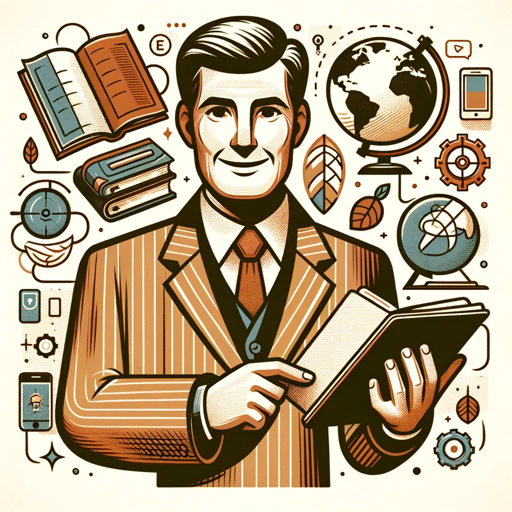
The Writer's Room
AI-powered writer's room for creatives

App Namer Expert
AI-powered app naming made simple.

Marcel van Willy's & Marjetten
Unleash absurd humor with AI

Design System GPT
AI-Powered Design System Assistant

God Simulator
Shape and control your virtual world with AI

楽しいイラスト作成
AI-powered 'kimo-kawaii' illustration generator.

- Query Optimization
- Schema Design
- Data Validation
- Middleware
- Model Relations
Common Questions About Mongoose Docs Helper
What is Mongoose Docs Helper?
Mongoose Docs Helper is an AI-powered assistant designed to help developers with Mongoose, a popular MongoDB object modeling tool. It provides detailed answers, code examples, and links to official Mongoose documentation.
How does Mongoose Docs Helper differ from regular documentation?
Unlike static documentation, Mongoose Docs Helper provides dynamic, tailored responses based on your specific questions. It helps clarify complex topics and guides you step-by-step with practical code examples.
Can Mongoose Docs Helper help with performance optimization?
Yes, it can assist with performance optimization in MongoDB by recommending best practices, indexing strategies, and query optimization techniques related to Mongoose.
What kind of issues can I solve with Mongoose Docs Helper?
You can solve a wide range of issues including schema design, query performance, relationships between models, data validation, middleware, and handling edge cases like transactions and population.
Is Mongoose Docs Helper suitable for beginners?
Yes, it provides clear, step-by-step explanations that are accessible for beginners while also offering advanced insights for experienced developers working on complex applications.