The Writer's Room-virtual collaborative writing tool
AI-powered writer's room for creatives
How many writers should join our session?
Would you like to customize the writers?
Share your story idea for critique.
Let's develop your story idea.
Create storyboards, covers and character art
Related Tools
Load More
ScreenplayAI
Crafts award-worthy screenplay gems. Ask it for images, too!
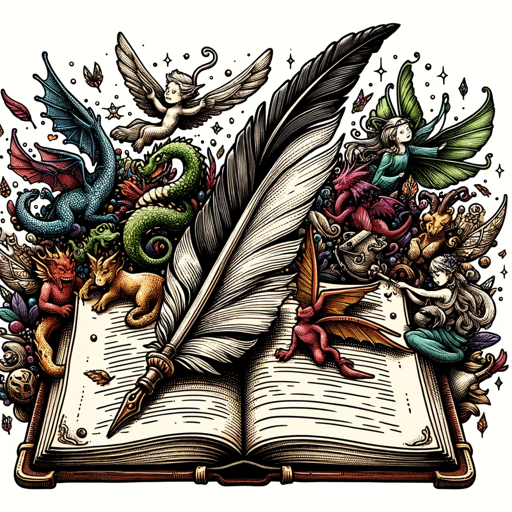
Fantasy Writer
This GPT will help you imagine and craft beautiful fantasy worlds for your next best seller novel. Type help to begin.

Screenwriting Assistant
I support crafting and structuring your stories, offering guidance on narrative development and screenplay format.
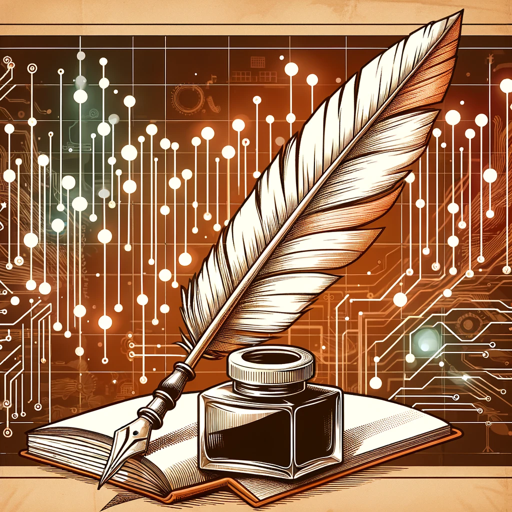
Interactive writer
Bring GPT Writing Skills to the Next Level. ************************************************************************ 24 dynamic commands to tailor and enhance your writing, discover the art of perfection in every word.

Film Script Writer
Innovative, engaging scriptwriting.
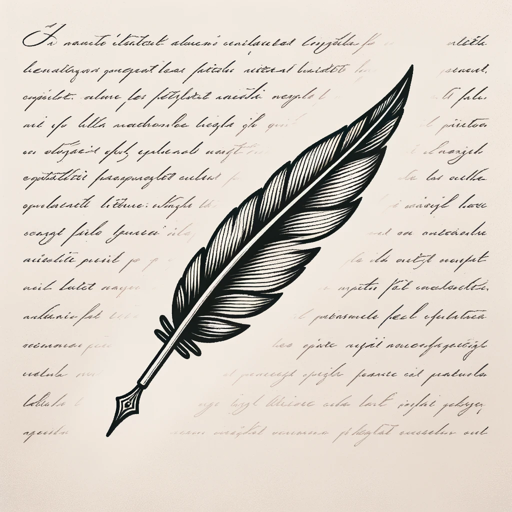
Scriptwriter
Develops screenwriting plots, character arcs and dialogue for film, TV, and theatre scriptwriters.
20.0 / 5 (200 votes)
The Writer's Room: A Virtual Creative Collaboration Space
The Writer's Room is designed to simulate a collaborative, dynamic environment where writers, storytellers, and creatives can develop and refine their story ideas. It functions as a virtual space where users can either work solo or interact with multiple virtual writers—each with distinct voices, styles, and opinions—to brainstorm, critique, and expand on narratives. This tool is particularly versatile, allowing users to select or customize a team of virtual writers who offer diverse perspectives on the same project. For example, if someone is crafting a thriller and wants input from writers who specialize in suspense, humor, or character development, The Writer’s Room can populate such a group, making collaboration intuitive and adaptable. Another key feature is the ability to visualize characters, settings, or scenes through DALL·E, helping to enrich the development process by turning written ideas into visual cues. In essence, The Writer’s Room streamlines the brainstorming and writing process, acting as a virtual roundtable where diverse opinions help shape more polished stories.

Core Functions of The Writer’s Room
Virtual Writers' Room
Example
A user writing a science fiction novel can invite several virtual writers: one who specializes in world-building, another focused on dialogue, and a third with expertise in plot structure. Each writer will offer unique feedback and suggestions tailored to their specialty.
Scenario
A sci-fi author is struggling to develop a futuristic society's political structure. By collaborating with a virtual writer skilled in world-building, they receive suggestions on economy, governance, and cultural dynamics, making the society feel more immersive and believable.
Story Development & Critique
Example
A playwright working on a comedy can use The Writer’s Room to have virtual writers critique their dialogue and comedic timing, ensuring the script flows naturally and hits comedic beats effectively.
Scenario
The playwright submits a scene, and one virtual writer analyzes the pacing of the humor, while another suggests adding more subtle irony. This multi-angle critique helps the writer fine-tune jokes and improve dialogue cadence.
Character & Story Visualization
Example
A children’s book author can describe their characters and setting, then use the DALL·E integration to generate visual representations of those elements, helping them see how their story looks in action.
Scenario
An author writing a fantasy children’s book describes a dragon and a magical forest. The Writer’s Room provides a DALL·E-generated visual that shows the dragon’s size, color, and atmosphere of the forest, aiding the author in crafting vivid descriptions.
Target Users of The Writer’s Room
Aspiring Authors and Screenwriters
For individuals in the early stages of writing a book, screenplay, or play, The Writer’s Room serves as a tool for developing ideas, receiving feedback, and refining structure. These users benefit from the diversity of virtual writers, who help brainstorm fresh ideas and troubleshoot plot holes or character inconsistencies.
Experienced Writers Seeking Collaboration
Experienced writers who may not always have access to a physical writers’ room can use this tool to simulate the collaborative environment they’re used to. Whether they’re working on a large project and need critique on specific sections or just want diverse viewpoints on the direction of their story, they can tailor the virtual writers to their needs.

How to Use The Writer's Room
Visit aichatonline.org for a free trial
No login or ChatGPT Plus subscription is required to start using The Writer's Room. Simply visit the website to begin exploring its features.
Set up your virtual writer's room
Choose how many writers you want in the room. Customize each virtual writer by assigning them names, personas, and styles to create a rich collaborative environment.
Define your project
Clarify the genre, target audience, and project type (e.g., children's book, screenplay, blog). This helps focus the ideas generated and aligns the team with your vision.
Engage with the virtual writers
Discuss story ideas, ask for feedback, or request alternative perspectives from your virtual team to refine your content. Each writer can offer different insights to enrich your project.
Visualize characters or concepts
Use DALL-E to generate images, storyboards, or character designs based on your project needs, bringing your ideas to life visually as part of the creative process.
Try other advanced and practical GPTs
Mongoose Docs Helper
AI-powered support for Mongoose developers

CodaPackAide
AI-Powered Pack Development

Tucker GPT
Get brutally honest answers with AI

Unreal AI
AI-Powered Task Assistance

GoodChef
Your AI-powered culinary companion.

GameMakerGPT
AI-powered Game Development with Phaser

App Namer Expert
AI-powered app naming made simple.

Marcel van Willy's & Marjetten
Unleash absurd humor with AI

Design System GPT
AI-Powered Design System Assistant

God Simulator
Shape and control your virtual world with AI

楽しいイラスト作成
AI-powered 'kimo-kawaii' illustration generator.

Molli AI 🌱 Permaculture GPT
AI-powered permaculture assistant for sustainable living
- Academic Writing
- Creative Writing
- Storyboarding
- Screenwriting
- Content Development
Common Questions About The Writer's Room
How can I customize the virtual writers?
You can assign each virtual writer a unique name, personality, writing style, and creative perspective. This allows you to simulate a diverse team with various strengths, similar to a real-life writers' room.
What types of projects can I work on?
The Writer's Room is versatile and can assist with screenplays, novels, academic papers, marketing content, children’s books, and even YouTube scripts. It adapts to various writing styles and genres.
Do I need any prior writing experience to use this tool?
No prior writing experience is needed. The tool is designed to assist both beginners and seasoned writers by providing creative input, structured feedback, and idea generation for any level of expertise.
Can I generate visual content alongside writing?
Yes, using the DALL-E feature, you can create visual elements like character designs, storyboards, or concept art to complement your writing project and help visualize ideas more clearly.
Is this tool suitable for collaboration with real-life teams?
While The Writer's Room is AI-based, it's a great starting point for collaborative projects. You can use it to brainstorm, outline ideas, and refine drafts before sharing them with a real team for further development.