PDF Ninja-PDF data extraction tool
AI-Powered PDF Data Extraction
Can you extract table from page 5 and convert it to CSV?
Can you extract data from this invoice?
Can you convert all data in the table into CSV?
Can you convert all data from the attached document in a format that a computer can understand it?
Related Tools
Load More
PDF AI
PDF AI – Quickly summarize, analyze, and read your PDFs. Use PDF AI as your go-to PDF summarizer. Upload and engage with your PDFs effortlessly with PDF AI.

ChatPDF
Navigate through your PDFs effortlessly with ChatPDF. This feature allows you to chat with PDF in a conversational manner, enhancing your document handling experience.

PDF Killer
Satisfying All Your PDF Needs. Completely free, easy to use, and free from hallucination errors. Summarize, search, translate papers, legal docs, novels, etc. Free PDF tools: convert, split, merge, compress, watermark. For PDFs above 25MB, ask for tools.

PDF Summary Pro

PDF Creator
Expert at transforming text into well-formatted, readable, and writable PDFs.

PDF Maker
Versatile writer and formatter
20.0 / 5 (200 votes)
Introduction to PDF Ninja
PDF Ninja is a specialized tool designed to extract specific data from PDF documents, focusing particularly on converting complex and messy tables into CSV format. Leveraging the PyMuPDF (fitz) library, it offers robust capabilities for text extraction from single or multiple pages of PDFs. The tool is especially proficient in handling various document types like carrier invoices from DHL or UPS, business rates, and other complex tables. Examples of its use include extracting itemized charges from a shipment invoice or converting detailed financial reports into CSV for analysis. PDF Ninja is committed to data privacy and security, ensuring the confidentiality and integrity of all extracted data.

Main Functions of PDF Ninja
Text Extraction
Example
Extracting the entire text from a single page or multiple pages of a PDF document.
Scenario
A user needs to extract text from a multi-page contract for editing or analysis. PDF Ninja concatenates the text from all pages, ensuring easy readability and editing.
Table to CSV Conversion
Example
Converting tables within a PDF to CSV format while skipping currency codes.
Scenario
A financial analyst requires the data from a quarterly earnings report in a CSV format for analysis. PDF Ninja converts the complex tables into CSV, excluding unnecessary currency codes for clarity.
Handling Invoices and Rates
Example
Extracting detailed data from carrier invoices or business rate sheets.
Scenario
A logistics manager needs to analyze shipping costs from multiple DHL invoices. PDF Ninja extracts itemized charges and relevant details, converting them into a structured CSV file for comparison and reporting.
Ideal Users of PDF Ninja
Financial Analysts
Financial analysts benefit from PDF Ninja's ability to convert detailed financial reports and statements into CSV format, facilitating easier data manipulation and analysis.
Logistics and Operations Managers
Logistics and operations managers can use PDF Ninja to extract and analyze data from shipping invoices and rate sheets, allowing for better cost management and operational planning.

How to Use PDF Ninja
1
Visit aichatonline.org for a free trial without login, no need for ChatGPT Plus.
2
Upload your PDF document. Ensure your file is correctly formatted and legible to facilitate accurate extraction.
3
Select the extraction method. Choose between single page extraction or multiple pages if your document spans several pages.
4
Initiate the extraction process. PDF Ninja will process the document and extract the required text and tables.
5
Download the extracted data. Review the output for accuracy and completeness, and save the data in your preferred format.
Try other advanced and practical GPTs
🐸科学减脂-小青
AI-powered fat-loss coaching for sustainable results.

Gordon Ramsey GPT
AI-powered expert culinary assistance

Skyrim GPT
AI-powered interactive storytelling for Skyrim fans

Karl-MarxGPT
AI-driven analysis of Marxist theory.
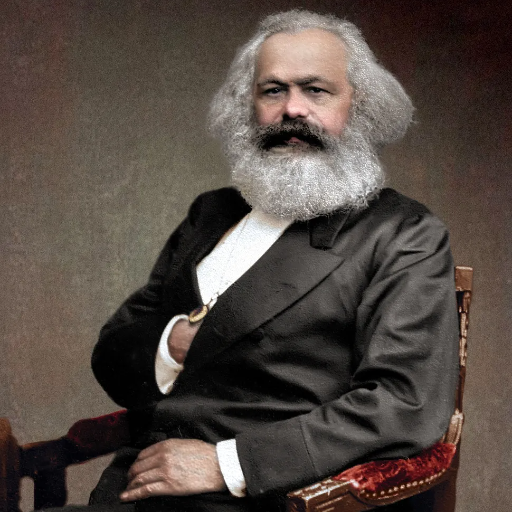
Airdrop Hunter
AI-powered cryptocurrency airdrop discovery

Football Stats and Predictions
AI-powered football insights and predictions.

Big O GPT
AI-powered analysis of code complexity

Prompt Polisher
Enhance Your Prompts with AI

Career Tailor
AI-powered career document optimizer

Dating coach
Enhance your dating life with AI-driven coaching.

Dream 11 Fantasy Cricket
AI-powered Fantasy Cricket Team Builder

The Ad Copy Professor
AI-Powered Ad Copy for Maximum Impact

- Data Extraction
- Academic Papers
- Invoices
- Business Rates
- Complex Tables
PDF Ninja Q&A
What types of PDFs can PDF Ninja handle?
PDF Ninja can process a variety of PDF documents, including invoices, business rates, academic papers, and complex tables. It is optimized for documents from carriers like DHL and UPS.
Can PDF Ninja convert tables into CSV format?
Yes, PDF Ninja is adept at converting detected tables in PDFs into CSV format. It also skips currency codes to ensure a cleaner data extraction.
Is it necessary to log in or have a subscription to use PDF Ninja?
No, you can start a free trial without logging in or needing a ChatGPT Plus subscription by visiting aichatonline.org.
How does PDF Ninja ensure data privacy and security?
PDF Ninja places a strong emphasis on data privacy and security, guaranteeing the confidentiality and integrity of all extracted data.
What should I do if PDF Ninja cannot process my PDF?
If PDF Ninja cannot process your PDF, it will inform you of the issue and provide alternative suggestions for extracting your data.