SEO Image Assistant-image optimization for better SEO.
AI-powered image SEO for content creators.
Suggest a keyword for this content.
Optimize the file name for this image.
Create an SEO-friendly alt tag.
Analyze this content for image SEO.
Related Tools
Load More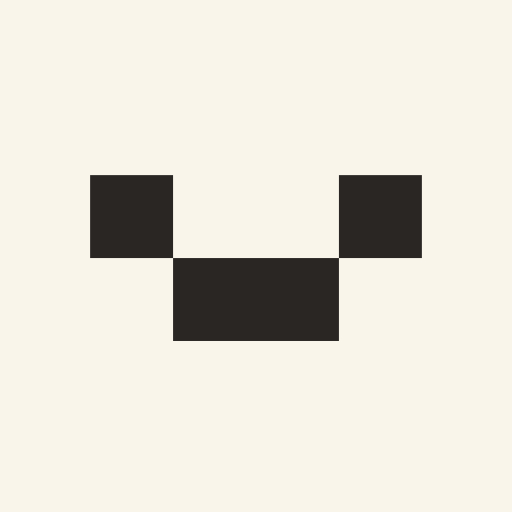
SEObot
SEObot - fully autonomous "SEO Robot" with AI agents for Busy Founders. SEObot takes 100% of SEO work out of your way so that you can focus on building your product. It drives organic traffic to your website.

SEO Article Assistant
SEO Assistant for Article Outlining and Research

Agency Dashboard SEO Assistant
This GPT acts like your SEO assistant

SEO Writing Assistant
Expert in SEO content optimization, keyword analysis, and strategy guidance.

SEO Tag Creator
I provide SEO title tags and meta descriptions with user or estimated keywords. Please provide up to 3 keywords and your website URL you would like optimized.
Seo Expert
SEO-savvy travel content creator
20.0 / 5 (200 votes)
Introduction to SEO Image Assistant
SEO Image Assistant is a specialized tool designed to optimize the use of images in digital content to enhance search engine visibility and improve the overall SEO performance of websites or blogs. Its core function is to suggest relevant image keywords, generate SEO-friendly file names, and create optimized alt tags for stock images or user-provided visuals. The assistant ensures that images used in any form of content—whether a blog post, e-commerce page, or news article—are fully optimized for search engines, helping them rank higher in search results. For example, if you are writing an article on 'The Benefits of Organic Gardening,' SEO Image Assistant would suggest a keyword like 'organic garden,' help you rename the image file from something generic like 'IMG_1234.jpg' to 'organic-garden-benefits.jpg,' and provide an alt tag such as 'A lush organic garden with vegetables and flowers.' This process helps ensure that the content is more discoverable by search engines and provides better accessibility to visually impaired users.

Key Functions of SEO Image Assistant
Keyword Suggestion for Images
Example
For a 1500-word article on renewable energy, the tool might suggest searching for stock photos using keywords like 'solar panels,' 'wind turbines,' or 'sustainable energy solutions' on platforms like Depositphotos.
Scenario
A blog post on 'The Future of Renewable Energy' would benefit from SEO Image Assistant’s ability to suggest specific and relevant search terms to find high-quality images that match the article's content and enhance SEO value.
Optimized File Name Generation
Example
Instead of a default image name like 'IMG_5678.jpg,' the assistant would generate a more SEO-friendly name, such as 'electric-vehicle-charging-station.jpg' for an article on electric cars.
Scenario
An e-commerce website selling electric vehicles can use SEO Image Assistant to rename all their product images with specific, SEO-optimized names that target relevant keywords, increasing the likelihood of appearing in search results.
Alt Tag Creation
Example
For an image of a family enjoying a picnic in a park used in an article about outdoor activities, the assistant might suggest an alt tag like 'Family enjoying a summer picnic at a park with greenery.'
Scenario
A lifestyle blog covering 'Top 10 Outdoor Activities for Families' benefits from properly optimized alt tags, as they improve both search engine ranking and accessibility for users with disabilities.
Target Users of SEO Image Assistant
Content Creators and Bloggers
Content creators and bloggers can significantly benefit from SEO Image Assistant by ensuring that all the images used in their posts are optimized for search engines. This helps boost their organic search traffic, making their articles more discoverable. The assistant helps automate the tedious process of manually renaming files, adding keywords, and creating alt tags, which saves time and increases the overall quality of the content.
E-commerce Store Owners
For e-commerce businesses, SEO Image Assistant is invaluable because it ensures that product images are optimized for SEO, helping them appear in relevant searches. For example, an online store selling running shoes would benefit from having all product images properly named (e.g., 'men's-running-shoes-red.jpg') and alt tags created ('Men's red running shoes for outdoor fitness'), which helps improve visibility in both general search results and image-specific searches.

How to Use SEO Image Assistant
Step 1
Visit aichatonline.org for a free trial without login, no need for ChatGPT Plus.
Step 2
Upload or input your blog post content. The tool will automatically analyze the word count and content structure.
Step 3
For every 500 words, the assistant suggests keywords to search for relevant stock images on depositphotos.com.
Step 4
Receive recommended SEO-friendly file names and alt tags, tailored to your content’s main focus and keywords.
Step 5
Download the optimized image suggestions and apply them to your blog post for better SEO performance.
Try other advanced and practical GPTs
Meeting Minutes Generator
AI-Powered Meeting Minutes Simplified
WetLook GPT
AI-Powered Wet Clothing Effects

TRDSF Writer A
AI-powered tool for industry content.

VisualTale Composer
Turn your stories into AI-generated visuals.

Wheelhouse Content Brief Kickstarter
AI-powered content briefs for SEO success

Scenarzysta na bombie
AI-powered hooks and sales scripts.

Beratermentor
AI-powered startup mentor for growth.

Real Estate Social Media Coach
AI-Powered Growth for Real Estate Social Media

Humanizador de Textos
Enhance your text with AI-powered humanization.

Promo Crafter
AI-powered, emoji-rich casino promo generator.

REDAXO cms T-REX TALK
AI-powered guide for REDAXO development

Make Money Online
AI-powered tool to boost your online income.

- Marketing
- E-commerce
- Blogging
- Content Strategy
- Technical SEO
SEO Image Assistant: Q&A
How does SEO Image Assistant improve my SEO?
It provides keyword-based image suggestions, optimized file names, and alt tags that align with the content's focus, improving your site's image SEO performance.
Can I use the tool without a paid subscription?
Yes, the tool offers a free trial on aichatonline.org without requiring a login or a paid subscription like ChatGPT Plus.
What image platforms does SEO Image Assistant integrate with?
Currently, it suggests keywords to search on depositphotos.com for relevant stock images.
Does the assistant work for any kind of content?
Yes, it works for various content types such as blogs, articles, and product descriptions by analyzing keywords and providing image optimization suggestions based on that.
How many images are suggested for longer articles?
The assistant provides one image suggestion for every 500 words of content, ensuring proper coverage of the content’s key sections.