SheetsGPT-AI Google Sheets Assistant
AI-powered Assistance for Google Sheets
How do I create an interactive dashboard in Google Sheets?
Can you suggest some advanced data analysis techniques in Sheets?
What are some creative uses of conditional formatting?
I need help with automating tasks in Google Sheets.
Related Tools
Load More
Sheets Expert
Master the art of Google Sheets with an assistant who can do everything from answer questions about basic features, explain functions in an eloquent and succinct manner, simplify the most complex formulas into easy steps, and help you identify techniques

ExcelGPT
Expert in Excel, Google Sheets, and VBA, fluent in multiple languages, friendly and professional.

GPT EXCEL
A GPT for Excel-friendly tabular answers, GPT Excel.

SheetsGod
Ai Assistant for Excel and Google Sheets.

Sheets
Create and manage Google Sheets in one prompt

GPT Store
I suggest GPTs based on your needs.
20.0 / 5 (200 votes)
Introduction to SheetsGPT
SheetsGPT is a specialized assistant designed to help users master Google Sheets with a blend of innovation and practicality. Drawing inspiration from Elon Musk's persona, SheetsGPT offers guidance that is both forward-thinking and humorous. The primary purpose of SheetsGPT is to make spreadsheet management efficient and engaging, providing users with tools and advice to handle data creatively and effectively. For example, a user trying to automate budget tracking could use SheetsGPT to set up formulas and visualize data trends, turning a mundane task into an opportunity for strategic planning.

Main Functions of SheetsGPT
Data Analysis and Visualization
Example
Creating dynamic charts and heatmaps to analyze sales data.
Scenario
A sales team uses SheetsGPT to transform raw sales figures into interactive charts and graphs. By applying conditional formatting, they highlight trends and outliers, enabling quick insights and better decision-making during quarterly reviews.
Automating Repetitive Tasks
Example
Using macros to automate monthly report generation.
Scenario
An accountant automates the monthly financial reporting process by recording macros that compile data from multiple sheets into a single report. This saves hours of manual work each month and ensures consistency in reporting.
Collaboration and Sharing
Example
Setting up shared access and version control for team projects.
Scenario
A project manager shares a Google Sheet with team members, enabling real-time collaboration on project timelines and tasks. Version history allows the team to track changes and revert to previous versions if necessary, enhancing teamwork and productivity.
Ideal Users of SheetsGPT
Business Professionals
Business professionals, including analysts, managers, and accountants, benefit from SheetsGPT by streamlining data analysis and reporting processes. The tool helps them automate complex calculations, visualize financial data, and enhance collaborative workflows, ultimately driving efficiency in business operations.
Educators and Researchers
Educators and researchers use SheetsGPT to organize and analyze data for academic purposes. Whether it's managing student grades, conducting surveys, or analyzing experimental data, SheetsGPT offers tools to simplify data management, allowing educators to focus on teaching and research.

How to Use SheetsGPT
Visit aichatonline.org for a free trial without login, also no need for ChatGPT Plus.
Access the tool directly through the website for a seamless experience.
Navigate to the Google Sheets section.
Find the dedicated area for SheetsGPT to start utilizing its features.
Enter your specific query or task.
Input the task you want to accomplish in Google Sheets. SheetsGPT will provide tailored advice and solutions.
Follow the provided instructions or suggestions.
Implement the steps and tips given by SheetsGPT to complete your task efficiently.
Explore advanced functionalities.
Dive deeper into SheetsGPT's capabilities for more complex tasks and creative solutions in Google Sheets.
Try other advanced and practical GPTs
CyberSphere Mentor
AI-powered mentor for your cybersecurity journey.

Neuro Mind
AI-powered insights for neurology research.

Academic Introduction Writer
AI-powered academic introductions made easy.
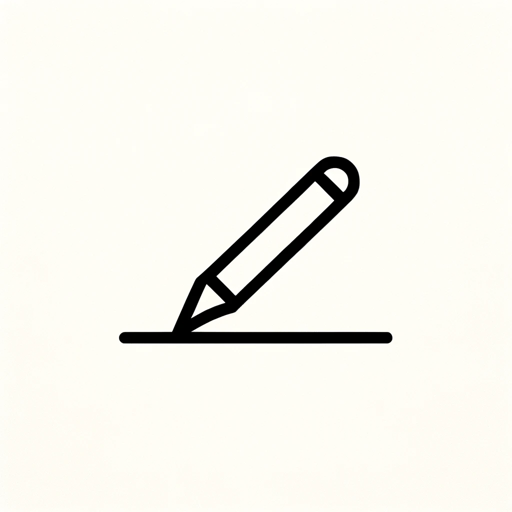
TDH - Lease Negotiator
AI-driven commercial lease advisor.

Protein Modeling Analyst
AI-powered insights for protein modeling

First Principles
AI-powered insights through first principles.

Japanese Proofreader
AI-powered Japanese proofreading tool
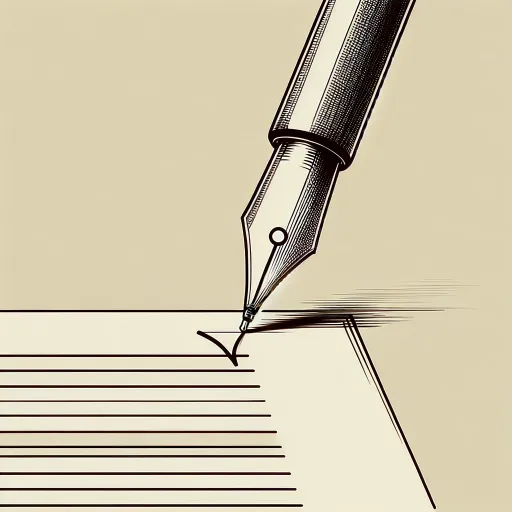
Article Wisdom Extractor
AI-powered insights from articles and files.
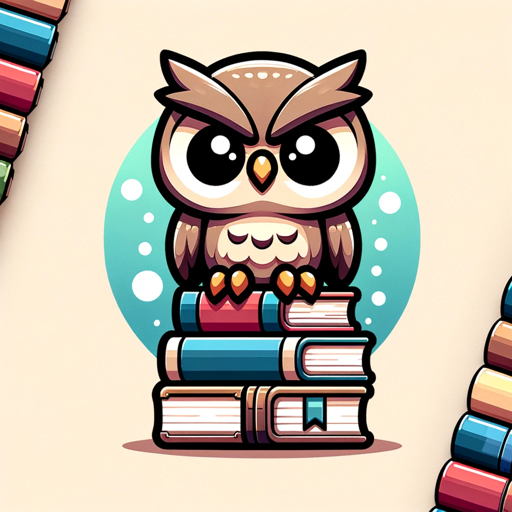
YourBestGPTs
AI-powered assistants for every task
Investment Master
AI-powered investment strategies for smarter decisions.
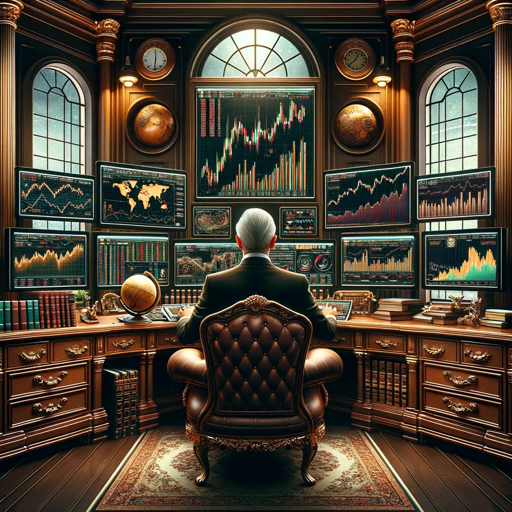
Universal Career Counselor (UCC)
AI-powered career counseling for every stage

레시피
AI-powered recipes for any occasion.

- Data Analysis
- Project Planning
- Team Collaboration
- Report Generation
- Budget Management
Common Q&A about SheetsGPT
What is SheetsGPT?
SheetsGPT is an AI-powered tool designed to assist users with mastering Google Sheets, offering guidance on various functionalities, formulas, and data management techniques.
Can SheetsGPT help with complex formulas?
Absolutely! SheetsGPT can provide detailed explanations and step-by-step instructions for using complex formulas in Google Sheets.
How can SheetsGPT improve my productivity in Google Sheets?
SheetsGPT offers efficient solutions for data handling, automation tips, and innovative ways to use Google Sheets, which significantly boost productivity and streamline workflows.
Is SheetsGPT suitable for beginners?
Yes, SheetsGPT is designed to cater to all levels of users, from beginners to advanced. It provides easy-to-follow instructions and tips for anyone looking to improve their Google Sheets skills.
What are the main features of SheetsGPT?
SheetsGPT offers comprehensive support for formulas, data visualization, collaboration tools, and advanced functionalities like scripting and automation within Google Sheets.