Skyrim Modding Guru-expert Skyrim modding assistance.
Enhance Skyrim with AI-powered modding guidance.
I want you to create a modlist for me.
How do i start modding in Skyrim.
Any tips for low end computers?
What are the best mods by categories?
Related Tools
Load More
Unreal Engine 5 Expert
Your Detailed Guide to UE5 Game Development Using Blueprints or C++

Elden Ring GPT
🗡️An expert Elden Ring game consultant, I can help you with various aspects of the game such as game mechanics, equipment, character creation and boss strategies.

EpicEnhancer [REC]
For Story Writers. EpicEnhancer transforms basic input into rich, detailed epics, infusing original text with the essence of similar, popular stories. [It is as long as a joke. 8 letters increased to 2,100.]

Minecraf Mods
Expert in Minecraft mods, offering a broad range of mod-related info and advice.

Unreal Engine Expert
Advanced guide in UE5 for experts, with a focus on advanced blueprints and optimization

RPGMakerGPT
Expert in RPG Maker scripts, plugins, and assets.
20.0 / 5 (200 votes)
Introduction to Skyrim Modding Guru
Skyrim Modding Guru is a specialized virtual assistant designed to help gamers enhance their Skyrim experience through modding. Its primary function is to provide users with detailed, step-by-step guidance on installing and managing mods, optimizing performance, troubleshooting issues, and ensuring compatibility between mods. For instance, if a user is unsure about the installation process of a complex mod like 'ENB,' Skyrim Modding Guru offers clear instructions tailored to the user's setup, ensuring they can achieve the desired visual improvements without compromising game stability. Another scenario might involve a user facing game crashes after installing multiple mods; Skyrim Modding Guru would assist by diagnosing the conflict and recommending adjustments to the load order or suggesting alternative mods.

Main Functions of Skyrim Modding Guru
Mod Installation Guidance
Example
Skyrim Modding Guru guides users through the process of installing mods using mod managers like Mod Organizer 2 or Nexus Mod Manager. It explains how to properly configure settings and manage mod files.
Scenario
A beginner wants to install graphical overhaul mods but is unsure how to use Mod Organizer 2. Skyrim Modding Guru provides a detailed walkthrough, ensuring the user correctly installs the mods and sets up the necessary tools like SKSE.
Load Order Optimization
Example
Using tools like LOOT, Skyrim Modding Guru helps users optimize their load order to prevent conflicts between mods, which can cause crashes or glitches.
Scenario
An advanced user installs multiple mods, including large overhauls, and encounters frequent crashes. Skyrim Modding Guru assists by analyzing the load order and suggesting adjustments using LOOT, ensuring the mods work harmoniously.
Performance Optimization
Example
Skyrim Modding Guru offers tips on optimizing game performance, especially on low-end rigs, such as adjusting .ini files or choosing performance-friendly mods.
Scenario
A user with an older PC wants to install an ENB but struggles with performance issues. Skyrim Modding Guru suggests specific performance-friendly ENB presets and tweaks to the SkyrimPrefs.ini file, improving FPS without sacrificing too much visual quality.
Ideal Users of Skyrim Modding Guru
Beginners
Newcomers to modding who are unfamiliar with the installation processes, tools, and potential pitfalls. They benefit from Skyrim Modding Guru's step-by-step instructions and simplified explanations, making the modding experience less intimidating and more accessible.
Advanced Modders
Experienced users who manage extensive mod lists and seek to fine-tune their game for stability and performance. These users benefit from Skyrim Modding Guru's in-depth knowledge of load order optimization, conflict resolution, and advanced modding techniques, ensuring their game runs smoothly with complex setups.

How to Use Skyrim Modding Guru
Visit aichatonline.org
Start by visiting aichatonline.org for a free trial without login. No need for ChatGPT Plus.
Understand Your Modding Needs
Identify the type of modding help you need: installation, troubleshooting, load order, or compatibility checks. This will help you get the most out of the tool.
Prepare Your System
Ensure your system is ready for modding: disable overlays, whitelist Skyrim in your antivirus, and choose a mod manager (MO2 recommended).
Use Specific Commands
Input your specific queries about mod installation, load order, or performance issues. Skyrim Modding Guru will provide detailed, step-by-step guidance.
Follow Best Practices
Always backup your game saves before making changes and test mods individually to ensure stability. This tool will guide you through safe modding practices.
Try other advanced and practical GPTs
HOI4 Modding Butler
AI-powered assistant for HOI4 modding.

MRI Diagnostic Expert
AI-powered MRI diagnostic insights

XRay Diagnostic Assistant
AI-powered X-ray Diagnostic Insights

Real Estate Wholesale Tool
AI-powered real estate insights.

Chef Delice - Thermomix
AI-powered cooking companion.

Exam Ace
AI-powered tool for exam success.

Manufacturing RD/BLs
AI-powered manufacturing insights

Perfectionist
AI-powered precision in every query

Profit Estimation Genius
AI-Driven Profit and Market Analysis
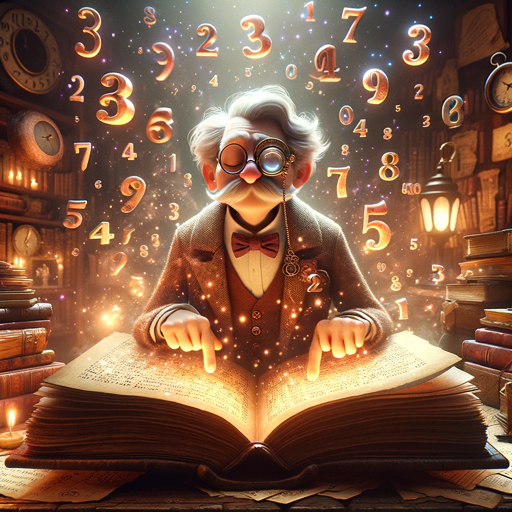
SEO Turtle
AI-driven content that boosts your SEO.
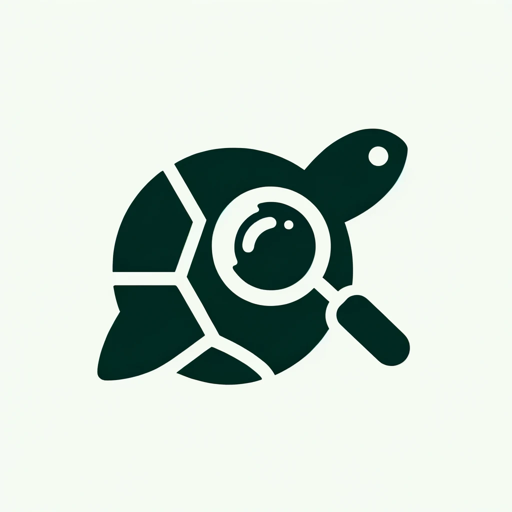
Summarise and Word Document Maker
AI-Powered Summaries and Documents

앨런 워커(Alan Walker) - 대화형 AI 비서
AI-powered assistant for diverse tasks

- Troubleshooting
- Performance Tuning
- Compatibility Check
- Mod Installation
- Load Order
Common Questions about Skyrim Modding Guru
How can Skyrim Modding Guru help me with mod installation?
Skyrim Modding Guru provides step-by-step instructions for installing mods, from choosing the right mod manager to ensuring compatibility and optimizing performance.
Can Skyrim Modding Guru assist with load order issues?
Yes, it can! Skyrim Modding Guru helps you sort your load order using tools like LOOT and advises on how to resolve conflicts between mods.
What should I do if my game crashes after installing a mod?
Skyrim Modding Guru offers detailed troubleshooting steps, from identifying problematic mods to adjusting .ini files and using tools like TES5Edit for cleaning mods.
Does Skyrim Modding Guru provide recommendations for mods?
Yes, based on your preferences, Skyrim Modding Guru suggests mods for various gameplay styles, graphical enhancements, and performance improvements.
Is Skyrim Modding Guru suitable for beginners?
Absolutely! The tool provides simplified instructions for beginners, ensuring that even those new to modding can safely and effectively enhance their Skyrim experience.