Talk to your SpreadSheet / CSV-AI Spreadsheet Assistant
AI-Powered Spreadsheet and CSV Assistant
How can I edit this CSV file?
What's the best way to format .xlsx data?
Can you create a spreadsheet?
What's in this CSV?
Related Tools
Load More
Spreadsheet Maker: Excel, CSV, Spreadsheet
Prompt to create spreadsheets. Works with Excel, CSV, and more.

Sheets Expert
Master the art of Google Sheets with an assistant who can do everything from answer questions about basic features, explain functions in an eloquent and succinct manner, simplify the most complex formulas into easy steps, and help you identify techniques

Make A Sheet
Expert in Google Sheets, MS Excel, CSV generation, and data management.

CSV Wizard
Expert in CSV data handling, manipulation, and export.

DeepCSV
Realiza consultas de Deep Learning basado en el contenido del canal de Youtube DotCSV

CSV to Graph
Input CSV, Output beautiful Graphs
20.0 / 5 (200 votes)
Introduction to Talk to your SpreadSheet / CSV
Talk to your SpreadSheet / CSV is a specialized AI assistant designed to help users understand, manage, edit, and create CSV, .xls, and .xlsx files. The primary goal is to simplify data management tasks and provide detailed insights and guidance on working with these file types. The assistant can display tables directly in the chat, execute Excel formulas, and create new CSV files based on thorough research to ensure accuracy and relevance. For example, if a user needs to analyze sales data, the assistant can help extract specific data points, create summary tables, and even generate visualizations to aid in understanding the data better.

Main Functions of Talk to your SpreadSheet / CSV
Data Visualization
Example
Creating charts and graphs from sales data to illustrate trends.
Scenario
A sales manager needs to present quarterly performance data to stakeholders. Using Talk to your SpreadSheet / CSV, they can convert raw sales numbers into a visually appealing line chart that highlights sales trends over the past three months.
Data Analysis
Example
Executing formulas to calculate average, sum, or other statistical measures.
Scenario
An analyst is working on a financial report and needs to calculate the average revenue over the last year. By inputting the relevant data, the assistant can quickly compute the average revenue, identify outliers, and provide insights on revenue patterns.
Data Management
Example
Sorting, filtering, and organizing large datasets.
Scenario
A researcher is dealing with a large dataset containing survey responses. They need to filter responses based on specific criteria and sort the data to identify trends. The assistant can help by applying the necessary filters and sorting the data, making it easier to analyze the results.
Ideal Users of Talk to your SpreadSheet / CSV
Business Professionals
Business professionals, including managers, analysts, and executives, can benefit from using Talk to your SpreadSheet / CSV to streamline their data management tasks, gain insights from their data, and make informed decisions based on accurate and well-organized data analysis.
Researchers and Academics
Researchers and academics who work with large datasets can use the assistant to manage and analyze their data more efficiently. Whether it's organizing survey results or performing statistical analysis, the assistant provides the tools needed to handle complex data sets effectively.

How to Use Talk to your SpreadSheet / CSV
Visit aichatonline.org for a free trial without login, also no need for ChatGPT Plus.
Go to the provided website to access the tool without the need for a login or a premium subscription.
Upload your CSV or Excel file
Use the upload feature to add the file you want to work with. Ensure your file is in the correct format (CSV, .xls, or .xlsx).
Interact with the data
Ask specific questions about your data, request edits, or seek guidance on how to manage and analyze it effectively.
Download the modified file
Once your queries are resolved and changes are made, download the updated file to your device.
Share your experience
If you found the tool helpful, share your experience with others and explore additional features offered by other AI tools like VaryDoc.
Try other advanced and practical GPTs
賢い買い物 - ベストプライス 🛒 (アマゾン, 楽天, ラクテン, ヨドバシ, 価格, かかく)
AI-powered shopping assistant for best prices

Potential Points | Description Generator
Effortlessly create detailed product descriptions with AI.

Because Strategist
AI-powered solutions for cause-driven brands.

Intelligent Design Stencil Creator
AI-powered tool for stencil creation

Tech Troubleshooter
AI-powered tech support at your fingertips.
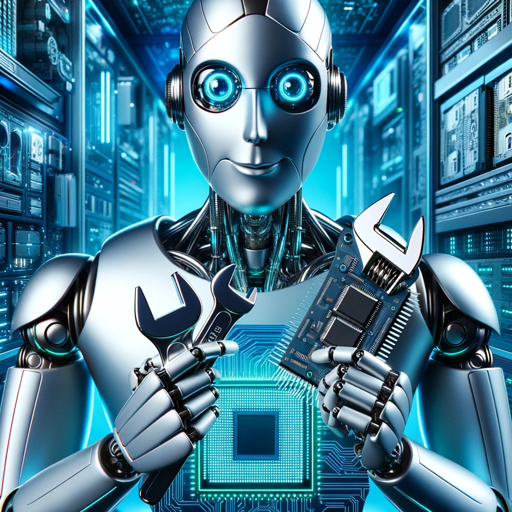
Physics 2 Tutor
AI-powered Physics Tutor for In-Depth Learning

Business Card Scanner
Effortlessly transform business cards into contacts with AI.
Omniscient Techie
AI-Powered Insights for Computer Science

Birth Buddy
AI-powered support for pregnancy and motherhood.

Handwriting to text OCR
AI-powered handwriting to text conversion.

Image to Excel
AI-powered image to Excel converter.

Screenplay to Image GPT
Turn your screenplay into visuals with AI

- Academic Writing
- Data Analysis
- Business Planning
- Report Generation
- File Editing
Q&A About Talk to your SpreadSheet / CSV
What types of files can I work with?
You can work with CSV, .xls, and .xlsx files. The tool allows you to upload these file types, ask questions about the data, make edits, and download the updated files.
Do I need a subscription to use the tool?
No, you can access the tool for free at aichatonline.org without needing a subscription or ChatGPT Plus.
How can I ask questions about my data?
Simply upload your file and type your questions or requests in the chat. The tool will analyze the data and provide detailed responses or make the necessary edits.
Can I download the modified file?
Yes, after the tool has processed your queries and made the requested changes, you can download the updated file to your device.
What if I need help with understanding complex data?
The tool simplifies complex data concepts and provides step-by-step guidance to help you manage and analyze your data effectively.