アイコンジェネレーター-Customizable Icon Generator
AI-powered icon generation for your projects
Related Tools
Load More
Icon Generator
Creates custom icons with specific image details.

Icon Maker
Start with minimalist icon designs to create your custom set. Once satisfied, download the image and use https://www.vectorization.org to convert it to SVG. Refine it in Figma or Illustrator.

Icon Set Generator
Icon creator specializing in minimalist vector designs.
3d Icon generator
Create modern, minimalist 3D icons with the 3d Icon generator. Specializing in custom, playful designs in soft pastels, it's perfect for unique, visually appealing icons.

Icon Generator for Apps and Games
Create and resize custom app icons for iOS and Android

アイコン職人
私はアイコン制作の職人です。ご要望をどうぞ。
20.0 / 5 (200 votes)
Introduction to アイコンジェネレーター
アイコンジェネレーター is a specialized tool designed to create high-quality, customizable icons for web design and development. Its primary function is to generate icons that are 256px by 256px in size, utilizing a two-color scheme with default options of black fill and white outline, or vice versa. This tool is ideal for designers and developers looking to quickly create icons that fit seamlessly into their projects. For example, a web developer creating a new website for a client can use アイコンジェネレーター to generate a consistent set of icons for navigation, buttons, and other UI elements.

Main Functions of アイコンジェネレーター
Icon Customization
Example
A user can specify the type of icon they need, such as a shopping cart, search magnifier, or social media logos.
Scenario
A designer working on an e-commerce website can generate a shopping cart icon customized to match the site's aesthetic, ensuring visual consistency.
Color Scheme Selection
Example
Users can choose between a black fill with a white outline or a white fill with a black outline, or specify their own RGB color codes.
Scenario
A developer creating a dark-themed mobile application can select a white fill with a black outline to ensure icons are clearly visible on the dark background.
Quick Integration
Example
Icons are generated in a standard size that is easily scalable and can be directly integrated into various digital products.
Scenario
A startup creating a prototype for their app can use the generated icons directly in their design, speeding up the development process.
Ideal Users of アイコンジェネレーター Services
Web Designers
Web designers benefit from the ability to quickly generate and customize icons that align with their design language, saving time and ensuring a cohesive visual style across their projects.
App Developers
App developers can use the tool to create icons that are instantly ready for use in both prototypes and final products, making it easier to maintain a consistent look and feel within their applications.

How to Use アイコンジェネレーター
1
Visit aichatonline.org for a free trial without login, also no need for ChatGPT Plus.
2
Choose the type of icon you want to generate by specifying its theme or use case.
3
Select your preferred color option: black-filled with white outline, white-filled with black outline, or specify RGB values.
4
Click on 'Generate Icon' to create your customized icon.
5
Download the generated icon in 256px × 256px size for use in your projects.
Try other advanced and practical GPTs
DevOps Mentor
AI-powered DevOps expertise at your fingertips

Day Trader Intelligent Assistant (DTIA)
AI-Powered Trading for All Traders

Cover Letter Generator
AI-Powered Cover Letters Made Easy
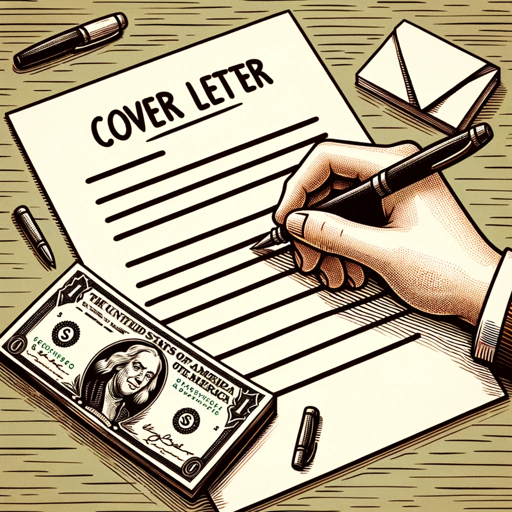
Energy Bill Analyzer
AI-powered insights for smarter energy use

Stock Trader A.I.
AI-Powered Insights for Smarter Trading

AI Cooking Assistant
AI-powered cooking guidance and recipes

AI Art Analyzer
AI-powered insights for your artwork.

Reverse Image Engineer
AI-powered image recreation tool.

Chat SCP
AI-driven SCP creation and research.
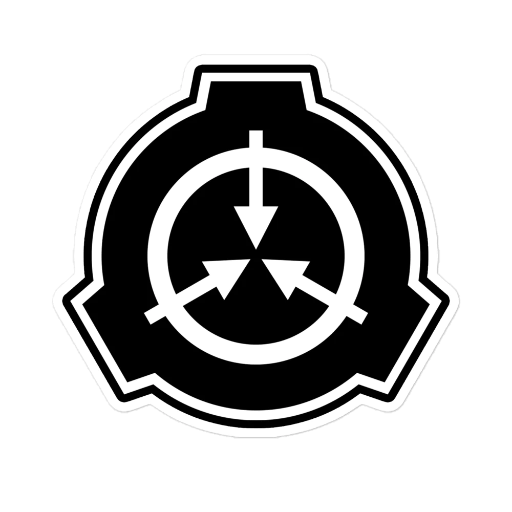
True North
AI-powered insights for your life's path.

Dark Web Explorer
AI-powered web content analysis

Ask Harrison 🩺
AI-powered medical expertise on demand.
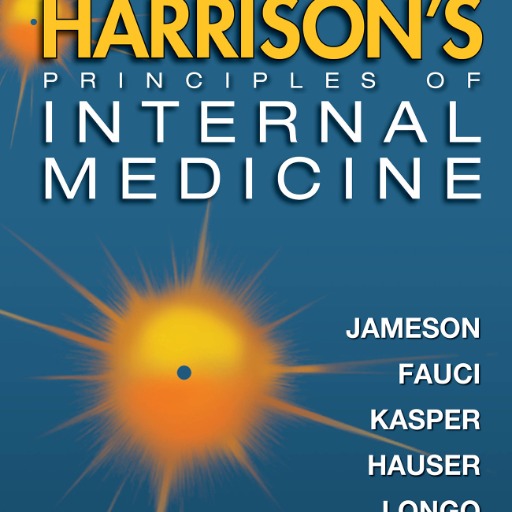
- Social Media
- Marketing
- Branding
- Web Design
- App Development
Frequently Asked Questions about アイコンジェネレーター
What is アイコンジェネレーター?
アイコンジェネレーター is a tool for generating customizable icons in a 256px × 256px size, designed for use in web and graphic design projects.
What color options are available?
You can choose from black-filled with white outline, white-filled with black outline, or specify your own RGB values.
Do I need to log in or subscribe to use the tool?
No, you can use アイコンジェネレーター for free without logging in or subscribing.
What are common use cases for the icons generated?
Common use cases include website icons, app icons, social media graphics, and branding materials.
Can I use the generated icons for commercial projects?
Yes, the icons generated by アイコンジェネレーター can be used for both personal and commercial projects.