スライド作成GPT-academic presentation creation
AI-powered academic presentation generator
Related Tools
Load More
Presentation and Slides GPT: PowerPoints, PDFs
Make Powerful PowerPoint presentations. Exports to PowerPoint, Google Slides and PDF.

Slide Generator
Generating slides effortlessly with GPT, including a .pptx file for download.

Presentation GPT by SlideSpeak
Create PowerPoint PPTX presentations with ChatGPT. Use prompts to directly create PowerPoint files. Supports any topic. Download as PPTX or PDF. Presentation GPT is the best GPT to create PowerPoint presentations.

PPT Image GPT
It generates the best Images for your PowerPoint slides.Just send a [screenshot] of your PowerPoint slide. I'll suggest and create the best images for you. Struggling to choose the right images or spending too much time searching online? Worry no more.
Power Point GPT
The world's greatest PowerPoint assistant.

PresentationPro GPT
PresentationPro GPT: Revolutionize your presentations! Combine text, images, and media to create impactful slideshows. Get suggestions on design layouts, custom graphics, and multimedia enhancements like speech or music clips.
20.0 / 5 (200 votes)
Introduction to スライド作成GPT
スライド作成GPT is a specialized version of ChatGPT designed for creating academic presentations from provided abstracts. Its primary function is to convert complex research abstracts into structured, visually appealing PowerPoint presentations. This tool is particularly valuable for researchers, academics, and students who need to present their findings in a clear and concise manner. By leveraging its capabilities, users can save time and ensure their presentations adhere to academic standards.

Main Functions of スライド作成GPT
Slide Creation from Abstracts
Example
A researcher provides an abstract on climate change impacts. スライド作成GPT generates a complete presentation, including background, objectives, methods, results, and conclusions.
Scenario
This function is applied when a researcher needs to present their study at a conference and requires a coherent and engaging slide deck quickly.
Structured Presentation Layout
Example
Using the provided abstract, スライド作成GPT organizes the content into predefined slides such as background, unresolved issues, research design, and statistical methods.
Scenario
This is useful for academic courses where students must present their term papers or dissertations in a structured format, ensuring all critical sections are covered.
Content Enhancement
Example
For a brief abstract on gene therapy, スライド作成GPT infers additional information to enhance the slides, such as common challenges and future research directions.
Scenario
In scenarios where abstracts lack detailed information, such as initial project proposals or early-stage research, this function helps create comprehensive presentations.
Ideal Users of スライド作成GPT
Researchers and Academics
Researchers and academics often need to present their findings at conferences, seminars, or to funding bodies. スライド作成GPT assists them by transforming detailed research abstracts into professional presentations, saving time and ensuring clarity.
Graduate Students
Graduate students working on theses or dissertations can benefit from スライド作成GPT by easily converting their research summaries into presentation formats required for defenses, class presentations, or academic competitions.

How to Use スライド作成GPT
1
Visit aichatonline.org for a free trial without login, no need for ChatGPT Plus.
2
Prepare your academic abstract and have it ready for input.
3
Follow the guided prompts to input your abstract, ensuring all relevant sections are detailed.
4
Review the generated slides for accuracy and coherence, providing feedback as necessary.
5
Download the finalized PowerPoint presentation and make any last-minute adjustments before use.
Try other advanced and practical GPTs
Jobhunt AI
Your AI-Powered Job Search Partner

The Future of Sam: A text adventure
Navigate Sam Altman’s journey with AI-driven decisions.
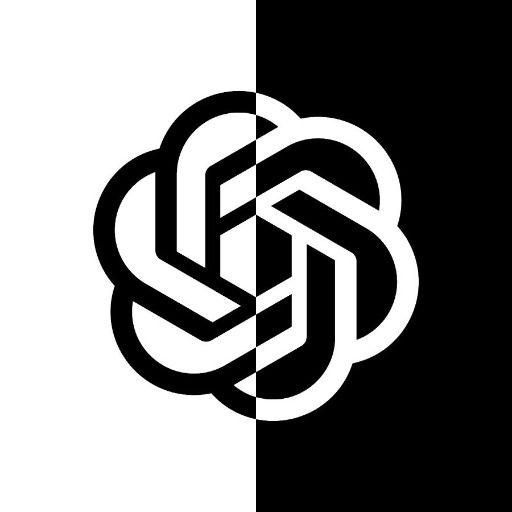
Paper Summarizer
AI-Powered Summaries for Academic Papers
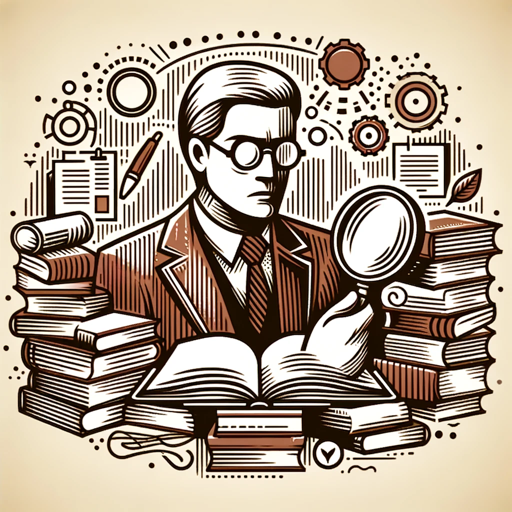
Designed Thinkers
AI-powered innovation for creative solutions.

MIT Quantum Photonics & AI
AI-powered quantum and photonics research.

超级Dalle
AI-Powered Image Creation for Everyone

CN - EN translator 极简中英翻译
AI-driven Chinese-English translation made simple

Sydney
AI-Powered Conversations with Personality

AI EduGuide (Beta)
AI-powered insights for smarter teaching.
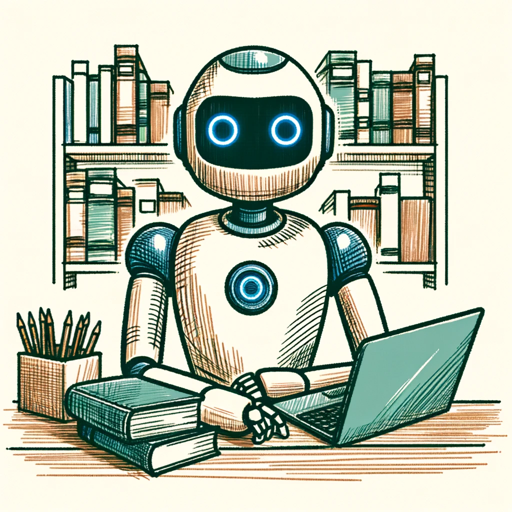
이미지 & 텍스트 번역기
AI-Powered Image to Text Translation
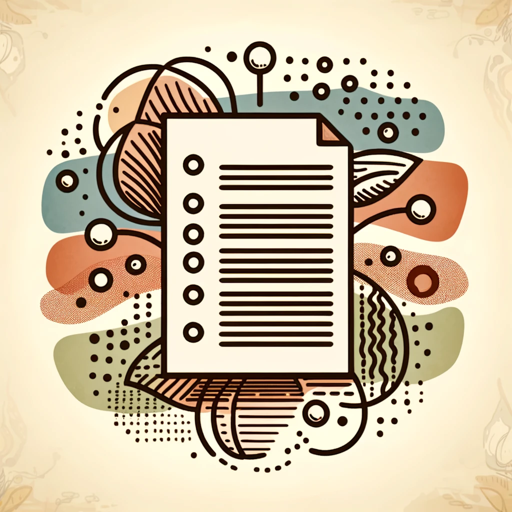
TrenBot
AI-powered insights with a human touch.

Gradients
AI-powered tool for stunning gradients.

- Data Visualization
- Research Summary
- Academic Presentation
- Conference Slides
- Lecture Preparation
Detailed Q&A about スライド作成GPT
What is スライド作成GPT?
スライド作成GPT is an AI tool designed to create academic presentations from provided abstracts, automating the slide creation process and ensuring academic integrity.
How does スライド作成GPT enhance an academic abstract?
The tool enhances content by summarizing known research, identifying unresolved issues, and expanding on the abstract's context to create a comprehensive presentation.
What type of input is required to use スライド作成GPT?
Users need to provide an academic abstract, which the tool will use to generate slides covering background, objectives, research design, results, and conclusions.
Can I customize the slides generated by スライド作成GPT?
Yes, after the initial slides are generated, users can review and provide feedback to make adjustments, ensuring the final presentation meets their needs.
What are the main benefits of using スライド作成GPT?
The main benefits include time-saving in slide creation, ensuring consistency and academic quality, and facilitating the presentation preparation process for researchers and students.