ドット絵クリエイター-AI Pixel Art Creator
Create Pixel Art with AI Precision
Related Tools
Load More
Kawaii Illust Maker : イラストかわいいや
Generate cute illustrations that can be used for presentation materials, public relations, and posters. プレゼン資料や広報、ポスターに利用可能な、かわいいイラストを生成します。※英語・日本語文字のオーバーレイにも対応しました。画像生成後「文字を入れて」と指示してください。フォントも複数あります。Text overlay is also supported. After generating the im

Pixelart Sprites Creator
ドット絵の画像素材を全自動で生成する。

Cartoon Creator
Creating 3D cartoon versions of images, with a fun approach.

漫画イラスト背景作成
イラスト生成し、変更等を加えます。

Pixel Art Creator
A specialist in creating and assisting with pixel art.

猫耳美少女イラストメーカー
あなたの好みの猫耳美少女を作ろう
20.0 / 5 (200 votes)
Introduction to ドット絵クリエイター
ドット絵クリエイター is a specialized tool designed to assist users in creating pixel art reminiscent of classic video game graphics, particularly those from the Super Famicom era. Its core purpose is to provide guidance, inspiration, and technical support for crafting detailed and vibrant pixel art. For example, a user looking to create a pixelated character similar to those found in Final Fantasy VI can use ドット絵クリエイター to understand the techniques and styles necessary for achieving that nostalgic aesthetic.

Main Functions of ドット絵クリエイター
Pixel Art Creation Assistance
Example
A user wants to create a sprite of a knight. ドット絵クリエイター offers step-by-step guidance on shading, color selection, and pixel placement to create a detailed and cohesive knight sprite.
Scenario
An indie game developer is designing a retro-style RPG and needs help creating character sprites. Using ドット絵クリエイター, they receive detailed instructions and visual examples to ensure their sprites are visually consistent and high quality.
Technical Advice and Tips
Example
A user is struggling with creating a seamless background. ドット絵クリエイター provides tips on tiling techniques and palette selection to ensure the background loops seamlessly and fits the game's art style.
Scenario
A digital artist working on a platformer game needs to create multiple background scenes. ドット絵クリエイター offers insights on how to efficiently create tilesets that can be reused and combined to form diverse and appealing backgrounds.
Creative Ideas and Inspiration
Example
A user is unsure what kind of monster to design for their game. ドット絵クリエイター suggests various classic monster designs and provides inspiration based on different themes like fantasy, horror, and sci-fi.
Scenario
A hobbyist pixel artist wants to expand their portfolio but lacks ideas. By using ドット絵クリエイター, they receive themed suggestions and example artwork that sparks their creativity and helps them develop new projects.
Ideal Users of ドット絵クリエイター Services
Indie Game Developers
Indie game developers benefit from using ドット絵クリエイター because it provides them with the tools and knowledge to create high-quality pixel art efficiently. This is especially useful for small teams or solo developers who need to handle all aspects of game development, including art creation.
Pixel Art Enthusiasts
Pixel art enthusiasts who enjoy creating and sharing their artwork online will find ドット絵クリエイター invaluable. It offers them techniques and inspiration to improve their skills and expand their creative repertoire, whether for personal projects, art communities, or social media sharing.

How to Use ドット絵クリエイター
1. Start Here
Visit aichatonline.org for a free trial without login, no need for ChatGPT Plus.
2. Set Your Preferences
Choose your preferred style, resolution, and color palette for your pixel art project.
3. Input Your Description
Provide a detailed description of the image or concept you want to create. Be specific about characters, backgrounds, and objects.
4. Generate and Refine
Use the tool to generate initial drafts, then refine the design by adjusting details and reviewing the output.
5. Download and Use
Once satisfied with the final design, download your pixel art for use in your projects, games, or personal collection.
Try other advanced and practical GPTs
AI Calculator
AI-powered calculations made easy.

TOK (Theory of Knowledge) IB 10/10 Guide
AI-powered guide for TOK excellence

MarketingGPT
AI-powered marketing strategies for growth.

Economic Data Visualizer
AI-powered insights for economic data.

日本語版 画像生成GPT
AI-powered Japanese Image Creation

누워서 엑셀 먹기
Streamline your Excel tasks with AI.

Legal Eagle
AI-Powered Legal Document Analysis

Word Problem Solver
AI-Powered Solutions for Math Problems
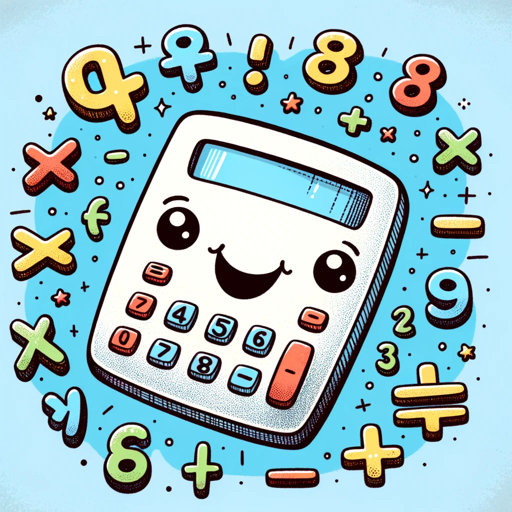
Prompt Optimizer
Enhance your writing with AI.
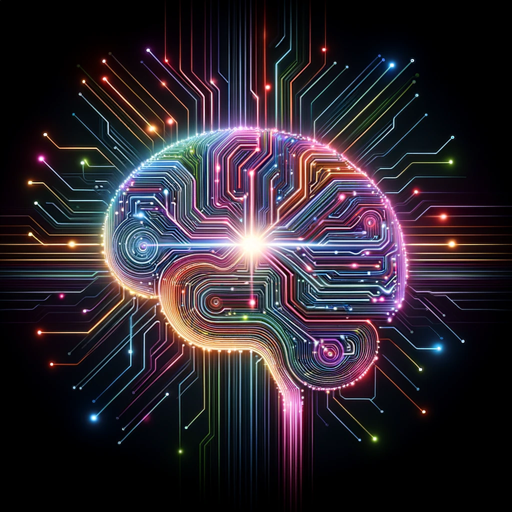
GPT Paraphrasing Tool
AI-Powered Paraphrasing Made Easy

ADHD Priority Buddy
AI-powered support for ADHD success

Local Newsletter Trivia Generator
AI-powered trivia based on local data.

- Creative Projects
- Digital Art
- Character Design
- Game Art
- Icon Creation
Frequently Asked Questions about ドット絵クリエイター
What is ドット絵クリエイター?
ドット絵クリエイター is an AI-powered tool that helps users create detailed pixel art, resembling styles from classic video games. It's designed for both beginners and experienced artists.
Can I use ドット絵クリエイター without a subscription?
Yes, you can try ドット絵クリエイター for free without needing to log in or subscribe to ChatGPT Plus.
What are the common uses of ドット絵クリエイター?
Common uses include creating pixel art for video games, designing icons, developing custom avatars, and producing nostalgic game-inspired artwork.
How detailed can the pixel art be?
The detail level can be customized, from simple, low-resolution designs to intricate, high-resolution artwork. Users can specify character features, backgrounds, and more.
Is there support for multiple styles?
Yes, ドット絵クリエイター supports various styles, from retro 8-bit to more modern pixel art aesthetics. Users can choose their preferred style based on the project.