画像の形式変換・圧縮-AI-powered image format conversion tool
AI-powered image processing, simplified.
変換対象の画像を入力してください。画像入力後に変換メニューを表示します。
Related Tools
Load More
Image Converter - PNG/JPG/JPEG
Converts images to various formats

IMG TO IMAGE
Creates and enhances images from uploads with tailored options.

Image-to-HTML
Building HTML with Wireframe or Image Input
图片转文字
I convert images to text, focusing on transcribing text with a casual tone.

WEBPファイル PNG 変換
画像のWEBPファイル をPNG 変換します。WEBPファイルをアップロードするだけ。 複数のファイルをアップロードすることもできます。zipファイルで圧縮されたファイルも解凍して処理できます。

繪花鏡蘭
觀花繪花,心繫其華
20.0 / 5 (200 votes)
Introduction to 画像の形式変換・圧縮
画像の形式変換・圧縮 is a specialized image processing tool designed for transforming and optimizing images. Its primary purpose is to facilitate the manipulation of image formats and properties in an efficient, user-friendly way. By offering a streamlined set of functions like background removal, format conversion (JPEG, WebP), metadata stripping, and compression, it allows users to easily adjust their images for various purposes such as web publishing, design, or storage optimization. The tool is particularly useful for individuals and businesses who need to manage or share image files in optimized formats without compromising quality. An example scenario could involve a web designer needing to compress images to reduce page load times without sacrificing visual clarity.

Main Functions of 画像の形式変換・圧縮
Background Removal
Example
A user uploads a logo with a white background and wants to make it transparent for use on different colored web pages. The tool processes the image, detects and removes the white background, and saves the file in PNG format with transparency.
Scenario
This function is particularly useful for graphic designers or web developers who need to integrate images seamlessly into various backgrounds, such as logos, icons, or product images.
JPEG Conversion
Example
A photographer wants to convert a PNG image from a photo session to a more web-friendly JPEG format. The tool converts the file and compresses it while maintaining a balance between image quality and file size.
Scenario
Photographers or bloggers may often need to convert high-resolution PNG images to JPEG format for faster loading on websites, reducing file size while retaining visual quality.
Metadata Removal
Example
A social media manager needs to share images publicly but wants to ensure that no personal or location information is attached. The tool strips EXIF metadata from the image before saving.
Scenario
This feature is ideal for anyone concerned with privacy when sharing photos online, such as personal users sharing vacation photos or businesses sharing product images without embedded data like location or camera settings.
Image Compression
Example
An e-commerce website manager has a set of high-quality product images in PNG format but needs to reduce their file size for faster page load times. The tool compresses the images while preserving quality.
Scenario
This is especially beneficial for web developers or content managers who need to optimize images for better website performance, enhancing SEO and user experience through faster loading times.
WebP Conversion
Example
A marketing team is building a website that requires images in WebP format for modern browsers. The tool converts various image formats, like PNG or JPEG, to WebP for improved compression and quality.
Scenario
Web developers and digital marketers can benefit from this feature when building modern, high-performance websites, ensuring faster load times and compatibility with newer web technologies.
Ideal Users of 画像の形式変換・圧縮
Web Developers and Designers
Web professionals who need to optimize images for websites, ensuring faster load times without compromising quality. They often need to compress images, remove backgrounds, or convert formats to improve web performance and responsiveness.
Photographers and Social Media Managers
These users often deal with high-resolution images and require tools to convert, compress, or strip metadata from their images. Photographers may want to preserve quality while making images more web-friendly, while social media managers need to ensure privacy and fast image loading for their content.
E-commerce Businesses
Businesses managing online stores benefit from image optimization to ensure product photos load quickly and look professional. They may use the compression feature to reduce page load times or the background removal tool to create clean product images.

How to Use 画像の形式変換・圧縮
1
Visit aichatonline.org for a free trial without login, also no need for ChatGPT Plus.
2
Upload your image file in formats such as PNG, JPEG, or others compatible with the tool.
3
Choose the desired operation from the menu: background removal, JPEG conversion, metadata removal, image compression, or WebP conversion.
4
Wait for the tool to process your image based on your selected option. Each operation may vary in time based on the complexity and image size.
5
Download the processed image and review the output. If needed, you can choose another action from the menu and repeat the process.
Try other advanced and practical GPTs
HydroGPT
Your AI-Powered Water Resources Expert

HeadlineGPT
AI-powered headlines that captivate

QuickBooksGPT
AI-powered QuickBooks assistant for smarter bookkeeping.

Erothyka
AI-powered banter with a flirtatious twist.

Code Maestro
AI-powered coding support for all levels
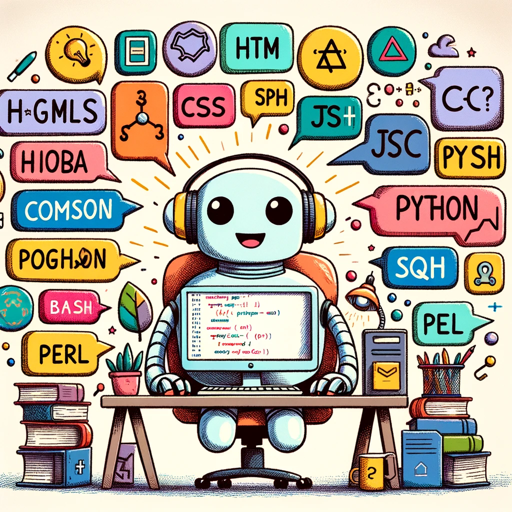
Brick Builder
AI-powered Lego set creation tool

Diagram Creator
AI-powered diagram generation tool.

#://CNXTAi
AI-powered Content Management Redefined

Content Machine
AI-Powered Content Creation Tool

TrendBot - BETA
AI-powered marketing foresight for 2024.

AvatarCraft
AI-powered custom avatars

ImpactGPT by impactDash
AI-powered impact guidance for businesses and nonprofits

- Web Optimization
- Background Removal
- Image Compression
- Format Conversion
- Metadata Removal
Frequently Asked Questions about 画像の形式変換・圧縮
What kind of image formats does the tool support?
The tool supports a wide variety of formats including PNG, JPEG, WebP, and more. You can use it to convert between these formats or process images for specific needs such as background removal or compression.
Can this tool remove the background from any image?
Yes, the background removal feature is designed to detect and remove white backgrounds by making them transparent. It works best with images that have a clear contrast between the background and the subject.
Is there any quality loss when converting images or compressing them?
The tool aims to preserve as much quality as possible during conversion. However, some compression may result in slight quality loss, especially when significantly reducing file size.
Does the tool remove metadata automatically?
Metadata removal is a specific feature that you can choose from the menu. If selected, it will strip EXIF and other metadata from the image file, ensuring privacy and reducing file size.
How fast is the processing time for each operation?
Processing time depends on the size of the image and the selected operation. Simple conversions or metadata removal are usually instant, while background removal or compression might take a few seconds.