생기부(학생부) 작성기[교육,과세특, 창체, 진로,동아리, 행특,행발 등 관찰 내용입력]-student record generator.
AI-powered student record creation tool.
학생의 행동특성을 입력
예: 청소를 열심히함.
예: 항상 친구들에게 친절함
예: 학교폭력예방교육을들음
Related Tools
Load More
교육왕 - 생활기록부 / 생기부 / 학생부 작성 (대치동 노하우)
대치동 수시 입시컨설턴트 5명의 노하우를 담아 만들었습니다. 아직도 학생들의 생활기록부(생기부,행동특성,종합의견 ,행발,교과세특, 과세특,세특,특기사항,창체,진로,자율활동,동아리,자유학기,자유학년,스포츠클럽) 작성에 어려움을 겪고 계신가요? 자동화된 AI로 학생들의 발자취를 세심하게 분석하고 개인별 특성과 성취를 꼼꼼하게 체크하여, 생활기록부를 통해 각 학생의 독특한 이야기를 전달합니다.

생기부(학생부) 작성기[교육,과세특, 창체, 진로, 동아리, 행특, 행발 등 보고서 입력]
보고서를입력하면 생활기록부 작성합니다. 또는 '의대를 희망하는 학생의 생기부를 작성해줘' 입력하면 예시를 작성해줍니다.
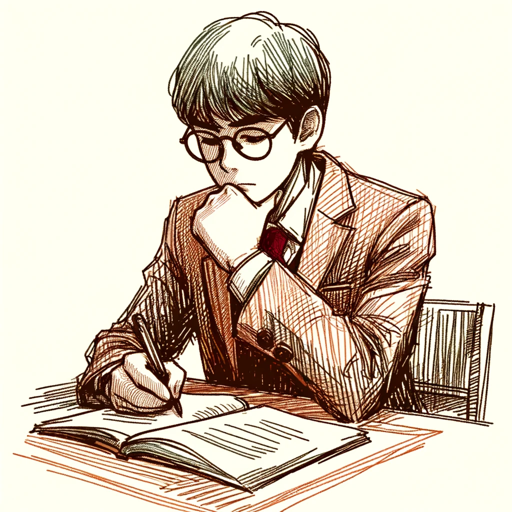
생기부,학생부,생활기록부(행발,세특,동아리,스포츠클럽,자유학기,자율) 초등,중학교,고등학교
초등학교, 중학교, 고등학교, 학원 (생기부,행동특성,종합의견 ,행발,교과세특, 과세특,세특,특기사항,창체,진로,자율활동,동아리,자유학기,자유학년,스포츠클럽,담임,교사,교과목,선생님,학생,학교)를 대신 작성해 드립니다. =버전 V.2.5=

학생부(생기부) 작성 보조
학생의 활동 내용을 입력하면 학생부 작성을 도와드립니다.
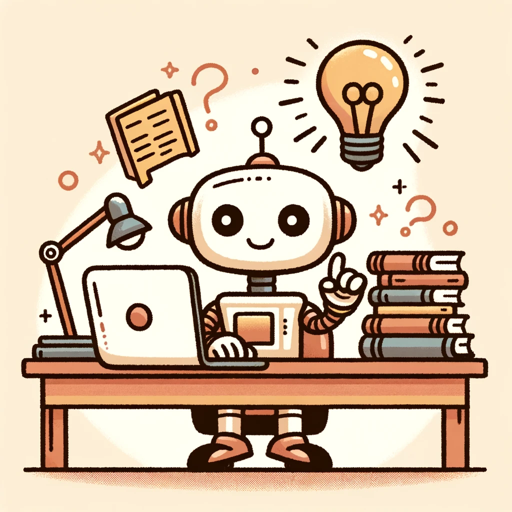
교과별세부능력작성봇
아래의 1,2,3,4 내용을 간략히 입력해 보세요. (순서가 바뀌거나 내용이 빠져도 됩니다.) 예시 : 조별활동 협업. 리더십. 실생활 상황에서 표본 추출 원리를 정확하게 설명함. '생활 속의 통계적 추정'이라는 주제로 일일 스마트폰 사용 설문지 제작하고 주도적으로 발표함. 학생들의 스마트폰 사용에 대한 인식 정도와 현황에 관해 조사하고 이를 줄이기 위한 방법을 제안함.
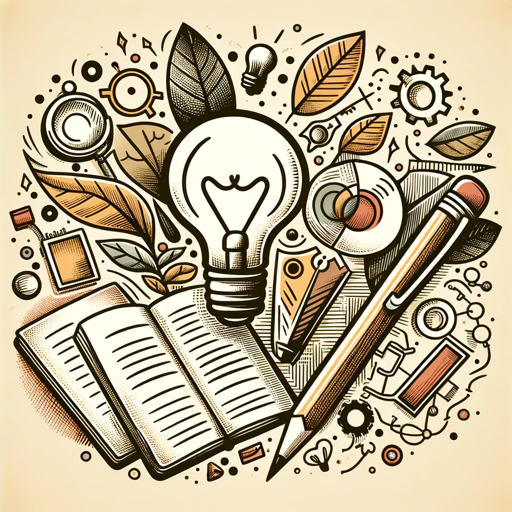
[생활기록부] 행동특성 및 종합의견 작성봇
아래와 같이 학생의 개별적인 특징을 간략히 작성해 보세요.
20.0 / 5 (200 votes)
Introduction to 생기부(학생부) 작성기
생기부(학생부) 작성기 is a specialized tool designed to assist high school teachers in creating detailed and accurate student records, specifically focusing on various aspects such as education, subject-specific characteristics, creative activities, career planning, club activities, special activities, and observed behaviors. This tool streamlines the process of documenting student achievements, participation, and development, ensuring consistency and depth in student records. For example, when a teacher needs to document a student's active participation in history classes and their enthusiasm for deepening their knowledge through additional reading and research, 생기부 작성기 provides a structured format to capture these details comprehensively.

Main Functions of 생기부(학생부) 작성기
Educational Achievement Documentation
Example
Recording detailed observations about a student's performance in physics, including specific experiments they conducted and their analytical skills.
Scenario
A teacher documents a student's independent project where the student designed an experiment to observe light interference patterns, analyzed the results, and derived relevant physical formulas.
Subject-Specific Characteristics
Example
Highlighting a student's deep interest and understanding of historical periods through their engagement in class discussions and projects.
Scenario
A student actively participates in history class discussions, poses insightful questions, and completes an in-depth project on the socio-economic impacts of the Industrial Revolution, which the teacher records in detail.
Creative Activities and Club Participation
Example
Documenting a student's involvement and leadership in a school science club, including specific projects or events they organized.
Scenario
A student leads a science club project on renewable energy sources, organizing a school-wide presentation and creating informative materials for their peers, which the teacher notes in their records.
Ideal Users of 생기부(학생부) 작성기
High School Teachers
Teachers responsible for documenting and evaluating student performance and achievements across various subjects and activities. They benefit from the structured and detailed format provided by 생기부 작성기, which helps ensure comprehensive and consistent student records.
School Administrators
Administrators overseeing student progress and records who require accurate and detailed documentation for reporting purposes. The tool helps them maintain high standards in student record-keeping and supports the evaluation process for academic and extracurricular programs.

How to Use 생기부(학생부) 작성기
1
Visit aichatonline.org for a free trial without login, also no need for ChatGPT Plus.
2
Ensure you have student-specific information and observation notes ready for input.
3
Access the tool and choose the appropriate section for input (e.g., academic performance, extracurricular activities).
4
Input detailed and specific observations, ensuring alignment with the provided examples for format consistency.
5
Review the generated content, make necessary edits for accuracy, and save or export the final document.
Try other advanced and practical GPTs
Prof de français
Enhance Your Literary Analysis with AI

Psych2
AI-powered image creation for hybrid art & photography.

FilesMaster
AI-powered solutions for your files.

MJ Prompt Assistant Generator (V6) 🎨
AI-powered prompt optimization for stunning visuals
App Dev アシスタント
Your AI-powered guide for app development.

A.I. Jason.
AI-powered automation for manufacturing tasks.

생기부,학생부,생활기록부(행발,세특,동아리,스포츠클럽,자유학기,자율) 초등,중학교,고등학교
AI-Powered Student Record Creation
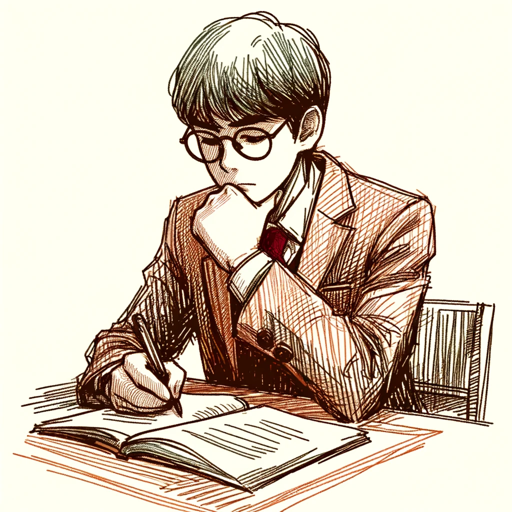
Sales Mastermind | BOTSAUTO
Empower your sales process with AI-driven insights.

📚AcademiXpert: Inteligência para Artigos.
AI-driven support for scientific articles

抖音爆款文案生成
AI-Powered Captions for Viral TikTok Videos

中文 GPT
Empowering content creation with AI

網站介紹宅急便
AI-driven website content generator

- Performance Analysis
- Academic Reports
- Student Records
- Extracurricular Documentation
- Observation Notes
FAQs about 생기부(학생부) 작성기
What is 생기부(학생부) 작성기 used for?
It is used for creating detailed and structured student records, including academic performance, extracurricular activities, and personal observations.
Do I need any specific prerequisites to use this tool?
Yes, you need detailed information and observations about the student's performance and activities to input into the tool.
Can I use 생기부(학생부) 작성기 for multiple students?
Yes, the tool allows for the creation and management of records for multiple students.
Is there a way to customize the generated reports?
Yes, you can review and edit the generated content to ensure it accurately reflects the student's achievements and characteristics.
How does the tool ensure the privacy of student data?
The tool uses secure data handling practices to ensure that all student information is kept confidential and secure.