📅 ShiftMaster Pro Scheduler 🔄-AI-powered employee scheduling tool
Smart AI-powered shift scheduling solution
Help
Daily Briefing
I Want My Own GPT!
Feedback
Create a schedule for the next week
Adjust the shift for an employee
Handle a time-off request
Related Tools
Load More20.0 / 5 (200 votes)
Introduction to 📅 ShiftMaster Pro Scheduler 🔄
📅 ShiftMaster Pro Scheduler 🔄 is designed to simplify and automate the complex task of employee shift scheduling. Its core purpose is to create, manage, and optimize work schedules while addressing key challenges such as time-off requests, shift swaps, labor compliance, and employee preferences. The system is aimed at reducing administrative workload, minimizing scheduling conflicts, and ensuring fair distribution of hours among team members. By integrating real-time data and user inputs, it ensures schedules are adaptable and aligned with business needs. For example, in a retail store with multiple employees working in different roles, ShiftMaster Pro can generate balanced schedules by considering each employee’s availability, assigned roles, and maximum allowable hours. The system can also automate notifications for employees when shifts become available, or when a time-off request is approved, eliminating manual back-and-forth between managers and employees.

Key Functions of 📅 ShiftMaster Pro Scheduler 🔄
Automated Shift Creation
Example
Automatically generates schedules for a restaurant with 30 employees across different departments (kitchen, serving, cleaning). The system takes into account individual availability and local labor laws to avoid overtime violations.
Scenario
A busy restaurant needs to cover all shifts while avoiding overtime and ensuring legal compliance. The automated shift creation assigns shifts based on availability and skill sets, reducing manual input and errors.
Time-Off Management
Example
An employee at a hotel submits a request for a week of vacation. ShiftMaster Pro processes the request, checks for any conflicts, and adjusts the schedule by reassigning shifts or notifying eligible colleagues for shift coverage.
Scenario
In a hotel, during peak season, many employees may request time off. ShiftMaster Pro helps managers efficiently process requests, ensuring that staffing levels remain sufficient to handle the increased workload.
Shift Swaps and Open Shift Management
Example
An employee at a call center requests to swap a Friday shift with a colleague. The system identifies potential employees based on skill and availability and automatically updates the schedule if the swap is approved.
Scenario
A call center has unexpected last-minute shift changes, and employees need to swap or fill in for shifts. The system automates this process by notifying eligible employees of available shifts and updating the schedule when swaps are confirmed.
Ideal Users of 📅 ShiftMaster Pro Scheduler 🔄
Small and Medium Businesses (SMBs) with Shift-based Workforces
SMBs, such as restaurants, retail stores, and call centers, benefit significantly from ShiftMaster Pro. These businesses often deal with fluctuating staff availability and require a system to ensure shifts are covered and comply with labor regulations. ShiftMaster Pro simplifies scheduling by automating these tasks, reducing the risk of errors and ensuring fairness in scheduling.
HR and Operations Managers
HR professionals and operations managers in industries like healthcare, hospitality, and logistics are responsible for managing large teams with varying schedules. ShiftMaster Pro offers a comprehensive solution to manage time-off requests, balance workloads, and ensure compliance with labor laws, saving time and improving overall workforce management.

Steps to Use 📅 ShiftMaster Pro Scheduler 🔄
Step 1
Visit aichatonline.org for a free trial without login, no need for ChatGPT Plus.
Step 2
Set up your workforce by inputting employee details, including their availability, skills, and shift preferences.
Step 3
Define your scheduling rules, such as maximum weekly hours, overtime conditions, and legal labor requirements to ensure compliance.
Step 4
Automatically generate conflict-free schedules or manually adjust shifts based on employee needs or business requirements.
Step 5
Track shift swaps, time-off requests, and notify employees of their schedules via email or integrated messaging systems.
Try other advanced and practical GPTs
🍽️ Menu Maestro: Profit & Design 🎨
AI-powered menu optimization for maximum profits.

📜✨ Legislative Insight Wizard 🧙♂️🔍
AI-Powered Legislative Insights at Your Fingertips

Featured Snippet Optimization Guru
AI-powered snippet optimization for better SEO.

Coaching
AI-powered coaching for all sports.

旅游达人+小红书旅游文案编辑
AI-powered tool for crafting engaging travel content

MSProject Pro
AI-powered project scheduling tool

🧬 BioInformant Data Wizard 📊
AI-powered tool for bioinformatics research

🩺 Radiologist's AI Assistant 🖼️
AI-powered radiology insights and analysis

⚖️ Jurisprudence Buddy GPT ⚖️
AI-powered legal insights for all.

⚖️ Virtu-Legal Advisor GPT
AI-powered legal research and drafting.

🧪⚗️ ChemLab Assistant Pro 🥼🔬
AI-Powered Chemistry Research and Simulations.
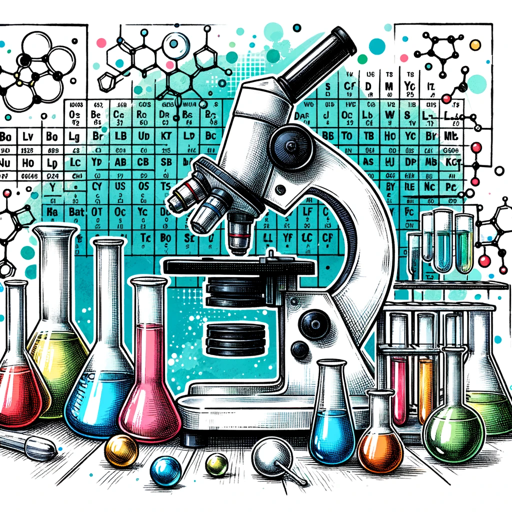
🌍 GeoData Wizard GPT 🗺️
AI-powered geographic data analysis tool.

- Time Tracking
- Employee Management
- Shift Planning
- Workforce Analytics
- Scheduling Compliance
Common Questions about 📅 ShiftMaster Pro Scheduler 🔄
How does ShiftMaster Pro Scheduler handle employee preferences?
The tool allows you to input individual employee preferences such as availability and desired shifts. It then optimizes schedules accordingly, while balancing business needs and compliance with labor laws.
Can ShiftMaster Pro manage shift swaps?
Yes, the tool includes a built-in feature for employees to request shift swaps. Managers can review these swaps and approve or reject them directly within the platform.
Does this tool work with different industries?
Absolutely. 📅 ShiftMaster Pro Scheduler 🔄 is versatile and can be tailored for industries ranging from retail to healthcare, hospitality, and more. The tool supports various shift types, including part-time, full-time, and flexible work schedules.
How does ShiftMaster Pro help with compliance?
It incorporates legal labor rules, such as required breaks and maximum work hours, directly into its scheduling algorithms, ensuring schedules are compliant with both local and federal laws.
What kind of reports can be generated?
The tool can generate detailed reports on employee hours, overtime, absences, and other key metrics, helping managers monitor productivity and stay within budget constraints.