Video Script Writer-AI video script writer
AI-powered Video Script Creation
📜 Start creating script
Related Tools
Load More
YouTub Video Script
Long-form YouTube video scriptwriter AI.

ショート動画台本制作のプロ

Video Script GPT
Methodically crafts engaging video scripts, step-by-step, with the psychology of story telling.

Video Script Generator
I'll create TikTok Video Script for a topic you want.

Short Form Content Script Writer
Creates scripts in user's style from topics or webpages.

유튜브 대본 작성 전문가 (숏츠, 롱폼)
유튜브와 같은 소셜 미디어 플랫폼을 위한 바이럴 영상 스크립트 작성 도구
20.0 / 5 (200 votes)
Introduction to Video Script Writer
The Video Script Writer is a tool designed to assist content creators in crafting engaging and high-performing scripts for social media platforms. Its primary function is to facilitate the creation of scripts that resonate with audiences, aiming for virality and viewer engagement. The tool is tailored to various content formats, including short-form videos, vlogs, tutorials, and more. For instance, a creator aiming to produce a fast-paced, MrBeast-style challenge video can use the Video Script Writer to quickly generate a script that includes a compelling hook, clear objectives, and engaging dialogue. Similarly, a vlogger documenting a personal journey or tutorial can benefit from structured storytelling guidance and dynamic pacing recommendations.

Main Functions of Video Script Writer
Script Generation
Example
A user inputs their video idea about a budget-friendly shopping challenge. The tool generates a script with a catchy opening, step-by-step breakdowns of the challenge, and a suspenseful conclusion.
Scenario
A content creator is preparing a video on finding the cheapest item in a store. They use the script generator to outline each segment, ensuring a compelling start and a thrilling climax where the winner is revealed.
Hook Creation
Example
A user wants to create a tutorial video on DIY home repairs. The tool provides several hook options like 'Watch how I transformed my home with these simple tricks!'
Scenario
A DIY enthusiast needs a strong opening to attract viewers. The Video Script Writer offers various hooks tailored to the user's topic, ensuring the video starts with an attention-grabbing statement.
Script Structuring
Example
A user needs help organizing their travel vlog. The tool assists in structuring the video with a clear beginning, showcasing the destination, a middle featuring activities, and a reflective ending.
Scenario
A travel vlogger is unsure how to structure their video about a recent trip. The tool helps them create a coherent narrative flow, highlighting key experiences and ending with a personal reflection.
Ideal Users of Video Script Writer
Content Creators
This group includes YouTubers, TikTokers, and social media influencers who need to produce high-quality video content regularly. They benefit from the tool's ability to quickly generate engaging scripts that can keep their audience entertained and coming back for more.
Small Business Owners
Small business owners looking to promote their products or services through video content can use the tool to create professional scripts that effectively convey their message and appeal to potential customers, helping them stand out in a competitive market.

How to Use Video Script Writer
1
Visit aichatonline.org for a free trial without login, also no need for ChatGPT Plus.
2
Think about the video idea you want to create. Having a clear concept helps in generating a focused and engaging script.
3
Provide the desired video length to ensure the script is paced appropriately. This helps in maintaining viewer interest and hitting your target duration.
4
Generate hooks to start your video. Choose from several options to find the one that best grabs your audience's attention.
5
Iteratively build your script, getting feedback and making adjustments for each section until the entire script is complete.
Try other advanced and practical GPTs
Machine Learning Advisor
AI-powered insights for data science and machine learning

Pepe Maker
Create Custom Pepe Memes with AI
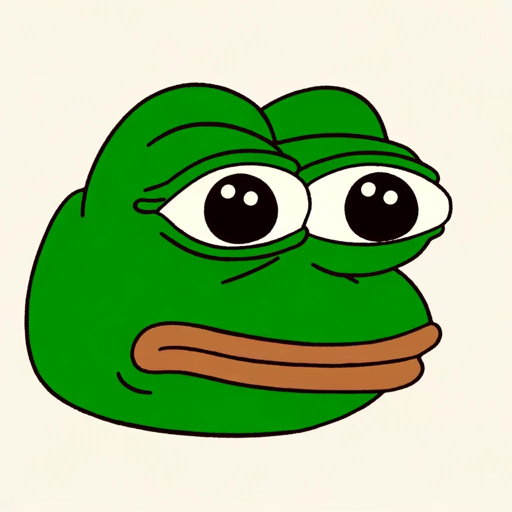
Swedish Grammar
Master Swedish grammar with AI-powered assistance.
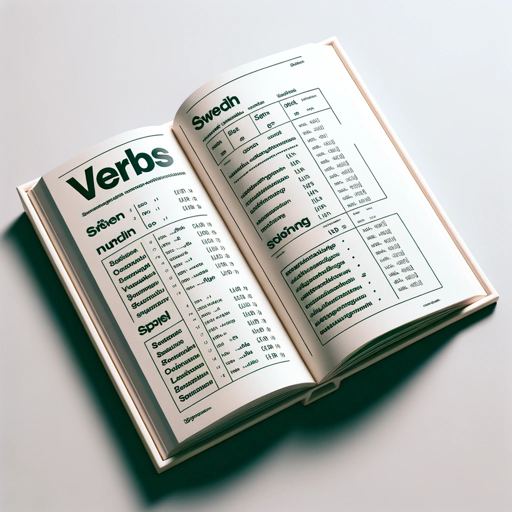
Node-RED Copilot (日本語)
AI-powered assistant for Node-RED developers.

Blog Post Title Generator
AI-Powered Titles for Engaging Blogs

memeGPT
Create custom memes with AI power.

Mona Logo
AI-powered minimalist logo design

GCSE & A Level Physics Tutor
AI-Powered Physics Assistance for GCSE & A-Level
IELTS Writing Score Calculator
AI-Powered IELTS Writing Feedback Tool
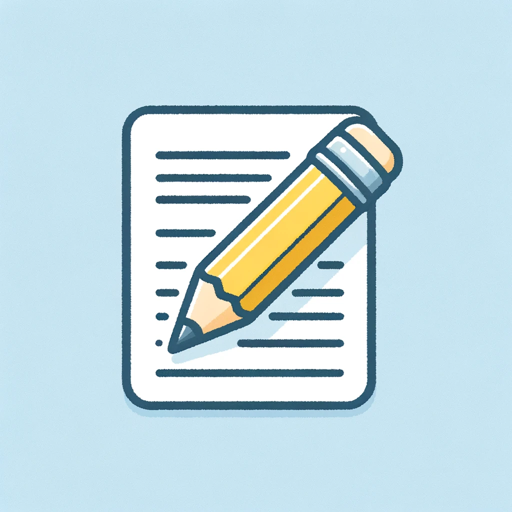
Canadian Immigration Guide
AI-powered immigration advice, anytime.

Artful Print & Paint
AI-powered creativity for coloring fun

Remote Job Finder
AI-powered remote job search

- Tutorials
- Gaming
- Educational
- Promotions
- Vlogs
Frequently Asked Questions about Video Script Writer
What is the main function of Video Script Writer?
Video Script Writer helps users create high-performing video scripts for social media platforms. It guides you through the process from generating a hook to writing the entire script.
Can I use Video Script Writer for different types of videos?
Yes, Video Script Writer can be used for various video types including educational content, vlogs, gaming, and promotional videos.
Is there a cost to use Video Script Writer?
You can start using Video Script Writer for free by visiting aichatonline.org. There is no need for a ChatGPT Plus subscription.
How long should my video be?
The length of your video depends on your content and platform. Typically, social media videos perform best when they are short and engaging. Provide your desired time length to get a suitable script.
How can I ensure my script is engaging?
Focus on creating a strong hook, clear structure, and pacing that keeps the viewer interested. Use feedback at each step to refine your script.