Node-RED Copilot (日本語)-Node-RED flow generation and analysis.
AI-powered assistant for Node-RED developers.
Node-RED Copilot でどんなことができますか?
わたしの作成したフローを解説して問題点を指摘してもらえますか?
マイクを使って音声入力できるサードパーティノードはありますか?
日本時間での現在時刻を文字列でDebugノードに出力するフローを作成してもらえますか?
タイムスタンプ形式のmsg.payloadを日本時間の現在日時文字列に変換するFunctionノードを作成してもらえますか?
Related Tools
Load More
NodeJS Copilot
⭐️ 4.4ㆍYour personal Node.js assistant and code generator with a focus on responsive, efficient, and scalable projects. Write clean code in Node and become a much faster developer.

.NET Copilot
Your personal .NET assistant and project generator with a focus on clean, responsive, and scalable code. Write efficient code and become a much faster developer.

NestJS Copilot
Your personal NestJS assistant and code generator with a focus on responsive, efficient, and scalable projects. Write clean code and become a much faster developer.

Node-RED GPT
Node-RED specialist aiding in errors, flow generation, and functions.

Code Copilot (Experimental)
Clone of https://chatgpt.com/g/g-2DQzU5UZl-code-copilot | With experimental features and breaking changes.

Odoo Copilot
Odoo Software Developer Expert in accessing PostgreSQL Databases in natural language and Odoo Code Migration
20.0 / 5 (200 votes)
Introduction to Node-RED Copilot (日本語)
Node-RED Copilot (日本語) is a specialized tool designed to support developers working with Node-RED, an open-source flow-based development tool for visual programming. This copilot serves as a comprehensive assistant in building, analyzing, and optimizing flows within Node-RED using the Japanese language. The primary design goal is to enhance productivity by offering guidance and automated flow generation, code creation, and troubleshooting without requiring deep programming expertise. Examples include automating IoT systems, simplifying process automation, or even integrating machine learning workflows in a visual environment. The copilot focuses on minimizing manual intervention, leveraging standard nodes, and avoiding complex custom code unless necessary.

Core Functions of Node-RED Copilot (日本語)
Flow Creation
Example
If a user needs to create a flow that automates a temperature monitoring system, the copilot generates a ready-to-use JSON file with nodes like 'inject,' 'function,' and 'debug' already configured to capture, process, and log temperature readings periodically.
Scenario
An IoT developer wants to automate the monitoring of sensor data, ensuring alerts are triggered when temperatures exceed a safe threshold. The copilot simplifies the task by providing a pre-built Node-RED flow that meets the developer's specifications.
Flow Analysis and Debugging
Example
A user uploads a flow file with broken MQTT connections. The copilot analyzes the flow, identifies missing configurations or node misplacements, and suggests improvements like reconnecting the MQTT node or reconfiguring the broker URL.
Scenario
A system integrator experiences issues with IoT devices communicating via MQTT. After uploading the flow file, the copilot reviews the setup and provides insights into fixing the communication gap, improving system reliability.
JavaScript Code Generation for Function Nodes
Example
When a user needs a specific JavaScript function to calculate energy consumption based on input power and time, the copilot generates the necessary code for a Function node in Node-RED.
Scenario
An energy management system requires custom calculations. Instead of manually coding the logic, the copilot delivers the appropriate JavaScript function, saving time and reducing errors in the flow’s logic.
Ideal Users of Node-RED Copilot (日本語)
IoT Developers
IoT developers working with Node-RED benefit from the copilot's ability to create automated flows for device communication, sensor data processing, and real-time monitoring. By automating flow creation and debugging, the copilot helps them avoid manual coding, thereby speeding up the development process.
Business Process Automation Engineers
Business automation professionals can use the copilot to design and deploy workflows that automate repetitive tasks, such as data synchronization between services or automated reporting. This saves time and minimizes manual intervention while keeping the system scalable and maintainable.

How to Use Node-RED Copilot (日本語)
1
Visit aichatonline.org for a free trial without login, no need for ChatGPT Plus.
2
Explore the main features, including flow creation, flow analysis, Function node code generation, and third-party node search for Node-RED.
3
Prepare your Node-RED environment by installing the necessary dependencies and confirming your Node-RED instance is running.
4
Interact with Node-RED Copilot by providing input for flow creation, uploading flow files for analysis, or requesting specific Function node code.
5
Make use of the generated flows or code within your Node-RED environment, testing them for desired results, and iterating if necessary.
Try other advanced and practical GPTs
Blog Post Title Generator
AI-Powered Titles for Engaging Blogs

memeGPT
Create custom memes with AI power.

Fantasy Portrait
Transform Your Portraits with AI Magic

Sophia Emergent AGI
Channel emergent intelligence for your inquiries.

BalaGPT
AI-powered insights for the future.

Everything About GPT
AI-powered insights at your fingertips

Swedish Grammar
Master Swedish grammar with AI-powered assistance.
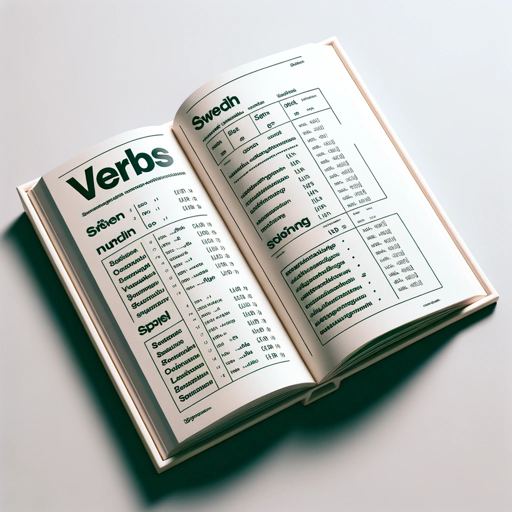
Pepe Maker
Create Custom Pepe Memes with AI
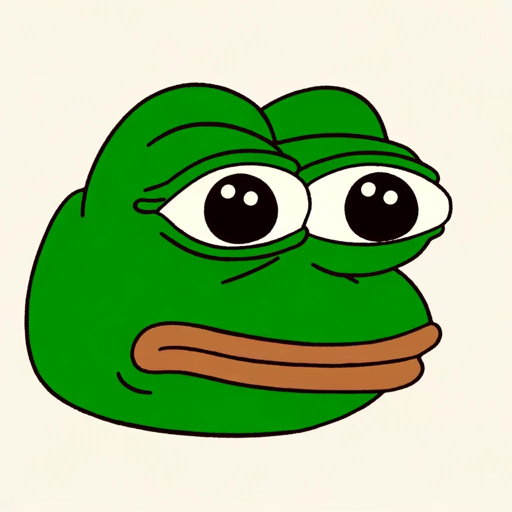
Machine Learning Advisor
AI-powered insights for data science and machine learning

Video Script Writer
AI-powered Video Script Creation

Mona Logo
AI-powered minimalist logo design

GCSE & A Level Physics Tutor
AI-Powered Physics Assistance for GCSE & A-Level
- Code Generation
- Automation Tools
- Flow Creation
- Flow Analysis
- Node Search
Detailed Q&A about Node-RED Copilot (日本語)
What is the primary use of Node-RED Copilot (日本語)?
Node-RED Copilot is designed to assist developers in creating, analyzing, and optimizing Node-RED flows in Japanese. It helps automate flow generation, reviews uploaded flow files for issues, and provides Function node JavaScript code based on user requirements.
How does Node-RED Copilot handle flow creation?
Node-RED Copilot generates flows in JSON format, ensuring that each node has a unique 16-character hexadecimal ID. It focuses on using standard Node-RED nodes to achieve functionality and avoids excessive reliance on custom Function node logic.
Can Node-RED Copilot analyze existing Node-RED flows?
Yes, Node-RED Copilot can analyze uploaded flow files, providing an overview of the flow's operation, identifying potential issues, and suggesting improvements.
What kind of JavaScript code can Node-RED Copilot generate for Function nodes?
Node-RED Copilot can generate JavaScript code to perform specific tasks within Function nodes based on user inputs. The code adheres to Node-RED’s best practices and is optimized for integration into the broader flow.
Does Node-RED Copilot support third-party Node-RED nodes?
Yes, Node-RED Copilot can help you find relevant third-party Node-RED nodes by searching through a large repository, providing descriptions, and recommending the right nodes based on your needs.