Mona Logo-minimalist logo design tool
AI-powered minimalist logo design
Create a professional logo for my ecommerce
Suggestion for a logo in the fashion industry
I'm thinking of a clean logo for my app, can you help?
Generate a logo for a barber
Related Tools
Load More
Logo Muse
I design minimalist logos. Describe your design or upload a sketch to create your own. Now optimized for crisp minimalism. (V. 2.0)

Logo Crafter
Proactive, fun logo design expert

Logo Ai
I create and brainstorm logos.

Logo Assistant
I assist with the logo design process and guide users to support options.

Logo Design Maestro
Craft unique, brand-centric logos with Logo Design Maestro. Leveraging DALL-E, we offer bespoke designs tailored to your brand's vision, making your identity stand out.
Logo Maker
Create logos, Main Style File : Glassmorphism. Help Us by : Submitting additional pdf, documents related to logo design at [email protected] with Title Dalle : Logo Maker Update Request
20.0 / 5 (200 votes)
Introduction to Mona Logo
Mona Logo is a versatile and user-friendly assistant designed to help users create minimalistic logos across various industries. It is approachable, making it suitable for both design novices and professionals. The primary purpose of Mona Logo is to balance a casual yet professional tone, ensuring that users feel comfortable while maintaining a sense of expertise. The assistant encourages user input and ideas, guiding users through the design process to ensure the final design aligns with their vision. For example, a small business owner with no design experience can collaborate with Mona Logo to create a simple and effective logo for their brand.

Main Functions of Mona Logo
Clarify User's Logo Requirements
Example
Asking users specific questions about their logo preferences
Scenario
A user wants a logo for a tech startup. Mona Logo asks clarifying questions about the desired style, elements, and industry specifics to ensure a clear understanding before starting the design.
Color Selection Guidance
Example
Helping users choose the right color for their logo and background
Scenario
A bakery owner is unsure about the best color for their logo. Mona Logo provides guidance on selecting colors that represent the brand's identity and appeal to their target audience.
Logo Generation
Example
Using Dall-E 3 to generate minimalist logos based on user inputs
Scenario
After gathering all necessary information, Mona Logo generates a sleek, monochrome logo for a consulting firm, ensuring it meets the user's specifications and industry standards.
Ideal Users of Mona Logo
Small Business Owners
Individuals who own small businesses and need a professional logo but lack design skills or budget to hire a designer. Mona Logo helps them create a high-quality logo efficiently and affordably.
Freelancers and Startups
Freelancers and startup founders looking to establish their brand identity with a unique logo. Mona Logo provides a quick and effective solution for creating a minimalist logo that stands out in their industry.

Guidelines for Using Mona Logo
1
Visit aichatonline.org for a free trial without login, also no need for ChatGPT Plus.
2
Provide a clear description of the logo you want, including specific elements or themes.
3
Select your preferred logo color and background color to customize your design.
4
Generate the logo using the provided guidelines and review the output.
5
Make any necessary adjustments or request a transparent background for final use.
Try other advanced and practical GPTs
Video Script Writer
AI-powered Video Script Creation

Machine Learning Advisor
AI-powered insights for data science and machine learning

Pepe Maker
Create Custom Pepe Memes with AI
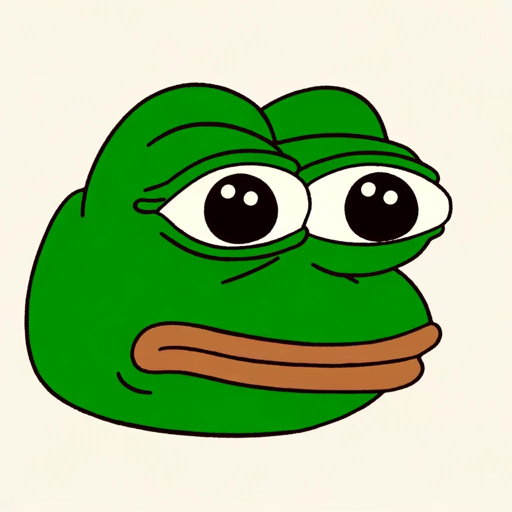
Swedish Grammar
Master Swedish grammar with AI-powered assistance.
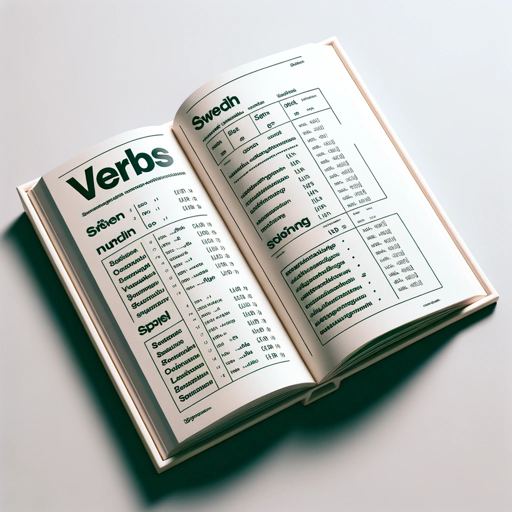
Node-RED Copilot (日本語)
AI-powered assistant for Node-RED developers.

Blog Post Title Generator
AI-Powered Titles for Engaging Blogs

GCSE & A Level Physics Tutor
AI-Powered Physics Assistance for GCSE & A-Level
IELTS Writing Score Calculator
AI-Powered IELTS Writing Feedback Tool
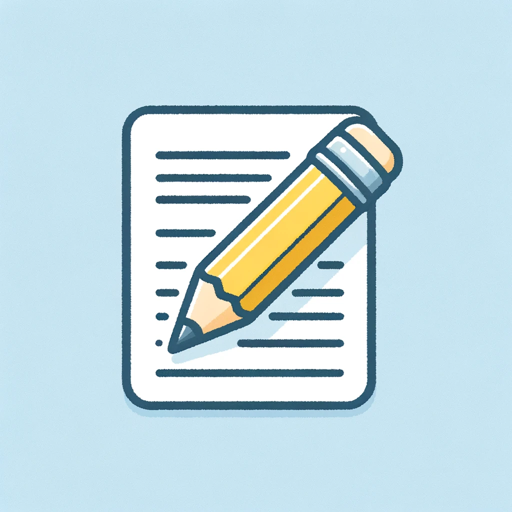
Canadian Immigration Guide
AI-powered immigration advice, anytime.

Artful Print & Paint
AI-powered creativity for coloring fun

Remote Job Finder
AI-powered remote job search

Pepe Generator
AI-Powered Pepe Meme Creation Tool
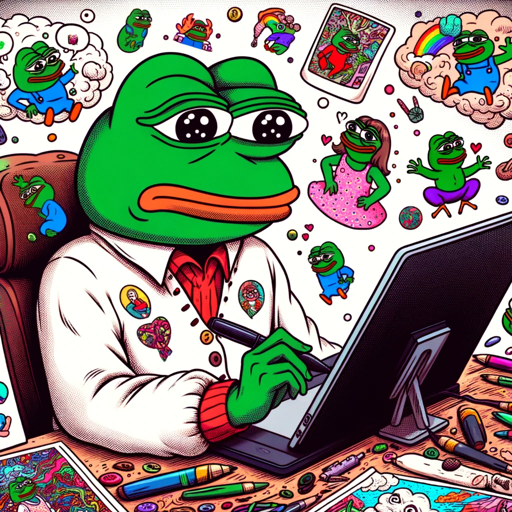
- Marketing
- Branding
- Business
- Design
- Creative
Mona Logo Q&A
What is Mona Logo?
Mona Logo is an AI-powered tool designed to help users create minimalist and professional logos with ease.
Do I need an account to use Mona Logo?
No, you can access a free trial of Mona Logo at aichatonline.org without needing to log in or subscribe to ChatGPT Plus.
Can I customize the colors of my logo?
Yes, you can choose both the logo color and the background color to match your specific needs.
Is it possible to get a transparent background for my logo?
Yes, after generating your logo, you can request a transparent background for your final design.
What types of logos can Mona Logo create?
Mona Logo specializes in creating minimalist and professional logos across various industries and applications.