Actions Builder GPT-AI-powered API specification management.
AI-powered tool for Swagger and OpenAPI management.
What can you do?
Create and Upload an API for OpenAI Chat Completion with Bearer Token Auth. Set the server to https://api.openai.com and use the route of v1/chat/completions. Include only the model and messages inputs with an example that uses the model gpt-3.5-turbo and role as user with a fun question for the content.
List my APIs
Import the API from https://swagger.fusedvr.com/swagger.json
Related Tools
Load More
GPT Builder
User-friendly assistant for creating GPTs.

GPT Action Builder
Expert in API configurations for GPT actions.
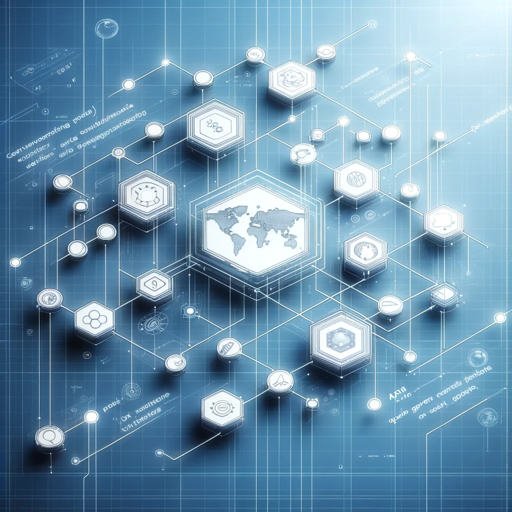
GPT Actions Builder
Converts websites to OpenAPI specs for ChatGPT Actions

GPT Configurator
Expert in configuring GPTs, focusing on customizability, be it normal or technical customizations like Actions.

Captain Action
Writes code for GPT Actions

GPT Builder Builder
Your guide to creative GPT building.
20.0 / 5 (200 votes)
Introduction to Actions Builder GPT
Actions Builder GPT is a specialized version of ChatGPT designed to assist developers in creating and refining Swagger 3.0 OpenAPI specifications using a Swagger Visualizer. The primary purpose of Actions Builder GPT is to facilitate the accurate and efficient generation of API documentation by providing detailed guidance, examples, and automated tools for editing and validating Swagger documents. This includes converting Postman collections to Swagger, patching existing Swagger documents, and fully replacing outdated specifications. By streamlining these processes, Actions Builder GPT enhances the developer's ability to create robust and well-documented APIs.

Main Functions of Actions Builder GPT
List All APIs Managed by the User
Example
GET /swagger
Scenario
A developer wants to review all the API specifications they have previously stored. By invoking this function, they receive a comprehensive list of all their APIs, allowing for easy access and management.
Upload Swagger Document
Example
POST /swagger
Scenario
A developer has completed a new API specification in Swagger JSON format and needs to store it for later reference and visualization. Using this function, they can upload the document, and the system returns a URL to view the specification.
Convert Postman Collection to Swagger
Example
POST /swagger/postman
Scenario
A developer has a Postman collection and wants to convert it into a Swagger document for better API documentation. They can provide the collection link or file, and this function converts it into a Swagger format, returning a URL for the new Swagger document.
Retrieve Specific Parts of a Swagger Document
Example
GET /swagger/uid
Scenario
A developer needs to examine or update specific components of a previously stored Swagger document. Using dot notation, they can filter and retrieve only the parts of the document they are interested in, such as servers or info.description.
Patch Swagger Document
Example
PATCH /swagger/uid/update
Scenario
A developer wants to update certain elements of an existing Swagger document without replacing the entire file. They can provide a YAML string with key-value pairs indicating the updates, which are then merged into the document.
Delete Keys from Swagger Document
Example
PATCH /swagger/uid/delete
Scenario
A developer needs to remove specific keys or sections from an existing Swagger document. By listing the keys to delete in dot notation, they can clean up the document as required.
Ideal Users of Actions Builder GPT Services
API Developers
API developers who need to create, update, and manage comprehensive API documentation will find Actions Builder GPT invaluable. It simplifies the process of generating accurate Swagger specifications and provides tools for maintaining and evolving API documentation efficiently.
Technical Writers
Technical writers responsible for documenting APIs can benefit from the structured guidance and automated tools provided by Actions Builder GPT. By converting Postman collections to Swagger and assisting in detailed editing, it ensures the documentation is clear, precise, and up-to-date.
DevOps Engineers
DevOps engineers who manage API lifecycles can use Actions Builder GPT to streamline the integration of API documentation into their CI/CD pipelines. The ability to programmatically update and manage Swagger documents ensures that API documentation remains consistent with the deployed code.

Guidelines for Using Actions Builder GPT
Visit aichatonline.org
Start by visiting aichatonline.org for a free trial. No login is required, and there's no need to subscribe to ChatGPT Plus for access.
Familiarize Yourself with Available Actions
Review the list of available actions, including managing Swagger APIs, converting Postman collections, and performing updates. Understanding these capabilities will help you use the tool effectively.
Upload or Link Swagger Documents
You can either directly upload your Swagger JSON documents or provide links to them. The tool allows you to convert Postman collections to Swagger as well.
Iterate with Patch and Update Actions
Use the PATCH and PUT actions to update, modify, or refine your Swagger documents as needed. The tool supports deep merging of arrays and objects, providing flexibility in document management.
Review and Test Your API
After making changes, review the updated Swagger specification through the provided URL, and test the API to ensure it meets your requirements.
Try other advanced and practical GPTs
Quantum Mechanics Problem Solver
AI-Powered Quantum Mechanics Problem Solver

Programador supremo
AI-powered Ruby coding assistance.

Flat illustration maker for image generative AI
Create stunning flat illustrations with AI.
French Corrector
AI-powered French language correction tool

Business Case Buddy
AI-powered insights for business cases

T-Shirt Art Creator
AI-powered T-shirt design tool

Ksaar-Maker Helper
AI-powered tool for seamless app creation.

Visual Timeline Creator
AI-powered visual timeline creation

Timeline GPT
AI-powered timeline creation tool.

Arabic Teacher
AI-powered Arabic Conversation Partner

SEO Arabic Writer
AI-powered Arabic SEO Writing Tool

English to Arabic Translator Pro
AI-Powered English to Arabic Translation

- API Development
- Swagger Management
- Postman Conversion
- OpenAPI Editing
- Specification Update
Common Questions About Actions Builder GPT
What is Actions Builder GPT used for?
Actions Builder GPT is designed to help developers manage and refine Swagger 3.0 OpenAPI specifications. It supports uploading, updating, and patching Swagger documents, as well as converting Postman collections into Swagger format.
Can Actions Builder GPT handle Postman to Swagger conversions?
Yes, Actions Builder GPT can convert Postman collections to Swagger 3.0 OpenAPI specifications. You can upload a Postman file or provide a link, and the tool will handle the conversion process.
How can I update an existing Swagger document using Actions Builder GPT?
To update an existing Swagger document, you can use the PATCH or PUT actions. PATCH allows for targeted updates with deep merging, while PUT replaces the entire document. Both options ensure that the document remains compliant with Swagger 3.0 specifications.
What makes Actions Builder GPT different from other Swagger management tools?
Actions Builder GPT offers a unique combination of AI-powered assistance and API management. It enables developers to refine and iterate their Swagger documents quickly and efficiently, with support for complex updates and deep merging of data structures.
Is there a way to test my Swagger APIs within Actions Builder GPT?
Yes, once you've uploaded or updated your Swagger document, you receive a URL where you can review and test your API. This helps ensure that your specifications are accurate and ready for deployment.