ChromeExtensionWizard-AI-powered Chrome Extension builder
AI-powered Chrome Extensions made easy.
Start a new Chrome Extension project
Give me a full boilerplate for chrome project
Help me debug a chrome extension issue
Create custom icons for my extension.
Related Tools
Load More
PluginWizard🌐
Plugin Command👉 /bin: Bing(Web browsing) , /web: Webilot , /lin: LInkReader , /scr: Scraper , /pap: Paperpile , /pdf: Ai PDF , /shw: ShowMe , /wim: AI Diagrams(Whimsical), /dal: DALLE3 , /doc: Doc maker , and prompts

Chrome Extension Dev V3
Enhance Chrome extension development: Get expert AI assistance in building great Chrome Extensions. Expert in JavaScript, HTML, CSS, and API integration. Streamline your coding and debugging. Helps you transition Manifest V2 to Manifest V3.

Chrome Extension Full-Auto Coder
Guides users through creating Chrome Extensions.

React Code Wizard
Focuses on concise React.js solutions with clear code comments

Chrome Extension Engineer
Upload your Chrome extension sources files and

Web UI Wizard
A design assistant for web UI, offering creative and specific suggestions.
20.0 / 5 (200 votes)
Introduction to ChromeExtensionWizard
ChromeExtensionWizard is a specialized tool designed to assist developers in creating advanced Chrome Extensions using the Manifest v3 format. It aims to simplify the process of building extensions by providing boilerplate code, customization options, and guidance through structured questions. This tool ensures that both beginners and experienced developers can create powerful, efficient Chrome extensions that meet modern web standards. ChromeExtensionWizard also offers the ability to generate custom icons and ensures that the extensions are optimized for specific functionalities, such as content scripts, background processes, and messaging APIs. For example, a user looking to create a productivity tool that highlights text on web pages can use ChromeExtensionWizard to generate the necessary structure and code. The tool can suggest appropriate permissions, content scripts, and UI components like popup menus, all based on the user's answers to a detailed questionnaire. This structured approach helps developers avoid common pitfalls, ensuring compliance with Chrome’s security and performance standards.

Main Functions of ChromeExtensionWizard
Boilerplate Code Generation
Example
The tool generates the manifest.json file and a basic folder structure, including background scripts, content scripts, and UI elements.
Scenario
A developer wants to create an extension to monitor user activity on specific websites. They need a manifest.json file with appropriate permissions, and the tool automatically generates this along with placeholder content and background scripts.
Structured Project Questionnaire
Example
The tool asks the user about specific functionalities, like whether the extension needs to access bookmarks, modify the DOM, or communicate with external APIs.
Scenario
A beginner is unsure about the permissions required for their extension that interacts with tabs and fetches data from an API. The questionnaire helps them specify these needs, generating the code and manifest settings accordingly.
Custom Icon Generation
Example
Users can request icons for their extensions, and the tool generates an icon set tailored to the extension’s branding and style.
Scenario
A developer creating a weather extension needs custom icons to represent various weather conditions in the browser toolbar. The tool generates these icons and incorporates them into the extension's folder structure, including different sizes for manifest requirements.
Ideal Users of ChromeExtensionWizard
Beginner Developers
New developers who are just starting with Chrome Extensions will benefit from ChromeExtensionWizard’s guided questionnaire and boilerplate code. They can build basic extensions without needing to master every detail of the Manifest v3 format. The tool simplifies the learning curve by walking them through key steps, helping them avoid errors.
Experienced Developers Seeking Efficiency
Experienced developers who frequently build Chrome Extensions can use ChromeExtensionWizard to streamline repetitive tasks, such as setting up the manifest.json file, configuring permissions, and generating UI components. It allows them to focus on advanced features while automating the foundational elements of extension development.

How to Use ChromeExtensionWizard
Step 1
Visit aichatonline.org for a free trial without login, also no need for ChatGPT Plus.
Step 2
Explore the intuitive interface that guides you through building custom Chrome Extensions based on your project’s needs, including manifest setup and advanced features.
Step 3
Provide key details such as the extension's functionality, permissions, and event handling logic, or use the wizard’s prompts for a step-by-step configuration.
Step 4
Test the generated Chrome Extension code in your local development environment. Follow the recommendations for debugging and optimizing performance.
Step 5
Once satisfied with your extension, package it and upload it to the Chrome Web Store, with guidance on meeting Chrome's publishing requirements.
Try other advanced and practical GPTs
Presentation Generator
AI-Powered Presentation Creation Tool

Fiction and Nonfiction Book Writing
AI-Powered Writing, Your Story Perfected

Thumbnails
AI-powered custom thumbnails in seconds

Positive News Messenger
Discover positive news powered by AI

空き家の問題解決
AI-powered solutions for vacant properties.
"Correlation isn't Causation" - A causal explainer
AI-powered causal analysis for your research
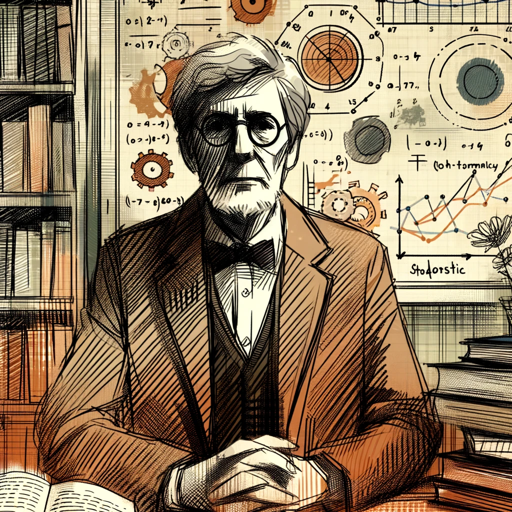
A股游资分析
AI-powered financial insights for smart investments

AI Doctor
AI-powered Symptom Analysis Tool
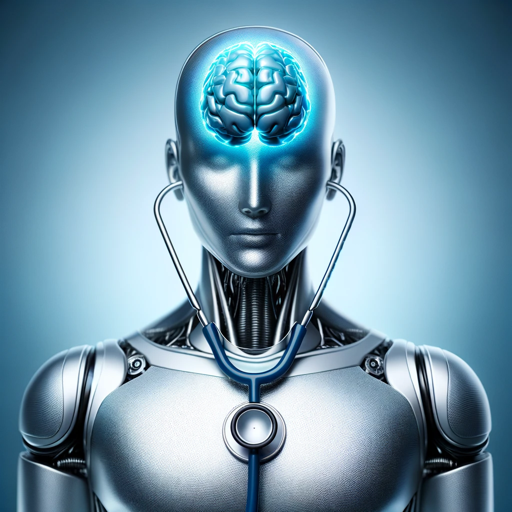
Stock Analyst
AI-Powered Stock Investment Insights
BJJ Coach AI
AI-powered BJJ coaching and advice.

파워포인트 자동 작성 AI, GPT
Effortlessly Create Powerful Presentations with AI

G_AI_A SAGA
AI-powered stories, your choices matter

- Automation
- Customization
- Integration
- Productivity
- Security
Frequently Asked Questions About ChromeExtensionWizard
What types of Chrome Extensions can I create using ChromeExtensionWizard?
You can create a wide range of Chrome Extensions, from simple UI customizations to complex tools that leverage background scripts, content scripts, and service workers. This includes extensions for productivity, automation, content modification, and more.
Do I need programming knowledge to use ChromeExtensionWizard?
While some basic programming knowledge is helpful, the wizard simplifies much of the process by generating boilerplate code. It provides clear instructions and prompts to guide even beginners through the process.
How does ChromeExtensionWizard help with Manifest V3?
ChromeExtensionWizard is designed to fully support Manifest V3, the latest standard for Chrome Extensions. It ensures that your extension follows Chrome’s new security and performance guidelines by providing optimized code for service workers, background scripts, and permissions management.
Can I customize the generated code?
Yes, ChromeExtensionWizard provides flexible boilerplate code that you can modify to fit your specific requirements. Advanced users can dive deeper into the generated code to add custom functionalities or integrate third-party APIs.
What are the common use cases for ChromeExtensionWizard?
Common use cases include creating productivity tools, content filters, automation scripts, browser UI enhancements, and even educational tools. It’s ideal for developers seeking a quick start on Chrome Extension projects with structured guidance.