Thumbnails-AI thumbnail generator tool
AI-powered custom thumbnails in seconds
I want Mr Beast like thumbnails ?
Generate thumbnail for my Youtube video.
Help me Ideate youtube video using thumbnails.
Thumbnail of topic "Best 10$ Phone"
Related Tools
Load More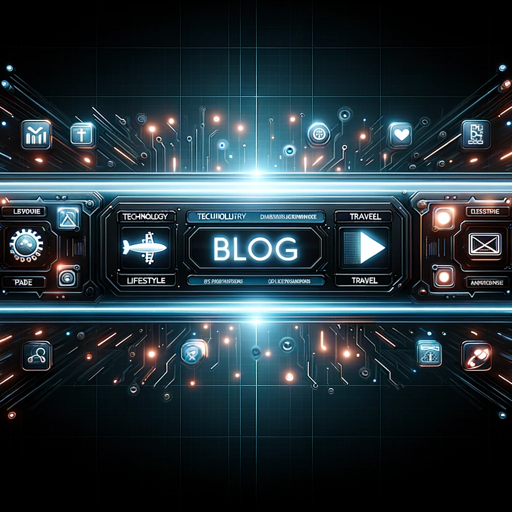
Thumbnail Sketcher bug
I create blog thumbnails.

Thumbnail Generator
Generates high-click-rate YouTube thumbnails.

Thumbnail Designer
the best YouTube thumbnail editor using top practices

Thumbnail Creator
Create a custom Youtube thumbnail - Quick thumbnail generation

Video Thumbnails
Generate thumbnails for videos

Video Thumbnail Generator
Generate engaging YouTube Thumbnails, Tiktok, Facebook, Instagram, and Linkedin video thumbnails. You can as well upload a sketch and I'll convert it to a video thumbnail.
20.0 / 5 (200 votes)
Overview of Thumbnails
Thumbnails is a specialized service that emulates MrBeast’s thumbnail design principles, focusing on generating 'ULTRA REALISTIC' and 'HYPER REALISTIC' thumbnails for YouTube channels. The purpose is to create eye-catching, high-quality visuals that attract viewers’ attention while staying true to the script's context and the video's theme. The system's design is influenced by MrBeast's style, incorporating techniques like clear and expressive faces, bright and high-contrast colors, consistent branding, and effective use of storytelling elements. For example, Thumbnails might produce an image featuring a close-up of a face with a dramatic expression alongside a high-stakes visual, such as a luxury car teetering on the edge of destruction, similar to the thumbnails found on MrBeast’s channel. This approach ensures that the thumbnails are engaging and tailored to convey the video’s core message without misleading viewers.

Core Functions of Thumbnails
High-Quality Image Creation
Example
Generating an 8K thumbnail of a person with a shocked expression while surrounded by piles of cash for a video about winning a massive prize.
Scenario
This function is used when a content creator wants to emphasize the stakes or highlight a significant moment in their video, such as winning a large sum of money or undergoing a drastic transformation. The high resolution ensures the image remains clear and visually appealing even when scaled down.
Emotional and Expressive Face Integration
Example
Creating a thumbnail where a person’s face is showing exaggerated surprise, with an explosion or dramatic event happening in the background.
Scenario
Ideal for videos that feature high-energy moments, challenges, or surprising twists. By incorporating expressive faces, the thumbnail generates curiosity and anticipation, encouraging viewers to click to find out what caused the reaction.
Consistent Branding and Visual Identity
Example
Using a consistent color scheme, such as MrBeast's iconic turquoise and pink, along with a specific font style for any text elements.
Scenario
This function is crucial for creators who want to build brand recognition and ensure that their videos are easily identifiable to their audience. For instance, a YouTuber who regularly uploads challenge videos might always include their brand colors and font style, making their thumbnails recognizable in crowded search results.
Target Audience for Thumbnails
YouTube Content Creators
These are individuals or teams who regularly produce videos and are looking to increase their viewership and engagement. Thumbnails help them create attention-grabbing visuals that align with their video content, making it more likely for potential viewers to click on their videos. For creators aiming to emulate MrBeast's success, Thumbnails offer a way to produce similar, high-quality thumbnails that convey excitement, stakes, and storytelling.
Digital Marketing Professionals
Marketers who are responsible for managing video campaigns or social media content can use Thumbnails to boost click-through rates and engagement. By generating visually appealing and contextually relevant thumbnails, they can create a more compelling call to action, drawing attention to the video content and increasing overall visibility and reach in online platforms.

How to Use Thumbnails
Visit aichatonline.org for a free trial without login, no need for ChatGPT Plus.
Go to the website and explore the tool's features without any login requirements. It's accessible and user-friendly.
Upload your YouTube script or topic.
Provide a summary of the video content, keywords, or script for the AI to generate a contextually relevant thumbnail.
Review thumbnail suggestions.
The AI will create thumbnails based on MrBeast’s design principles, such as clear visuals, bold text, and expressive faces.
Download and customize if necessary.
Download the high-resolution image in a 16:9 aspect ratio. Customize if needed to align more with your preferences.
A/B test for optimal performance.
Test the thumbnail on your YouTube channel. Switch or adjust thumbnails if the video underperforms.
Try other advanced and practical GPTs
Positive News Messenger
Discover positive news powered by AI

空き家の問題解決
AI-powered solutions for vacant properties.
"Correlation isn't Causation" - A causal explainer
AI-powered causal analysis for your research
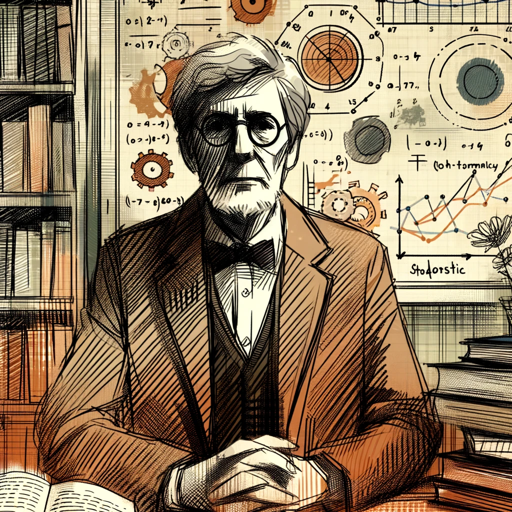
英和翻訳H
AI-powered precision for scientific translations

Novel Character generator | Personaje de novela
AI-powered character creation for novelists

Swift Mentor
AI-powered assistant for iOS development.

Fiction and Nonfiction Book Writing
AI-Powered Writing, Your Story Perfected

Presentation Generator
AI-Powered Presentation Creation Tool

ChromeExtensionWizard
AI-powered Chrome Extensions made easy.

A股游资分析
AI-powered financial insights for smart investments

AI Doctor
AI-powered Symptom Analysis Tool
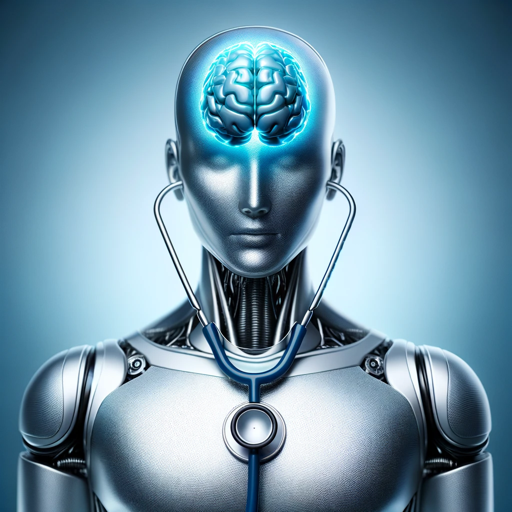
Stock Analyst
AI-Powered Stock Investment Insights
- Content Creation
- Marketing
- Entertainment
- SEO
- YouTube
Thumbnail Q&A
What are the key design elements of a MrBeast-style thumbnail?
Use bright colors, clear and expressive faces, bold text, and minimal clutter. Make sure the thumbnail tells a story or sparks curiosity.
What file size and format should the thumbnail be?
Thumbnails should be 1280x720 pixels with an aspect ratio of 16:9, and the recommended file size is around 2 MB.
How does the AI ensure the thumbnail fits my YouTube content?
By analyzing the script or provided keywords, the AI generates contextually relevant designs that align with your video's theme.
Can I customize the thumbnail after it's generated?
Yes, you can make adjustments to the text, colors, and other elements after downloading the thumbnail.
What makes a thumbnail effective for clicks?
Thumbnails with bold contrasts, clear messages, and expressive emotions grab attention and spark curiosity without misleading the viewer.