Presentation Generator-AI-powered presentation generator
AI-Powered Presentation Creation Tool
Generate a sample PowerPoint file with sales data.
Create a sample PowerPoint file on market trends.
I need a sample PowerPoint file of 10 slides for financial analysis.
Prepare a sample PowerPoint file with customer insights.
Related Tools
Load More
Presentation and Slides GPT: PowerPoints, PDFs
Make Powerful PowerPoint presentations. Exports to PowerPoint, Google Slides and PDF.

Presentation GPT by SlideSpeak
Create PowerPoint PPTX presentations with ChatGPT. Use prompts to directly create PowerPoint files. Supports any topic. Download as PPTX or PDF. Presentation GPT is the best GPT to create PowerPoint presentations.

PPT Generator
A PPT automatic generator, used for information presentation and idea communication through slideshows. It involves the design of presentations, layout of content, PPT file generation

Power Point Deck Master
Friendly PowerPoint deck builder that takes your data or topic, creates an outline and generates VB script to automate your Power Point deck build.

PPTX Generator
Generate Powerpoint files from PDF, CSV, text, or images.
Free Powerpoint Presentation Generator
Generate Powerpoint presentation basing on a topic or information provided by the user. User can download the generated .pptx file using a secured link which will be expired after 1 hour. All are FREE of charge.
20.0 / 5 (200 votes)
Introduction to Presentation Generator
The Presentation Generator is a specialized tool designed to create data-centric PowerPoint presentations efficiently. Its primary purpose is to assist users in converting data and analytical insights into professional, ready-to-use PowerPoint slides. This tool leverages the python-pptx library to automate the slide creation process, ensuring consistency and accuracy in data presentation. By focusing on data visualization and analytics, the Presentation Generator caters to professionals who need to present complex data in a clear and impactful manner. For instance, a financial analyst can use it to transform quarterly financial data into a comprehensive presentation for stakeholders, complete with charts, tables, and key insights.

Main Functions of Presentation Generator
Data Visualization
Example
Automatically generate charts and graphs from raw data.
Scenario
A marketing manager needs to present the results of a recent campaign, including metrics like engagement rates and conversion rates. The Presentation Generator can quickly turn this data into visually appealing charts.
Report Summarization
Example
Create summary slides that highlight key findings and takeaways.
Scenario
A business consultant is preparing a report for a client. Using the Presentation Generator, they can create summary slides that emphasize the main insights and recommendations from their analysis.
Custom Slide Design
Example
Design slides with specific layouts and styles based on user preferences.
Scenario
An educator preparing lecture slides can use the Presentation Generator to create custom slide designs that match their teaching style and enhance student engagement.
Ideal Users of Presentation Generator
Business Analysts and Consultants
These professionals benefit from the tool's ability to quickly transform complex data into clear, actionable presentations. They often need to present data-driven insights to clients or internal stakeholders, and the Presentation Generator streamlines this process.
Educators and Researchers
For those in academia, the Presentation Generator offers a way to present research findings and educational content in a visually engaging manner. It helps in creating presentations that can effectively communicate intricate information to students or peers.

How to Use Presentation Generator
1
Visit aichatonline.org for a free trial without login, no need for ChatGPT Plus.
2
Prepare your data and define the main points you want to present. Have your data files ready in formats like CSV or Excel.
3
Describe your presentation requirements clearly, including the type of slides, charts, and key messages you want to include.
4
Submit your data and instructions through the designated interface on the website. Ensure all necessary details are included to avoid revisions.
5
Download the generated PowerPoint presentation and review it. Make any minor adjustments if needed to tailor it to your specific audience.
Try other advanced and practical GPTs
Fiction and Nonfiction Book Writing
AI-Powered Writing, Your Story Perfected

Thumbnails
AI-powered custom thumbnails in seconds

Positive News Messenger
Discover positive news powered by AI

空き家の問題解決
AI-powered solutions for vacant properties.
"Correlation isn't Causation" - A causal explainer
AI-powered causal analysis for your research
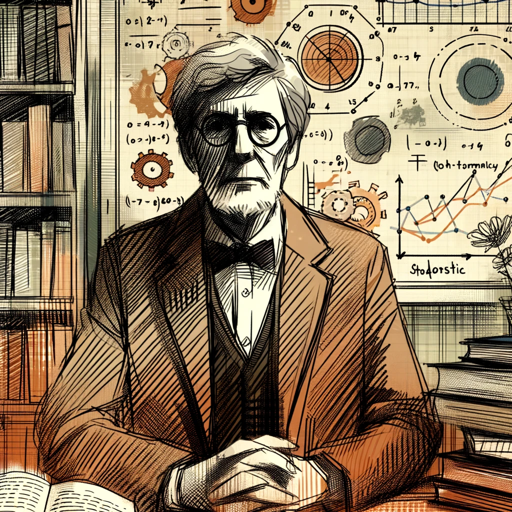
英和翻訳H
AI-powered precision for scientific translations

ChromeExtensionWizard
AI-powered Chrome Extensions made easy.

A股游资分析
AI-powered financial insights for smart investments

AI Doctor
AI-powered Symptom Analysis Tool
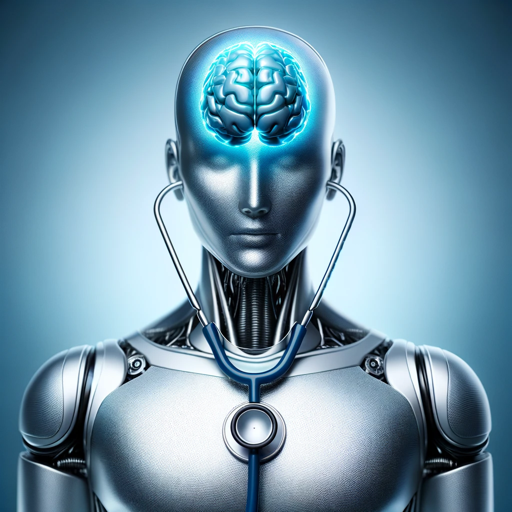
Stock Analyst
AI-Powered Stock Investment Insights
BJJ Coach AI
AI-powered BJJ coaching and advice.

파워포인트 자동 작성 AI, GPT
Effortlessly Create Powerful Presentations with AI

- Data Analysis
- Academic Research
- Business Reports
- Project Updates
- Financial Summaries
Frequently Asked Questions about Presentation Generator
What types of presentations can I create?
You can create data-centric presentations including business reports, academic research presentations, financial summaries, and project updates.
Do I need to have programming knowledge to use this tool?
No programming knowledge is required. The tool is designed for ease of use, with a straightforward interface for uploading data and specifying presentation details.
Can I customize the generated presentations?
Yes, the generated presentations can be downloaded and customized further using standard presentation software like Microsoft PowerPoint.
What data formats are supported?
The tool supports common data formats such as CSV, Excel, and JSON, making it easy to upload your data directly.
Is there any cost associated with using the Presentation Generator?
You can start with a free trial. For extended use and advanced features, different subscription plans are available.