Stable Diffusion プロンプトジェネレータ-prompt generator for creative visuals
AI-powered prompts for artistic creations
未来都市
アームレスリングチャンピオンの女性
和風ハロウィン
夢をシェイクするバーテンダー
Related Tools
Load More
Stable Diffusion Prompter
I generate art prompts for stable diffusion / animatediff.

Stable Diffusion提示词生成器
可能是最理解SD提示词结构的GPT了。Created by AI进化论-花生

Stable(S) Diffusion(D) Wizard Expert
Provide professional Stable Diffusion Prompt based on different types of model big data on the civitai platform.

Stable Diffusion Prompter
Expert in crafting precise, High Quality AI image generation prompts for Stable Diffusion

Stable Diffusion Prompt Wizard
Guides on creating prompts for Stable Diffusion XL with model-specific advice.
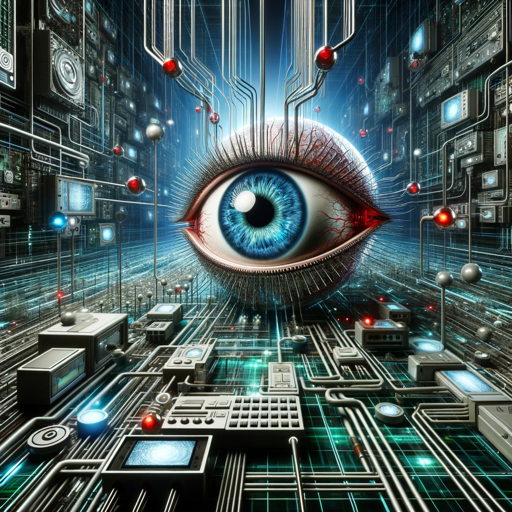
Stable Diffuser
Expert image analysis, image-to-image, and image & prompt generation for DALL-E and Stable Diffusion.
20.0 / 5 (200 votes)
Introduction to Stable Diffusion プロンプトジェネレータ
Stable Diffusion プロンプトジェネレータ (SDPGen) is a specialized tool designed to assist users in creating detailed and imaginative prompts for image generation using the Stable Diffusion model. The tool's primary function is to translate keywords or concepts provided by users into comprehensive and vivid textual descriptions that can guide the AI in generating specific visual outputs. For instance, if a user inputs keywords like 'sunset, beach, calm,' SDPGen would expand this into a more detailed prompt such as 'a tranquil beach at sunset, warm hues reflecting off the water, serene waves, soft clouds in the sky.' This service is crucial for artists, designers, and creative professionals who seek to leverage AI for visual creativity without needing deep technical knowledge of the underlying models.

Main Functions of Stable Diffusion プロンプトジェネレータ
Prompt Expansion
Example
Keywords: 'fantasy, dragon, forest'
Scenario
The user provides the keywords, and SDPGen generates a detailed description like 'a majestic dragon soaring over an enchanted forest, ethereal mist, vibrant green canopy, ancient ruins hidden among the trees.' This helps users visualize and generate specific scenes with detailed elements.
Style and Theme Specification
Example
Keywords: 'cyberpunk, neon, cityscape'
Scenario
SDPGen can add style and thematic elements, creating prompts such as 'a bustling cyberpunk cityscape, neon lights reflecting off wet streets, futuristic skyscrapers, characters in futuristic attire.' This function assists in setting the tone and aesthetic of the generated images.
Detail Enhancement
Example
Keywords: 'portrait, woman, elegant'
Scenario
For more refined outputs, SDPGen enhances prompts with detailed descriptions like 'a close-up portrait of an elegant woman, graceful features, intricate jewelry, soft lighting, subtle background details.' This level of detail is particularly useful for portrait artists and illustrators seeking specific visual elements.
Ideal Users of Stable Diffusion プロンプトジェネレータ
Digital Artists and Illustrators
These users benefit from SDPGen by obtaining precise and rich descriptions that can inspire or directly inform their artwork. Whether creating concept art, illustrations, or digital paintings, artists can use the tool to explore new ideas and visualize complex scenes.
Content Creators and Marketers
Content creators and marketers can utilize SDPGen to produce visually compelling content quickly. For instance, when creating advertisements or social media posts, they can use the tool to generate detailed prompts that guide the creation of engaging visuals that align with brand aesthetics.

Using Stable Diffusion プロンプトジェネレータ
1
Visit aichatonline.org for a free trial without login, no need for ChatGPT Plus.
2
Familiarize yourself with the interface and select the option for prompt generation.
3
Enter keywords or concepts you want to visualize. Use singular nouns and specific descriptions for clarity.
4
Refine your prompt by specifying details like style, colors, angles, and emotions to guide the AI’s creation.
5
Generate the prompt and review the output. Adjust as needed for accuracy and creativity.
Try other advanced and practical GPTs
Patch Assessment
AI-powered patch vulnerability analysis tool.

Car Assistant (Car expert, Mechanic, Auto Mate)
AI-Powered Car Selection Made Easy

Question.AI #1 Homework Helper (Best Calculator)
AI-Powered Answers for All Your Academic Needs

Email Assistant
Draft smarter with AI-powered email assistance.

文生图
AI-Powered Creativity Unleashed

Tax-Legal PA with Current Updates
AI-driven legal expertise, always updated.

Cello Square - Logistics Service
AI-powered logistics for seamless shipping

Copywriter Coach
AI-Powered Feedback for Better Copy

Advanced Prompt Creator
AI-powered prompt optimization for precision.

Video Maker, Social Post Maker - Predis.ai
AI-Powered Content Creation Made Easy

Sei AI : Wondrous
AI-powered insights with a twist

Immersive Roleplay
AI-Powered Interactive Storytelling

- Character Design
- Art Creation
- Concept Art
- Visual Storytelling
- Mood Boards
FAQs about Stable Diffusion プロンプトジェネレータ
What is Stable Diffusion プロンプトジェネレータ?
Stable Diffusion プロンプトジェネレータ is a tool that helps generate detailed prompts for AI image generation, leveraging the capabilities of the Stable Diffusion model.
How can I use it without a paid subscription?
You can use the tool by visiting aichatonline.org, where a free trial is available without needing a login or a ChatGPT Plus subscription.
What types of prompts can I generate?
You can create prompts for a wide range of themes, including fantasy, realism, abstract art, character design, and more. The tool allows for detailed customization of styles and elements.
Are there any best practices for writing prompts?
Yes, use specific nouns, limit the word count to around 75, include descriptive elements like colors and emotions, and avoid ambiguous language to ensure clear and vivid outputs.
Can I use this tool for commercial projects?
While the tool can assist in generating ideas for commercial projects, be sure to check the terms of use regarding the commercial exploitation of generated content.