Voice Τranscriber-AI-powered voice transcription tool
AI-Powered Multilingual Voice Transcription
Transcribe my meeting notes.
Please transcribe this lecture.
Could you transcribe my speech?
I need this conversation transcribed.
Related Tools
Load More20.0 / 5 (200 votes)
Detailed Introduction to Voice Transcriber
Voice Transcriber is a multilingual, AI-powered assistant designed to transcribe spoken language into text with high accuracy. Its primary purpose is to support users in capturing verbal communication across different languages and contexts, enabling seamless transcription of conversations, lectures, meetings, or personal notes. The transcriber is integrated with powerful AI models like Whisper for listening and transcription, and ChatGPT for conversational capabilities. Users can easily switch between transcription mode and conversational mode by using simple voice commands, making it flexible for various tasks. An example scenario would be a business professional dictating meeting notes in English, then switching to Spanish for a conference, with the transcriber accurately capturing everything. The system also adapts to diverse accents and dialects, ensuring a broad user base.

Core Functions of Voice Transcriber
Multilingual Voice Transcription
Example
A user speaks in French during a conference call, and the transcriber instantly converts their speech into written text.
Scenario
In a business setting with multilingual teams, Voice Transcriber can handle live transcription of meetings in different languages, helping to bridge communication gaps between speakers of French, German, and English, for example.
Switch Between Modes
Example
After dictating notes, the user says 'stop transcribing' to pause transcription and starts a conversation with the assistant.
Scenario
In a classroom environment, a teacher might dictate lecture points and then stop transcription to ask questions or have a conversation with the assistant, who can provide relevant information or help analyze data.
Real-Time Language Recognition
Example
A user starts speaking in Italian after having used English, and the transcriber seamlessly switches to recognizing and transcribing the new language.
Scenario
A travel journalist can switch between languages when interviewing people in different countries. For example, starting an interview in English and switching to Italian to talk to a local, with the transcriber accurately capturing the dialogue without needing manual adjustments.
Ideal Users of Voice Transcriber Services
Business Professionals
Voice Transcriber is particularly beneficial for business professionals who deal with multilingual clients or work in global teams. They can use it to transcribe meetings, client calls, or brainstorming sessions in real-time across different languages, ensuring accurate record-keeping and better communication.
Content Creators and Journalists
Content creators, podcasters, and journalists often need to transcribe interviews, podcasts, or video content. Voice Transcriber makes this process seamless, especially when dealing with multiple languages. It can help convert spoken content into text quickly, saving time on manual transcription.

How to Use Voice Transcriber
1
Visit aichatonline.org for a free trial without login, also no need for ChatGPT Plus.
2
Activate the transcription feature by clicking on the microphone icon. This will enable voice input for seamless transcription.
3
Speak naturally in any language, and the Voice Transcriber will accurately transcribe your speech in real-time. For the best experience, ensure minimal background noise.
4
To pause or stop transcription, simply say 'stop transcribing.' The system will enter standby mode until reactivated by saying 'start transcribing' or 'restart transcribing.'
5
For extended tasks, such as dictation or note-taking, use clear and concise sentences. You can also use the transcriber for multilingual scenarios as it recognizes multiple languages effectively.
Try other advanced and practical GPTs
Curriculum Vitae (CV) Builder - Software Developer
AI-Powered CVs Tailored for Developers

.Net Engineer
AI-powered .NET development expert.

🥰 Awesome .NET MAUI helper 💪
AI-powered Assistant for .NET MAUI and CI/CD

Shtokal .NET Developer
AI-driven insights for .NET developers.

.NET Copilot
AI-powered assistant for .NET developers

.NET Companion
AI-powered companion for .NET development.

PPT Design Pro
AI-driven designs for impactful presentations

Fact Finder
AI-powered fact-checking for accurate insights

Fact Checker
AI-powered accuracy for every claim.
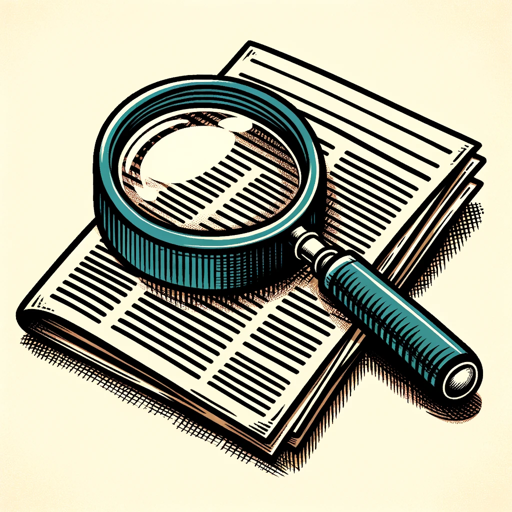
GPT Academic
Empowering your academic journey with AI.

Academic
AI-powered academic insights and research

Academic Analyst
AI-powered insights for academic excellence.

- Language Learning
- Note-Taking
- Transcription
- Subtitles
- Dictation
Frequently Asked Questions about Voice Transcriber
What is Voice Transcriber, and how does it work?
Voice Transcriber is an AI-powered tool that accurately transcribes speech in real-time, supporting multiple languages. It uses advanced speech recognition technology to convert spoken words into text seamlessly.
Can Voice Transcriber recognize different languages?
Yes, Voice Transcriber supports a wide range of languages, allowing users to speak in any language they are comfortable with, and it will transcribe the speech into text accurately.
Do I need a subscription or login to use Voice Transcriber?
No, there’s no need for a subscription or login to access Voice Transcriber. You can use the tool for free by visiting the website, where no ChatGPT Plus subscription is required.
What are some common use cases for Voice Transcriber?
Voice Transcriber is perfect for dictation, note-taking, transcribing meetings or interviews, and language learning. It can also be used to generate academic writing, create subtitles, or transcribe conversations in real-time.
How can I optimize the accuracy of my transcriptions?
To improve transcription accuracy, speak clearly, minimize background noise, and use concise sentences. For multilingual tasks, ensure you are speaking in one language at a time to avoid confusion.