PluginWizard🌐-AI-Powered Plugin Assistant
Empowering tasks with AI plugins
機能について説明して
Describe the function
.
🌟開発者情報🌟
Related Tools
Load More
WordPress Wizard
Assists with WordPress website development and troubleshooting.

Framework Wizard
Guides AI requests with examples and a methodical, step-by-step approach.(Role, Task, Format, and Constraints

WP Wizard
I provide precise PHP code snippets for WordPress.

Webpage Wizard
Expert in Spring Boot, Thymeleaf, MySQL, CSS, and HTML for web dev.

🖥️ C# .NET Azure Wizard
C# .NET and Azure coding expert, providing short and concise code snippets and guidance.

Web3 Wizard
Web3 Content Expert: Specializing in concise, impactful insights on Blockchain, Criptocurrencies, NFTs, RWA, DeFi, SoFi, GameFi, Metaverse, Community, DAO, and decentralized tech.
20.0 / 5 (200 votes)
Introduction to PluginWizard🌐
PluginWizard🌐 is a versatile AI assistant designed to integrate and leverage various plugins for an enhanced user experience. Its primary purpose is to provide users with a wide array of functionalities, from web browsing and document creation to diagram rendering and image generation. By utilizing a suite of powerful tools, PluginWizard🌐 can efficiently address a broad spectrum of tasks, facilitating productivity and creativity. For example, a user needing to summarize a lengthy PDF can use PluginWizard🌐 to extract key information quickly, while another user may employ it to generate a visual representation of complex data through diagrams.

Main Functions of PluginWizard🌐
Web Browsing
Example
Using the /bin or /web command to perform web searches and retrieve up-to-date information.
Scenario
A researcher needing the latest data on a scientific topic can use PluginWizard🌐 to search the web, gather relevant articles, and compile the information into a report.
Document Creation and Management
Example
Utilizing /doc to create, edit, and format documents such as reports, resumes, and presentations.
Scenario
A job seeker can generate a polished resume using PluginWizard🌐 by inputting their details and allowing the AI to format the content professionally.
Diagram and Image Generation
Example
Employing /shw or /wim for diagrams, and /dal for image generation.
Scenario
A project manager can visualize project timelines and workflows by generating Gantt charts and flow diagrams, making it easier to communicate plans with the team.
Ideal Users of PluginWizard🌐
Researchers and Academics
Researchers can benefit from PluginWizard🌐 by utilizing its web browsing and document summarization capabilities to quickly gather and synthesize information from various sources, enhancing their productivity in literature reviews and data analysis.
Business Professionals
Business professionals, including managers and analysts, can use PluginWizard🌐 to generate reports, visualize data through diagrams, and streamline their workflow by automating repetitive tasks, thereby improving efficiency and decision-making processes.

Guidelines for Using PluginWizard🌐
Step 1
Visit aichatonline.org for a free trial without login, also no need for ChatGPT Plus.
Step 2
Familiarize yourself with the available plugins, including web browsing, PDF summarization, and diagram creation.
Step 3
Select the appropriate plugin for your task by using the specified commands (e.g., /bin for Bing, /pdf for PDF summary).
Step 4
Input your query or upload necessary documents to receive detailed, tailored responses or outputs.
Step 5
Review the responses or outputs provided and refine your query if needed for optimal results.
Try other advanced and practical GPTs
Transcript Thief
AI-powered insights from video transcripts

Argument Map Generator
AI-powered tool for creating detailed argument maps.

SEO Utils - GSC Data Analyzer
AI-powered tool for optimizing SEO using Google Search Console data.

胜任力助手
AI-powered tool for creating competency models

EL PROFE
AI-powered educational planning for comprehensive learning.

ECharts Assistant
AI-driven assistant for mastering ECharts.

JetBook.Click Travel, Flights & Hotels Best Deals
AI-powered travel deal finder.

Character Auto-Generation Studio
Create unique anime-style characters effortlessly.

Rubric Driven Grading Assistant
AI-powered grading based on your rubric.
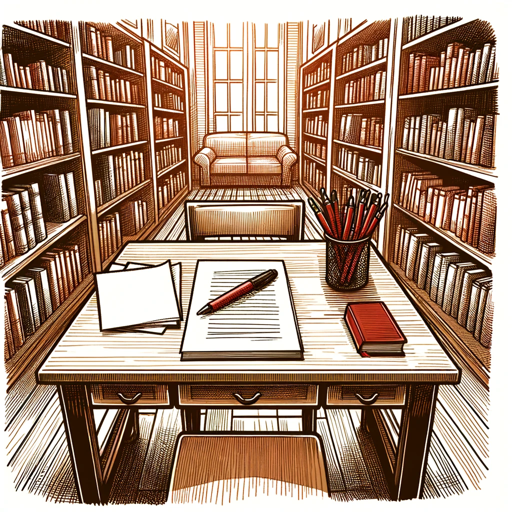
Python Neural Network Journey: Code & Learn
AI-Powered Python Neural Network Learning

GIF · Animation Studio
AI-powered animation creation tool

Comprehensive Stock Analyst
AI-Powered Precision in Stock Analysis

- Content Creation
- Research
- Data Analysis
- Documentation
- Visualization
Q&A about PluginWizard🌐
What types of tasks can PluginWizard🌐 assist with?
PluginWizard🌐 can help with web browsing, PDF summarization, academic research, diagram creation, and more.
Do I need a subscription to use PluginWizard🌐?
No, you can start using PluginWizard🌐 with a free trial at aichatonline.org without logging in or needing ChatGPT Plus.
How do I choose the right plugin for my needs?
Refer to the plugin commands, such as /bin for Bing web browsing, /pdf for PDF summaries, and select the one that matches your task.
Can PluginWizard🌐 help with academic writing?
Yes, PluginWizard🌐 can assist in researching and summarizing academic papers, as well as generating diagrams and organizing content.
What should I do if I don't get the expected results?
Refine your query or input more specific details to help PluginWizard🌐 provide more accurate and tailored responses.