Presentation Pro-AI-powered presentation generator
AI-powered presentations made easy
Create a presentation on renewable energy.
How would you present the history of the internet?
Generate a PPT on the impact of AI.
Outline a presentation on global warming.
Related Tools
Load More
Presentation Bot
Hi, I'm Kat. Your coach for building engaging, creative presentations on any topic. What pres are you making?

PPT Presentation Pro
GPT will write your presentation slides- 3 title options, 3 bullet points, and a notes section in 1st person. Start with Need a Presentation. Then for each slide prompt: Slide 1: Topic, and so on. When done, Prompt: "That's It".
Power Point Pro
An efficient and reliable Power Point assistant capable of transforming user-input information into a high-quality outline, and quickly generating beautiful and practical PPT documents based on the outline.

Presentation Pro
A presentation coach reviewing slides for improvements.

Presentation PRO +
I can assist with creating your presentation materials, including data analysis. You can also create them on your mobile device. Webpilot is also now available.あなたのプレゼン資料作りをデータ分析も含めてアシストします。モバイルデバイスでも作れます。Webpilotも利用可能になりました。
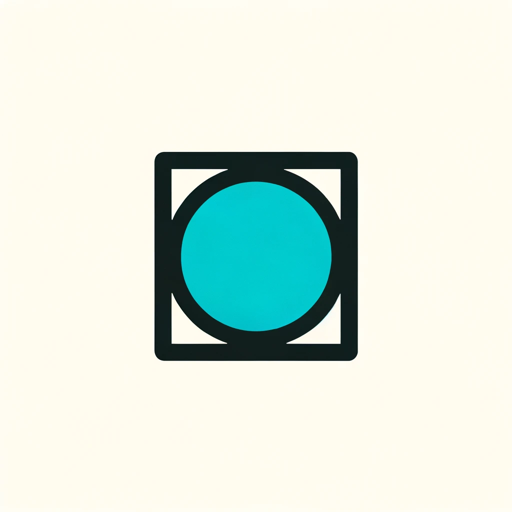
PresentationGPT
AI bot specializing in creating presentation outlines
20.0 / 5 (200 votes)
Introduction to Presentation Pro
Presentation Pro is a specialized AI-based tool designed to assist users in creating high-quality, professional PowerPoint presentations. The primary purpose of Presentation Pro is to streamline the presentation creation process, providing users with detailed, structured content and the ability to generate polished slides with ease. Whether you are an academic, a business professional, or a creative, Presentation Pro caters to your specific needs by offering tailored content, design elements, and presentation strategies. For example, a marketing manager preparing a product launch presentation can use Presentation Pro to generate slides that not only include detailed product descriptions but also incorporate data visualizations, market analysis, and a compelling narrative, all crafted with precision.

Main Functions of Presentation Pro
Custom PowerPoint Slide Generation
Example
A university professor needs to create a lecture presentation on renewable energy. By using Presentation Pro, the professor can input the topic, and the tool generates a structured PowerPoint file that includes an introduction to renewable energy, detailed slides on different types of renewable energy sources, and visual aids such as charts and diagrams.
Scenario
This function is particularly useful in educational settings where professionals need to deliver content-heavy presentations that are both informative and visually appealing.
Detailed Content Creation and Structuring
Example
A startup founder preparing a pitch for investors can use Presentation Pro to create a well-structured presentation that outlines the problem, solution, market opportunity, business model, and financial projections, all in a coherent flow.
Scenario
Ideal for business professionals who need to convey complex information clearly and persuasively, ensuring that the key points are highlighted and presented logically.
Automated Code Generation for Presentation
Example
A data scientist wants to present the findings of a machine learning model to non-technical stakeholders. Using Presentation Pro, they can generate Python code that produces a PowerPoint file, including data visualizations, model explanations, and insights, making it easy to share and discuss results.
Scenario
This function is highly valuable for technical professionals who need to bridge the gap between complex data and actionable insights in a format that is accessible to diverse audiences.
Ideal Users of Presentation Pro
Business Professionals
This group includes managers, marketers, sales teams, and executives who regularly create presentations for meetings, pitches, and reports. Presentation Pro helps them save time while ensuring their presentations are professional, detailed, and persuasive. The tool’s ability to create structured content, along with its design capabilities, is particularly beneficial for these users who need to communicate ideas clearly and effectively.
Academics and Educators
Professors, researchers, and educators who need to prepare lectures, research presentations, or academic reports can greatly benefit from Presentation Pro. The tool’s focus on detailed content creation and visual aids helps these users present complex information in a manner that is both comprehensive and easy to understand, enhancing the educational experience.

How to Use Presentation Pro
Step 1
Visit aichatonline.org for a free trial without login, also no need for ChatGPT Plus.
Step 2
Once on the platform, input your presentation topic or request detailed instructions for creating a presentation. Ensure you provide clear and concise details about your specific needs.
Step 3
Select the output format and any custom features you require, such as specific slide structures, colors, or design elements. You can also specify the language for the presentation.
Step 4
Review the generated Python code provided for creating the PowerPoint presentation. Use Google Colab or another Python environment to run the code and produce the PPTX file.
Step 5
Download and refine the presentation as needed. Leverage the platform's tips for optimizing your slides, such as enhancing visual appeal or adjusting content for clarity.
Try other advanced and practical GPTs
Content Helpfulness and Quality SEO Analyzer
AI-powered tool for smarter content and SEO.

Name Generator
AI-Powered Name Creation Made Easy
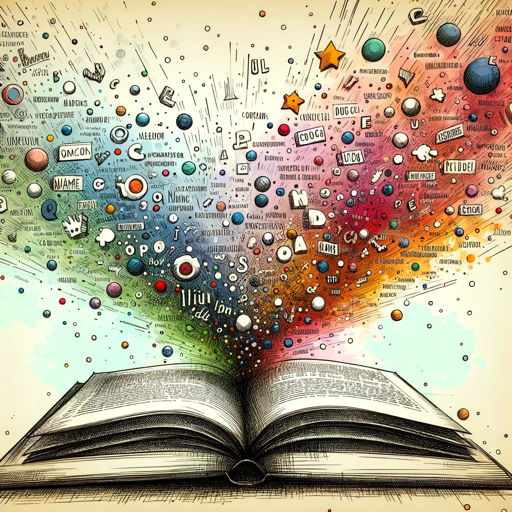
Prompt Relay
Your AI-powered creative prompt relay
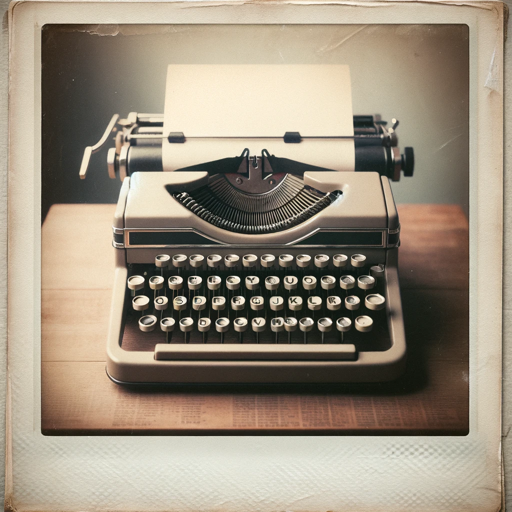
Prompt Optimiser
Enhance your prompts with AI-powered precision.

No More "Ultimate Guides"
AI-powered tool for unique SEO titles.

Advogado GPT
AI-powered legal insights, instantly.
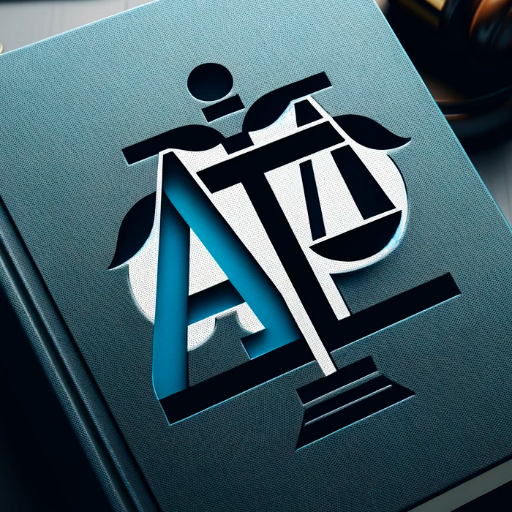
GPT Genesis
Harness AI to optimize every task

Logo Craft Pro
AI-powered logos tailored to your brand
FbleauFox
AI-Powered Insights for Business Success

AMZ Seller Assistant
AI-powered tool for Amazon sellers
Apps Script
AI-powered automation for Google Workspace

Ema AI
AI-powered emotional mastery and growth

- Marketing
- Education
- Business
- Training
- Proposals
Frequently Asked Questions about Presentation Pro
What types of presentations can I create with Presentation Pro?
You can create a wide range of presentations, including academic lectures, business pitches, marketing strategies, project proposals, and training sessions. The tool is versatile and can be customized to suit various professional and educational needs.
Do I need any prior design or coding experience to use Presentation Pro?
No prior design or coding experience is needed. Presentation Pro provides easy-to-follow steps and generates Python code for you. You simply need to run the code in an environment like Google Colab to create your presentation.
Can I customize the design and layout of my presentation?
Yes, you can specify custom design elements such as slide structure, colors, and specific layouts. The generated presentation can also be further refined in PowerPoint or other compatible software.
How does Presentation Pro ensure the quality of content?
Presentation Pro uses advanced AI to generate high-quality content based on the input provided. It ensures that the content is relevant, well-organized, and visually appealing, with suggestions for further optimization.
Is Presentation Pro suitable for collaborative projects?
Yes, Presentation Pro is ideal for collaborative projects. You can easily share the generated Python code and presentation files with team members, allowing for collaborative editing and refinement.