Stable Diffusion抽卡器-AI-powered image generation tool
Create stunning images with AI effortlessly.
你可以直接输入你想绘画的主题,例如“凤凰”
链接作者
苹果外面一半包裹着透明的玻璃,一半包裹着燃烧的岩浆
白虎
Related Tools
Load More
Stable Diffusion Prompter
I generate art prompts for stable diffusion / animatediff.

Stable Diffusion提示词生成器
可能是最理解SD提示词结构的GPT了。Created by AI进化论-花生

Stable(S) Diffusion(D) Wizard Expert
Provide professional Stable Diffusion Prompt based on different types of model big data on the civitai platform.

Stable Diffusion Prompt Assistant
Artistic assistant for crafting Stable Diffusion prompts

Stable Diffusion Prompt Wizard
Guides on creating prompts for Stable Diffusion XL with model-specific advice.
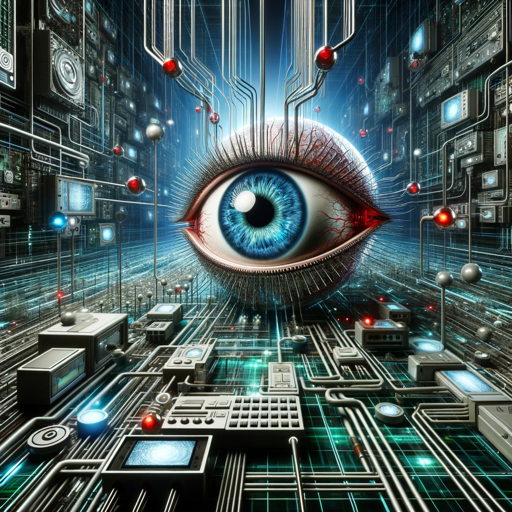
Stable Diffuser
Expert image analysis, image-to-image, and image & prompt generation for DALL-E and Stable Diffusion.
20.0 / 5 (200 votes)
Introduction to Stable Diffusion抽卡器
Stable Diffusion抽卡器 is a creative AI tool designed to generate high-quality images based on textual prompts. It allows users to input descriptive prompts about subjects, objects, environments, or abstract concepts, which are then translated into detailed images using AI. Its design purpose revolves around providing artistic and highly detailed visual interpretations of user prompts, offering customization through prompt tuning and negative prompts. For instance, you can input a description like 'a phoenix rising from fire, with vibrant colors, under a stormy sky' and get a visually striking, detailed image matching that description. Additionally, you can exclude unwanted elements by specifying them in the negative prompt, ensuring the generated image aligns closely with your vision.

Main Functions of Stable Diffusion抽卡器
Custom Image Generation
Example
User inputs a prompt such as 'a blue dragon flying through clouds at sunset'. The tool generates a highly detailed, 4K-resolution image of a dragon scene with cinematic lighting and vibrant colors.
Scenario
Used by artists or designers to quickly visualize mythical or fantasy scenes without needing to sketch or design from scratch.
Negative Prompt Control
Example
A user wants a portrait without any background noise or additional characters, so they input 'portrait of a girl in a garden' and add 'crowds, buildings' to the negative prompt. This ensures the output image focuses only on the girl and garden.
Scenario
Helps photographers and graphic designers avoid clutter and ensure precise, clean image outputs, tailored to specific needs.
High-Resolution Output
Example
By using tags like '(best quality, 4K, high-res, masterpiece)', the tool ensures that the generated images have sharp, detailed textures suitable for printing or large display.
Scenario
This is crucial for advertising agencies or marketers who require large, high-resolution visuals for posters, billboards, or web displays.
Ideal Users of Stable Diffusion抽卡器
Digital Artists and Designers
These users benefit from Stable Diffusion抽卡器 by speeding up the creative process. They can use the tool to prototype ideas, create concept art, or generate backgrounds for animation, with minimal manual effort.
Content Creators and Marketers
Content creators and marketers can use Stable Diffusion抽卡器 to generate unique, visually appealing content for social media, ads, or blogs. The ability to customize images quickly helps them stay relevant and keep up with the demand for fresh visuals.

Steps to Use Stable Diffusion抽卡器
Visit aichatonline.org for a free trial without login, also no need for ChatGPT Plus.
Begin your experience by accessing the site for a hassle-free, no-login-required trial.
Select your desired art style or template.
Choose from a variety of art templates or styles that best suit your needs for generating images.
Input a detailed prompt.
Describe the image you want with clear and concise keywords to guide the AI. Include specific details for better quality.
Adjust settings for better control.
Refine your prompt with intensity adjustments like (keyword:1.1) or negative prompts to filter undesired elements.
Generate and download your image.
Click 'generate,' review the result, and save your artwork in high resolution.
Try other advanced and practical GPTs
Russian to English
AI-Powered Russian to English Translation.

A Mente Mestra
Collaborative AI for Innovative Solutions

智能记账助手
AI-powered finance and health assistant

Rory, LI Copywriter
AI-powered LinkedIn content crafted to engage.

No Bull Shit Assistant
AI-Powered Precision for Your Tasks

Letter of Recommendation Expert
AI-Powered Letters of Recommendation

SEO Helferlein
AI-powered SEO content optimizer.

中文chatGPT
AI-driven tool for versatile text generation

网络小说家
AI-Powered Novel Writing Made Easy

Semantical SEO Expert
AI-powered tool for optimizing topical authority and search rankings.

CopyCraft
AI-driven content for your brand
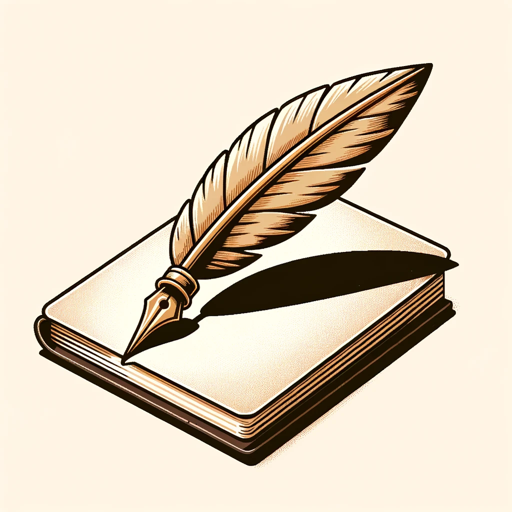
Title Crafter
AI-powered title creation for all needs

- Concept Art
- Photography
- Marketing Design
- Digital Illustration
- Creative Experimentation
Common Q&A for Stable Diffusion抽卡器
What can Stable Diffusion抽卡器 be used for?
It is perfect for generating artistic images, illustrations, photorealistic renders, and more, based on textual prompts. Ideal for artists, designers, and hobbyists alike.
Do I need any artistic skills to use it?
No, the tool is designed to be easy for anyone to use. Just describe what you want, and the AI will handle the rest.
Can I use it to generate professional artwork?
Yes, with its high-resolution output and customizable prompts, you can create professional-quality images for various purposes.
Are there any limits on how many images I can generate?
While the trial version offers some free credits, the full version provides more flexibility with unlimited image generation options.
Can I use this tool to create commercial images?
Yes, the generated images can be used for commercial purposes, provided you follow the platform's licensing agreements.