お手軽画像メーカー第一弾:ファンタジーイラストメーカー-AI fantasy illustration maker
AI-powered fantasy art at your fingertips
ゴブリン 戦士
酒場 冒険者 にぎやか
金貨の上のレッドドラゴン 対峙する冒険者たち
横たわる巨人 その上で勝利の雄たけびを上げる戦士
Related Tools
Load More
Kawaii Illust Maker : イラストかわいいや
Generate cute illustrations that can be used for presentation materials, public relations, and posters. プレゼン資料や広報、ポスターに利用可能な、かわいいイラストを生成します。※英語・日本語文字のオーバーレイにも対応しました。画像生成後「文字を入れて」と指示してください。フォントも複数あります。Text overlay is also supported. After generating the im
4コマ漫画作っちゃうぞ
4コマ漫画をCanvaと作るチャットだよ

イラストメーカー
任意のイラストを作成するGPT/GPTs to create arbitrary illustrations.

漫画ビルダー
漫画のストーリーとセリフのお手伝い
Easy Image Maker #02: Fantasy Portrait Maker
With a few simple keywords, anyone can create high-quality fantasy portraits that can be used as TRPG characters or game characters.Role-playing games, RPGs.

Fantasy Illustrator
I create fantasy world visuals using Dall-E.
20.0 / 5 (200 votes)
Introduction to お手軽画像メーカー第一弾:ファンタジーイラストメーカー
お手軽画像メーカー第一弾:ファンタジーイラストメーカー is a specialized tool designed to generate high-quality fantasy illustrations inspired by the aesthetics of classic Dungeons & Dragons artwork, particularly reminiscent of the Dragonlance series and the iconic Red Box art style. Its primary purpose is to create visually stunning fantasy scenes that capture the vibrant, retro feel of 80s and 90s fantasy art with a high saturation watercolor look, low contrast, and precise character details. By blending classic fantasy elements with modern image generation technology, it brings to life scenes filled with warriors, mages, monsters, and epic landscapes. Examples of usage include creating visual storytelling elements for fantasy RPG campaigns, enhancing game design projects, and producing unique fantasy artwork for personal or commercial purposes. For instance, a Dungeon Master might use this tool to generate custom illustrations of a battle between a dragon and a party of adventurers, enhancing the visual impact of their storytelling.

Main Functions of お手軽画像メーカー第一弾:ファンタジーイラストメーカー
Fantasy Scene Generation
Example
Generating an image of a knight battling a dragon in a medieval forest.
Scenario
Game developers or tabletop RPG enthusiasts can create custom fantasy scenes that depict key moments in their stories, such as a climactic battle or a serene elven city. This function allows them to visualize specific scenes, enhancing the narrative and providing inspiration for gameplay.
Character Design and Illustration
Example
Creating a detailed illustration of a sorceress casting a spell with vibrant, flowing robes.
Scenario
Authors and game creators often need unique character designs for their narratives. This tool allows them to generate images of characters with distinct looks, appropriate gear, and dynamic poses, tailored to their story’s needs, saving time compared to commissioning bespoke artwork.
World-Building Visuals
Example
Producing a high-saturation image of a dark, enchanted forest with glowing runes on ancient trees.
Scenario
World-building is a crucial part of fantasy storytelling. This tool helps users create immersive backgrounds and environments that bring their worlds to life, from mystical dungeons to sunlit, enchanted woods. It’s especially useful for content creators who need vivid visuals to support their narrative settings.
Ideal Users of お手軽画像メーカー第一弾:ファンタジーイラストメーカー
Game Masters and RPG Enthusiasts
Dungeon Masters and players of tabletop RPGs such as Dungeons & Dragons are primary users, as the tool allows them to generate unique and engaging artwork for campaigns. Whether it’s depicting a terrifying monster or a heroic character, the tool enriches the gaming experience by providing vivid, bespoke visuals tailored to the specific needs of their narratives.
Writers and Fantasy Content Creators
Authors of fantasy novels, short stories, and web serials can greatly benefit from the tool as it helps them visualize scenes and characters from their works. By generating images that capture the essence of their descriptions, they can better convey the atmosphere and action in their stories, and even use the visuals as promotional material or inspiration during the writing process.

How to Use お手軽画像メーカー第一弾:ファンタジーイラストメーカー
1. Visit aichatonline.org
Start by visiting aichatonline.org, where you can access a free trial of the tool without the need for login or ChatGPT Plus.
2. Enter your keywords
Provide relevant keywords related to the fantasy art you wish to create. These keywords should describe the characters, environment, time of day, and emotions you want in your image.
3. Adjust the visual style
Ensure that the image style follows the high-saturation watercolor theme, typical of classic fantasy illustrations like Dragonlance, and retro-style illustrations with a worn print texture.
4. Choose the right composition
Select from various compositions like the rule of thirds, diagonals, or radial to give your image depth, movement, or focus on the characters.
5. Generate and refine
Once all parameters are set, generate the image. If needed, refine by tweaking the input details or composition for a more accurate result.
Try other advanced and practical GPTs
Synesthesia Genius
AI-Powered Synesthetic Art Interpretation.

README Generator
AI-powered tool for creating README files

GPT Search
AI-powered GPT search for customized tools.

Grammar and Sensitivity Guardian
AI-powered grammar and sensitivity checker

Guess a Word
Guess the Word with AI-Powered Clues.

Stream Strategist
AI-powered tools for streaming success.

Academic Writing Assistant
AI-Powered Academic Writing Improvement
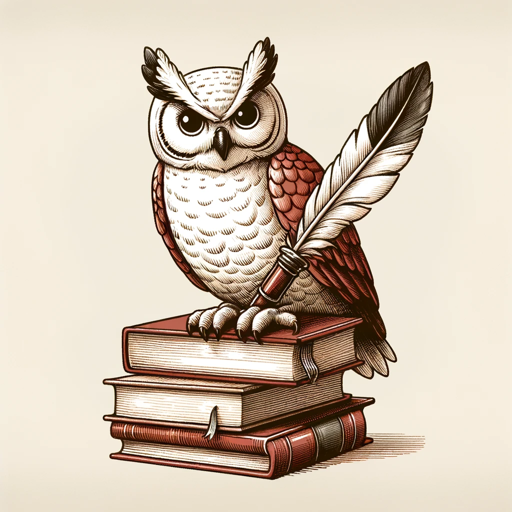
Homework Solver
AI-powered homework help tool
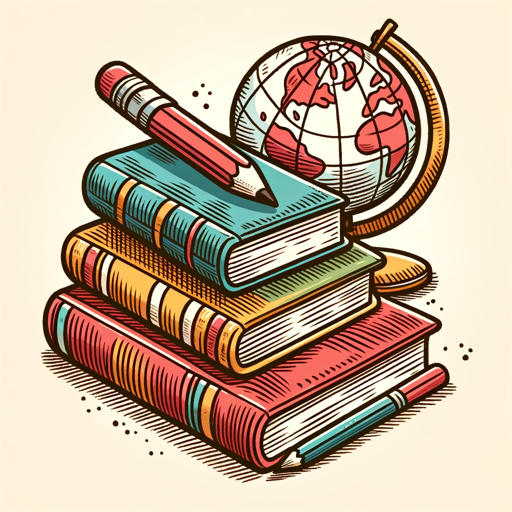
AI Answer Generator
Empowering your knowledge with AI.

Voice to Text
AI-powered Voice to Text Transcriptions

Guru GPT
AI-powered Shopify consulting made simple.

Git GPT
Enhance Your GitHub Experience with AI

- Character Design
- Fantasy Art
- Story Illustration
- Game Visuals
- Mood Board
Frequently Asked Questions about お手軽画像メーカー第一弾:ファンタジーイラストメーカー
What type of images does this tool create?
This tool generates high-saturation, retro-style fantasy illustrations, inspired by the Dragonlance and Dungeons & Dragons universe. The images are rich in color, with a worn print texture, and detailed character expressions.
Do I need an account to use this tool?
No, you can access and use the tool for free without creating an account or needing ChatGPT Plus. Simply visit the platform and start creating.
What kind of input is required to generate an image?
You need to provide detailed keywords describing the scene, such as character types (warriors, mages), setting (forests, dungeons), emotions, lighting, and other fantasy-related elements.
Can I customize the art style?
Yes, the tool allows you to fine-tune the visual elements like color saturation, composition (diagonal lines, triangular structure), and the overall retro, worn-print aesthetic.
What are some common use cases for this tool?
This tool is great for fantasy story illustrations, D&D campaign visuals, character designs for games, and creating mood boards for fantasy-themed projects.